Memorex MX4137 User Guide
Memorex MX4137 - Micro System - Radio Manual
 |
UPC - 749720413706
View all Memorex MX4137 manuals
Add to My Manuals
Save this manual to your list of manuals |
Memorex MX4137 manual content summary:
- Memorex MX4137 | User Guide - Page 1
MX4137 User's Guide Guía del Usario Home Audio System with CD Player and AM/FM Stereo Radio Estéreo Modular con Reproductor de CD y Radio AM/FM Estéreo Before operating this product, please read these instructions completely. Antes de operar este producto, sírvase leer este instructivo en su - Memorex MX4137 | User Guide - Page 2
manual. The user could lose the authority to operate this equipment if an unauthorized change or modification is made. LASER SAFETY: This unit employs a laser. Only qualified service personnel should attempt to service this device due to possible eye injury. CAUTION: USE OF CONTROLS, ADJUSTMENTS - Memorex MX4137 | User Guide - Page 3
hearing. Guard against this by setting your equipment at a safe level BEFORE your hearing adapts. To establish a safe level: • Start your volume control at a low setting. • Slowly increase the sound until you can hear it comfortably and clearly, and without distortion. Once you have established - Memorex MX4137 | User Guide - Page 4
proper grounding of the mast and supporting structure, grounding of the leadin instructions. Adjust only those controls that are covered by the operating instructions, as an adjustment of other controls change in performance-this indicates a need for service. 23. HEAT The product should be situated - Memorex MX4137 | User Guide - Page 5
Usually a distance of five to eight feet between speakers provides the best stereo effect, but this may vary depending on the size and acoustics of the room speakers connected. REMOTE BATTERY INSTALLATION 1. Remove the Battery Compartment (on the bottom rear of the remote control) by pressing - Memorex MX4137 | User Guide - Page 6
CD as this may cause malfunction to the CD as a cassette player, etc. Simply manual. • When connecting the external unit, make sure the power is off and both units are unplugged before making any connections. REMOTE SENSOR To operate the unit with the remote control, point the remote at the Remote - Memorex MX4137 | User Guide - Page 7
Jacks (Rear of Unit) 9. LINE IN Jacks (Rear of Unit) 10. FM Wire Antenna (Rear of Unit) 11. CD Function Button 12. TUNER Function Button 13. Headphones Jack 14. CD OPEN Button 15. Remote Sensor 16. Display 17. PLAY/PAUSE (®p) Button 18. MEM/CLOCK ADJ (Memory/Clock/ Timer Adjust) Button 19. REPEAT - Memorex MX4137 | User Guide - Page 8
REMOTE LOCATION OF CONTROLS (CONTINUED) 1. FUNCTION Button 2. DISPLAY Button 3. TIMER Button 4. Number (0-9) Buttons 13. MUTE Button 14. VOLUME Buttons 15. EQ (Equalizer) Button 16. X-BASS Button 17. ST (Stereo)/MO (Mono) Button 18. PLAY/PAUSE (®p) Button 19. STOP/BAND (s) Button 20. MEM/CLOCK ADJ - Memorex MX4137 | User Guide - Page 9
OPERATING INSTRUCTIONS SETTING THE CLOCK 1 2 3 2 1 With the power off, press and hold the MEM/ and the time will be set. X-BASS 1 With the power on, press the X-BASS button on the remote to enhance the overall bass sound; "X-BASS" will appear in the display. Press again for normal bass; "X- - Memorex MX4137 | User Guide - Page 10
OPERATING INSTRUCTIONS (CONTINUED) DISPLAY BUTTON 1 WHILE IN THE RADIO OR CD STOP MODE: Press the DISPLAY button on the remote once to EQ set1tings." To temporarily mute the sound, press the MUTE button on the remote control; "MUTE" will appear in the display and the sound will be muted. Press - Memorex MX4137 | User Guide - Page 11
frequency appears in the display. Press the ST/MO button on the remote while listening to an FM station to cycle between the FM stereo and mono modes. NOTE: If FM STEREO is selected and you have tuned to an FM Stereo station, "ST" will light in the dis1play. 7 1 2 2 Adjust the EQ button ‚ and - Memorex MX4137 | User Guide - Page 12
OPERATING INSTRUCTIONS (CONTINUED) SETTING RADIO PRESETS This unit can preset 10 AM and 10 FM preset; the station will automatically be tuned in. NOTE: You can also use the Number (0-9) buttons on the remote to select a preset; simply press the number for the preset you would like to hear (for "10", - Memorex MX4137 | User Guide - Page 13
INSTRUCTIONS (CONTINUED) PLAYING COMPACT DISCS This unit can play standard, CD-R or CD-RW CDs. 1 2 3 Press the POWER button to turn the unit on. Press the CD Function button; "CD" appears in the display. NOTE: You can also repeatedly press the FUNCTION butto2n on the remote to select CD - Memorex MX4137 | User Guide - Page 14
OPERATING INSTRUCTIONS (CONTINUED) TO BEGIN PLAYBACK FROM A SPECIFIC TRACK 1 2 2 1 After you insert a disc into the CD player, press either the Tune/Skip/Search o 1 or n 2 button to select a specific track for playback. NOTE: You can also use the Number (0-9) buttons/OVER button on the remote - Memorex MX4137 | User Guide - Page 15
INSTRUCTIONS disappears from the display. PROGRAMMED PLAYBACK The CD player in this unit has a 20 track remote to select CD. 2 Press the CD OPEN button and gently press a CD onto the center spindle with the label side facing forward and close the CD compartment. NOTE: 3 inch single or standard CDs - Memorex MX4137 | User Guide - Page 16
OPERATING INSTRUCTIONS (CONTINUED) 4 5 6 3 3 3 2 1 have programmed up to 20 track numbers into the CD Program Memory. When the memory is full, it will cycle back to the PLAY/PAUSE (®p) button 1 to begin programmed playback.) The player will continue to play all of the tracks that you programmed - Memorex MX4137 | User Guide - Page 17
OPERATING INSTRUCTIONS (CONTINUED) SETTING THE TIMER Set the timer to turn the unit on to the Tuner, CD or LINE IN mode at a preset time on the remote) until "TIMER" disappear from the display. • Before setting the timer, make sure there is a disc inside the CD compartment when waking to a CD, make - Memorex MX4137 | User Guide - Page 18
CLEANER • This unit is designed to play only compact discs bearing the identification logo as shown here. Other compact discs may not conform to the CD standard and may not play properly. • Compact discs should be stored in their cases after each use to avoid damage. • Do not expose compact discs - Memorex MX4137 | User Guide - Page 19
TROUBLESHOOTING GUIDE Should this unit exhibit a problem, check the following before seeking service: Symptom Radio Noise or sound distorted on radio broadcasts. FM ST indicator does not light. AM or FM, no sound. Compact Disc Player CD Player will not play. CD skips while playing. General No power - Memorex MX4137 | User Guide - Page 20
Source (Main Unit AC 120V, 60Hz Power Source (Remote Control) ..........DC 3V, Size: CR2025, Lithium Battery Speaker 4 Ohms x 2 Output Power 5W x 2 RADIO SECTION Frequency Range (FM 87.5-108MHz Frequency Range (AM 520-1710KHz CD SECTION Disc Diameter 4.72" (120mm) Optical Source Semiconductor - Memorex MX4137 | User Guide - Page 21
NECESITARA REGRESAR EL PRODUCTO A SU DISTRIBUIDOR O A MEMOREX. Para futura referencia, registre el número de serie esten expresamente indicadas en el manual de instrucciones. El usuario puede en los ojos. ADVERTENCIA: El uso de los controles, o el procedimiento de funcionamiento que no sean - Memorex MX4137 | User Guide - Page 22
el nivel hasta que usted pueda escuchar clara y confortablemente sin distorsión. Una vez que establece el nivel de audición confortable: • Deje fijo el control de Volumen en dicho nivel. Esto solo le tomará un minuto, y le ayudará a prevenir la pérdida del oído en el futuro. Nosotros deseamos - Memorex MX4137 | User Guide - Page 23
su equipo no funciona correctamente a pesar de seguir las instrucciones de funcionamiento; tales como el ajuste de controles indicados en el manual de funcionamiento. El mal manipuleo de dichos controles puede resultar en un daño mayor a los mismos. 5. Si ha dejado caer su unidad y el gabinete se - Memorex MX4137 | User Guide - Page 24
otras bocinas diferentes o adicionales puede dañar la unidad. Nunca opere la unidad sin las bocinas conectadas. INSTALACIÓN DE LAS PILAS EN EL CONTROL REMOTO 1. Para quitar la tapa del compartimiento de pilas (en la parte posterior e inferior de la unidad) presione la pestaña y luego deslice el - Memorex MX4137 | User Guide - Page 25
un CD ya que puede ocasionar que funcione mal el mecanismo del CD. • manual. • Cuando conecte la unidad externa, cerciórese de que esté apagada y que ambas unidades estén desconectadas antes de realizar la conexión. SENSOR DEL REMOTO Para operar la unidad con el control remoto, apunte con el control - Memorex MX4137 | User Guide - Page 26
FRENTE UBICACIÓN DE LOS CONTROLES 1. Botón ENCENDIDO 2. Botón PARO/BANDA (s) 3. Botón Sintonizar/Brincar/Buscar n 4. FM (atrás en la unidad) 11. Botón Función de CD 12. Botón Función de SINTONIZADOR 13. Enchufe de audífonos 14. Botón ABRIR CD 15. Sensor del remoto 16. Pantalla 17. Botón TOCAR/ - Memorex MX4137 | User Guide - Page 27
UBICACIÓN DE LOS CONTROLES (CONTINÚA) CONTROL REMOTO 1. Botón FUNCIÓN 2. Botón PANTALLA 3. Botón TEMPORIZADOR 4. Botones de números (0-9) 5. Botón OVER (arriba de) 6. Botón Sintonizar/Brincar/Buscar o 7. Botón Sintonizar/Brincar/Buscar n 8. Botón REPETIR/MEM- - Memorex MX4137 | User Guide - Page 28
minutos. Presione el botón MEM/CLOCK ADJ „ y la hora estará ajustada. X-BASS 1 Con la unidad encendida, presione el botón X-BASS en el control remoto para mejorar el sonido general de los bajos; "X-BASS" aparecerá en la pantalla. Presiónelo nuevamente para regresar a los bajos normales; "X-BASS - Memorex MX4137 | User Guide - Page 29
cinco segundos y la pantalla mostrará la frecuencia de radio o total de pistas/tiempo del CD. MIENTRAS SE REPRODUCE UN CD: Presione una vez el botón PANTALLA en el control remoto para mostrar el tiempo remanente del CD en la pantalla. Presiónelo una segunda vez para mostrar el reloj. Presiónelo una - Memorex MX4137 | User Guide - Page 30
NOTA: También puede presionar repetidamente el botón FUNC2 IÓN en el control remoto para seleccionar el sintonizador. Presione el botón PARO/BANDA (s) para seleccionar AM o FM. 4 5 2 6 2 2 1 2 1 SINTONÍA MANUAL: Presione repetidamente el botón Sintonizar/Brincar/Buscar o 1 o n 2 para avanzar - Memorex MX4137 | User Guide - Page 31
unidad. Presione el botón Función de sintonizador 1 para seleccionar la radio. (También puede presionar repetidamente el botón FUNCIÓN en el control remoto para seleccionar el sintonizador.) Presione el botón PARO/BANDA (s) 2 para seleccionar AM o FM. Presione el botón Sintonizar/ Brincar/Buscar - Memorex MX4137 | User Guide - Page 32
El disco se detendrá y la pantalla mostrará el número total de pistas y el tiempo de reproducción en el disco. CONTROL DE PAUSA PARA CD 1 2 2 2 Durante la reproducción del CD, si desea poner en pausa el disco momentáneamente, presione el botón TOCAR/PAUSA (®p). Se detiene la reproducción pero - Memorex MX4137 | User Guide - Page 33
-ABAJO hasta que desaparezca "RAND" (aleatorio) de la pantalla. Para reproducir los primeros 10 segundos de cada pista en un CD, presione el botón INTRO en el control remoto; "INTRO" aparecerá en la pantalla. Presione de nuevo el botón INTRO para cancelar y reanudar la reproducción normal; "INTRO - Memorex MX4137 | User Guide - Page 34
la siguiente manera: 1 2 3 Presione el botón Función de CD; "CD" aparecerá en la pantalla. NOTA: También puede presionar repetidamente el botón FUNCIÓN en el control remoto para seleccionar CD. 2 Presione el botón ABRIR CD y coloque un CD en el centro del eje, ejerciendo poca presión, con - Memorex MX4137 | User Guide - Page 35
pantalla, presione de nuevo el botón MEM/CLOCK ADJ 3. Repita el paso 5 hasta que haya programado hasta 20 pistas en la memoria del programa de CD. Cuando la memoria esté llena, empezará nuevamente con la pista 1. 7 3 1 2 Después de programar un máximo de 20 pistas en la memoria del programa de - Memorex MX4137 | User Guide - Page 36
/DORMIR (en la unidad principal) o el botón TEMPORIZADOR (en el control remoto) hasta que desaparezca "TIMER" (temporizador) de la pantalla. • , cerciórese de que haya un disco adentro del compartimiento del CD si pretende despertar con un CD, cerciórese de que haya una estación de AM/FM sintonizada - Memorex MX4137 | User Guide - Page 37
abrasivos para limpiar el disco. Si es necesario, use un juego de limpieza para CD. • Si el disco salta o se atora en una sección del disco, probablemente muestra aquí. Es posible que otros discos no cumplan con la norma de CD y no se escuchen bien. • Los discos compactos deben guardarse en sus - Memorex MX4137 | User Guide - Page 38
CD con la etiqueta hacia adelante. CD brinca mientras toca. Disco sucio o rayado. Frote el disco con un trapo o use otro disco. General No enciende. El cable eléctrico no está conectado. Conecte el cable eléctrico. Control SU DISTRIBUIDOR O A MEMOREX. PARA OBTENER PARTES Y ACCESORIOS, COMUNÍQUESE CON FOX - Memorex MX4137 | User Guide - Page 39
energía (unidad principal AC 120V, 60Hz Fuente de energía (control remoto).......DC 3V, Tamaño: CR2025, pila de litio Bocina 2 de frecuencia (FM 87.5-108MHz Rango de frecuencia (AM 520-1710KHz SECCIÓN DE CD Diámetro de disco 4.72" (120mm) Fuente óptica Láser semiconductor Las especificaciones están - Memorex MX4137 | User Guide - Page 40
Memcorp, Inc. Weston, FL Printed in Hong Kong Visit our website at www.memorexelectronics.com Memcorp, Inc. Weston, FL Impreso en Hong Kong Visite nuestro sitio web en www.memorexelectronics.com
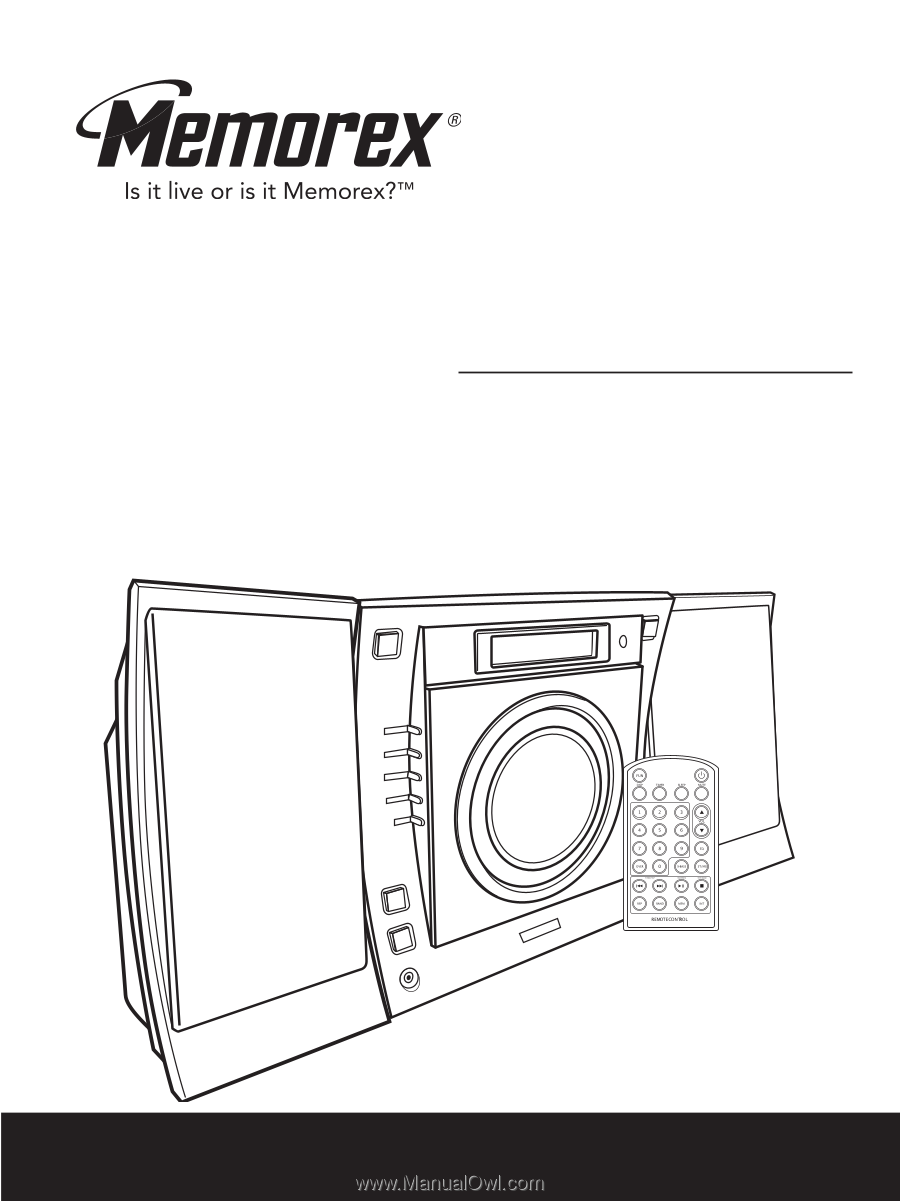
Before operating this product, please read these instructions completely.
Antes de operar este producto,
sírvase leer este instructivo en su totalidad.
User’s Guide
Guía del Usario
Home Audio System with CD Player
and AM/FM Stereo Radio
Estéreo Modular con Reproductor de
CD y Radio AM/FM Estéreo
MX4137









