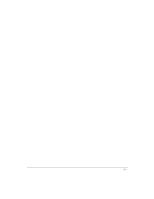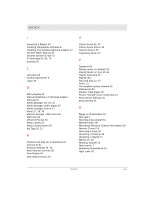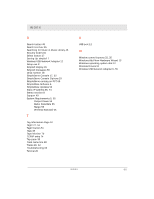Motorola 485757-003-00 User Guide - Page 110
Playing Music on Your PC 45
 |
UPC - 612572009055
View all Motorola 485757-003-00 manuals
Add to My Manuals
Save this manual to your list of manuals |
Page 110 highlights
I N D E X I Importing a Playlist 40 Installing SimpleWare Software 8 Installing The Wireless Network Adapter 12 Internet Radio Stations 47 Internet stream bit-rate 70 IP addresses 60, 65, 76 Ipconfig 65 L Left pane 35 License Agreement 9 Login 33 M M3U playlists 40 Manual Installation of Wireless Adapter Software 87 Media Manager 32, 34, 44 Media Manager audio player 45 Media manager button 37 Menu 27, 29, 30 Monitor settings - 256 colors 66 MP3.com 68 MS-DOS Prompt 65 Music Library 37 Music Library button 35 My Tags 32, 51 N Network and Dial-Up Connections 67 network ID 81 Network Settings 76, 78 New Channel text box 38 New Playlist 40 New Playlist button 35 O Online Guide 32, 47 Online Guide button 35 Options button 35 Organizing Music 37 P Password 53 Playing music on simplefi 25 Playing Music on Your PC 45 Playlist name line 28 Playlists 26 Plug and play 12, 87 Power 27 Pre-installed custom channel 38 Preferences 33 Preview Track player 35 Proxim HomeRF driver install disk 16 Proxy Server Settings 78 Proxy Servers 77 R Range of IP addresses 76 RCA jack 7 Reconfiguring simplefi 61 Refresh button 35 Refreshing Featured Channel Information 50 Remote Control 26 Removing a Track 44 Renaming a Channel 39 Renaming a Playlist 41 Repeat 27, 30 Reseting simplefi 63 Reset switch 7 Restarting SimpleServe 34 Right pane 35 INDEX 94