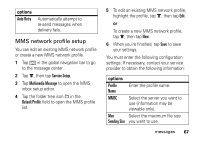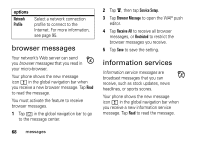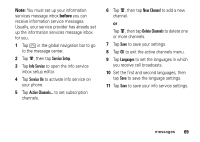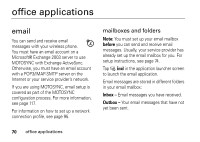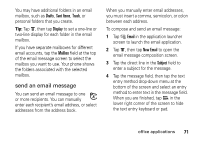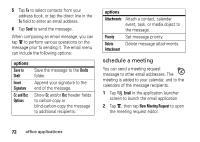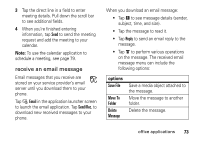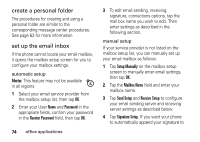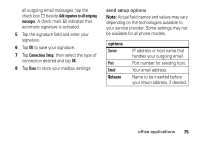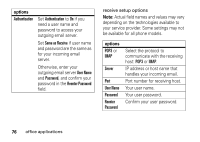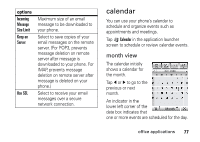Motorola A Series User Guide - Page 74
Ischedule a meeting, Email, New Meeting Request, Save to, Draft, Insert, Signature, Cc and Bcc
 |
View all Motorola A Series manuals
Add to My Manuals
Save this manual to your list of manuals |
Page 74 highlights
5 Tap To to select contacts from your address book, or tap the direct line in the To field to enter an email address. 6 Tap Send to send the message. When composing an email message, you can tap é to perform various operations on the message prior to sending it. The email menu can include the following options: options Save to Draft Insert Signature Cc and Bcc Options Save the message to the Drafts folder. Append your signature to the end of the message. Show Cc and/or Bcc header fields to carbon-copy or blind-carbon-copy the message to additional recipients. options Attachments Attach a contact, calendar event, task, or media object to the message. Priority Set message priority. Delete Delete message attachments. Attachment schedule a meeting You can send a meeting request message to other email addresses. The meeting is added to your calendar, and to the calendars of the message recipients. 1 Tap I Email in the application launcher screen to launch the email application. 2 Tap é, then tap New Meeting Request to open the meeting request editor. 72 office applications