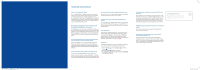Motorola A910 Setup Guide - Page 5
Frequently asked questions - case
 |
View all Motorola A910 manuals
Add to My Manuals
Save this manual to your list of manuals |
Page 5 highlights
19471 BT Fusion Consumer_Motorol9-11 9-11 Frequently asked questions What is Wi-Fi and wireless broadband? Wi-Fi is 'wireless fidelity' or 'wireless' network. It's a great way to connect your BT Fusion mobile to the Internet without using wires, in a wireless-enabled location. 'Wireless broadband' gives you Wi-Fi connectivity to the Internet at broadband speed - faster than standard dial-up or as fast as 3G access. You can use your mobile via a BT wireless broadband network to connect instantly to BT Fusion so you can benefit from great call rates. What happens to my BT Fusion service if I'm in range of my BT Home Hub and my broadband line is not working? In the unlikely event of a fault on your broadband or landline, your BT Fusion handset will automatically work as a mobile until the fault is repaired. You will still be able to make and receive calls using your BT Fusion handset as a standard mobile. Once your broadband line is fixed your BT Fusion service will automatically revert back to full service. What is the maximum distance I can be from my BT Home Hub to make calls using the BT wireless broadband network? Range in ideal conditions is up to 25 metres from the BT Home Hub. This can vary depending on type of building structure and where you place the hub. To be certain that you are connected to the BT wireless broadband network ensure the Wi-Fi Network Indicator displays as solid green. How do I find out how strong my wireless broadband signal is? You will see the BT wireless broadband icon appear on your handset screen with signal strength bars. For example, for an area with maximum coverage there are 5 Wi-Fi signal strength bars. For an area with little coverage it may display 1 signal strength bar. How many wireless BT wireless broadband networks can I save? You can save up to 6 BT wireless broadband networks including the BT Openzone network on your BT Fusion handset. Will my BT Fusion mobile number replace my landline phone number? No, you'll still keep your landline phone number and your landline phone. People will still be able to call you on your landline phone. They will only get through to your BT Fusion mobile if they call your BT Fusion number. What is BT Openzone? BT Openzone is a wireless broadband (Wi-Fi) service that you can access in public places (hotspots) such as cafes, airports, hotels and motorway service stations. You can connect to BT Openzone hotspots to use the BT Fusion service throughout the UK and Ireland, and at selected locations abroad. BT Openzone hotspots are identifiable by the distinctive BT Openzone sign. BT Openzone Your phone has already been set up to use BT Openzone. However, in case of accidental deletion please follow the steps below: 1. From the Home Screen press the left Centre Key to select the Wi-Fi icon 2. Highlight Available Networks and press Select 3. Your mobile lists available networks. Highlight and select BT Openzone. Select Options then Connect. 08 Can several people use BT Fusion in range of my BT hub all at the same time? Yes. You can have up to six people on your BT Fusion account, each with their own BT Fusion or standard BT Mobile handset. Up to five separate calls can be made in range of your BT Home Hub at any time, regardless of whether they are making or receiving a call. This means that you don't have to wait for your phone line to become free before making great value calls in range of your BT Home Hub. TROUBLESHOOTING Whatever your query, we're here to help. Call Customer Services on 0800 783 2326. What call charges do people pay when they call me on my BT Fusion number? All calls made to your BT Fusion number will be charged at the caller's standard mobile rate. What happens to a call charge if I move in or out of range of wireless broadband during a call? The call will continue to be charged at the rate applicable to wherever the call was started. So if you started the call in range of your BT Home Hub, you will be charged at your agreed Fusion tariff rates. If you started the call when away from your hub, the call will continue to be charged as a mobile call. 09 22/12/06 10:33:04