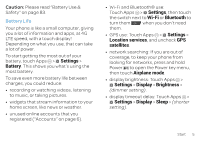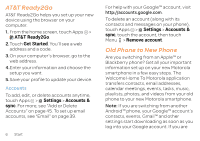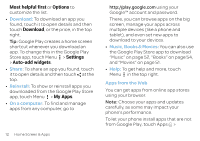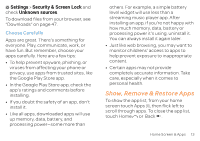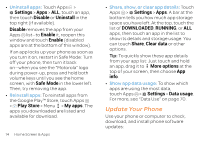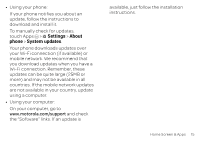Motorola ATRIX HD ATRIX HD - User Guide - Page 12
Search, Remove, Settings
 |
View all Motorola ATRIX HD manuals
Add to My Manuals
Save this manual to your list of manuals |
Page 12 highlights
you feel a vibration, then drag it to another spot, another page, or Remove at the top of the screen. • Add, rearrange, or delete pages: To show other pages of shortcuts and widgets, flick the home screen left. To add, reorder, or delete pages, from your home screen touch Home . Touch to add a page, or touch and hold an existing page and drag it to left or right to reorder, or drag it up to Remove. • Ringtones and more: For more about customizing, see "Control & Customize" on page 16. Search Search your apps, contacts, files, places, and the Web: At the top of the home screen, touch for a text search, or for voice search. 10 Home Screen & Apps • To choose what your searches cover (like apps and the web) or change search location and history settings: In the search window, touch Menu > Settings. • To add a moto suggestion to the search box motorola without starting the search, touch . For instance, to Search on just motorola. Choose motorola and enter a second word. find Motorola headsets, you can enter moto, touch next to the suggestion motorola, then enter he and touch the suggestion headsets. • To become a super searcher, visit www.google.com/insidesearch.