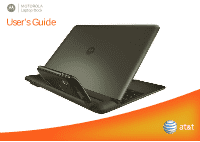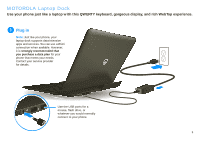Motorola ATRIX LAPDOCK (ATRIX 4G) - User Guide - Page 4
Flip up the cradle., Slide in phone., Remove the, adapter fit plate if, you are using a, ruggedized - 2 cases
 |
View all Motorola ATRIX manuals
Add to My Manuals
Save this manual to your list of manuals |
Page 4 highlights
Attach phone 1. Flip up the cradle. 2. Slide in phone. 2 Note: Remove the adapter (fit plate) if you are using a ruggedized battery door or protective case on your phone.

2
Att
ac
h
p
hone
1. Flip up the cradle.
2. Slide in phone.
Note:
Remove the
adapter (fit plate) if
you are using a
ruggedized battery
door or protective
case on your phone.