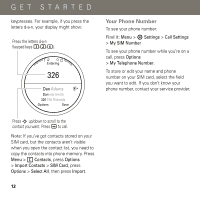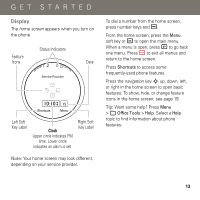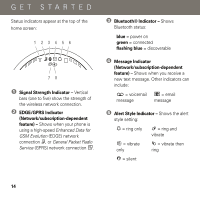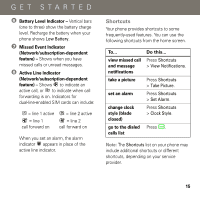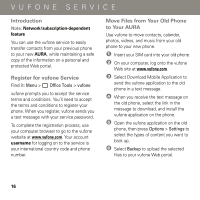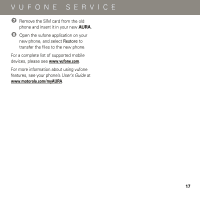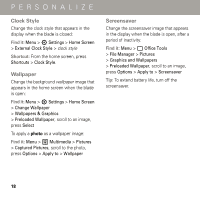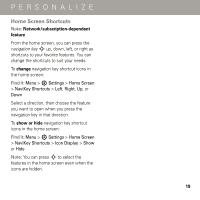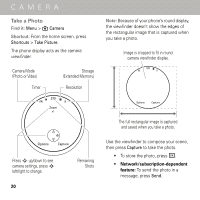Motorola AURA Quick Start Guide - Page 17
Shortcuts, Active Line Indicator
 |
View all Motorola AURA manuals
Add to My Manuals
Save this manual to your list of manuals |
Page 17 highlights
GET STARTED 6 Battery Level Indicator - Vertical bars (one to three) show the battery charge level. Recharge the battery when your phone shows Low Battery. 7 Missed Event Indicator (Network/subscription-dependent feature) - Shows when you have missed calls or unread messages. 8 Active Line Indicator (Network/subscription-dependent feature) - Shows B to indicate an active call, or E to indicate when call forwarding is on. Indicators for dual-line-enabled SIM cards can include: G = line 1 active F = line 2 active D = line 1 C = line 2 call forward on call forward on When you set an alarm, the alarm indicator h appears in place of the active line indicator. Shortcuts Your phone provides shortcuts to some frequently-used features. You can use the following shortcuts from the home screen. To... view missed call and message notifications take a picture set an alarm change clock style (blade closed) go to the dialed calls list Do this... Press Shortcuts > View Notifications. Press Shortcuts > Take Picture. Press Shortcuts > Set Alarm. Press Shortcuts > Clock Style. Press ¯. Note: The Shortcuts list on your phone may include additional shortcuts or different shortcuts, depending on your service provider. 15