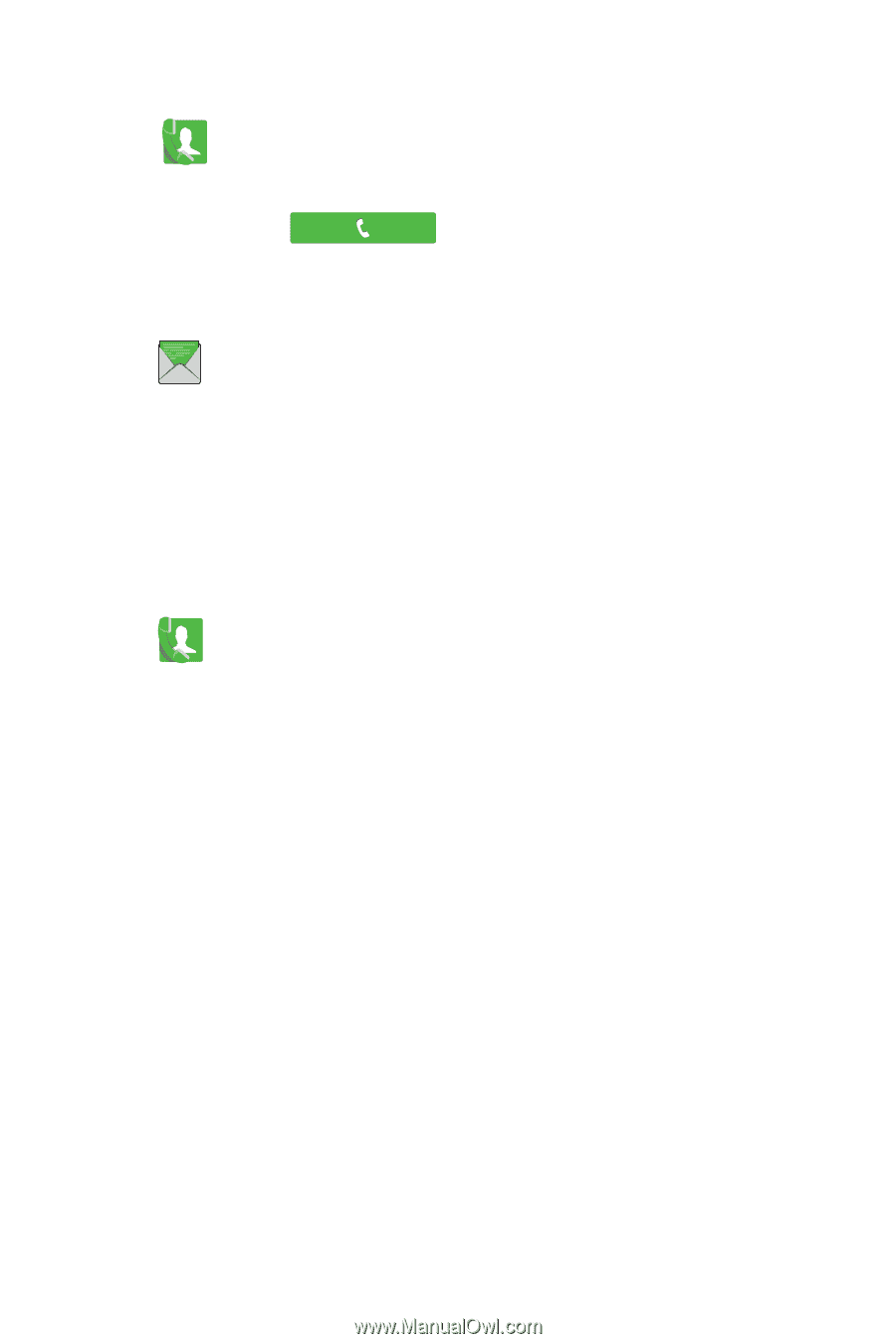Motorola DEFY XT Quick Start Guide - Page 4
Making Calls, Texting, Voicemail, Community and My Account
 |
View all Motorola DEFY XT manuals
Add to My Manuals
Save this manual to your list of manuals |
Page 4 highlights
Making Calls 1. Press 2. Enter a phone number using the keypad. 3. Tap the call button Texting 1. Press 2. Tap NEW MESSAGE 3. Enter a phone number or contact name. 4. Enter the message and tap SEND Voicemail 1. Press 2. Touch and hold 1 on the dialpad. 3. Default password is 1234 and then press #. You can change your password by accessing the advanced options menu by pressing 3. Community and My Account Community & Support community.republicwireless.com republic wireless is built on community and the understanding that you are smart enough to harness the power of self-help. Connect with other republic members and get info on how to use your phone, tips & tricks and more. My Account myaccount.republicwireless.com Manage your account and see your usage here. You can also request to port a number to your republic phone.