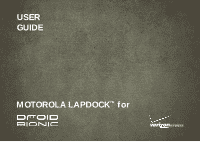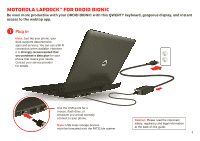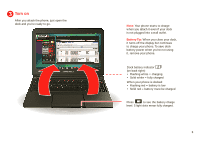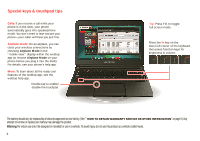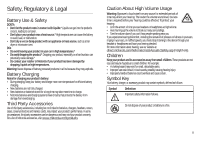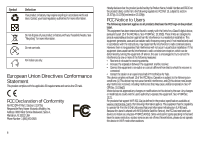Motorola DROID BIONIC by Lapdock Guide - Page 3
Motorola Lapdock™ For Droid Bionic
 |
View all Motorola DROID BIONIC by manuals
Add to My Manuals
Save this manual to your list of manuals |
Page 3 highlights
MOTOROLA LAPDOCK™ for DROID BIONIC Be even more productive with your DROID BIONIC with this QWERTY keyboard, gorgeous display, and instant access to the webtop app. Plug in Note: Just like your phone, your dock supports data-intensive apps and services. You can use a Wi-Fi connection when available. However, it is strongly recommended that you purchase a data plan for your phone that meets your needs. Contact your service provider for details. Use the USB ports for a mouse, flash drive, or whatever you would normally connect to your phone. Note: USB mass storage devices must be formatted with the FAT32 file system. Caution: Please read the important safety, regulatory and legal information at the back of this guide. 1
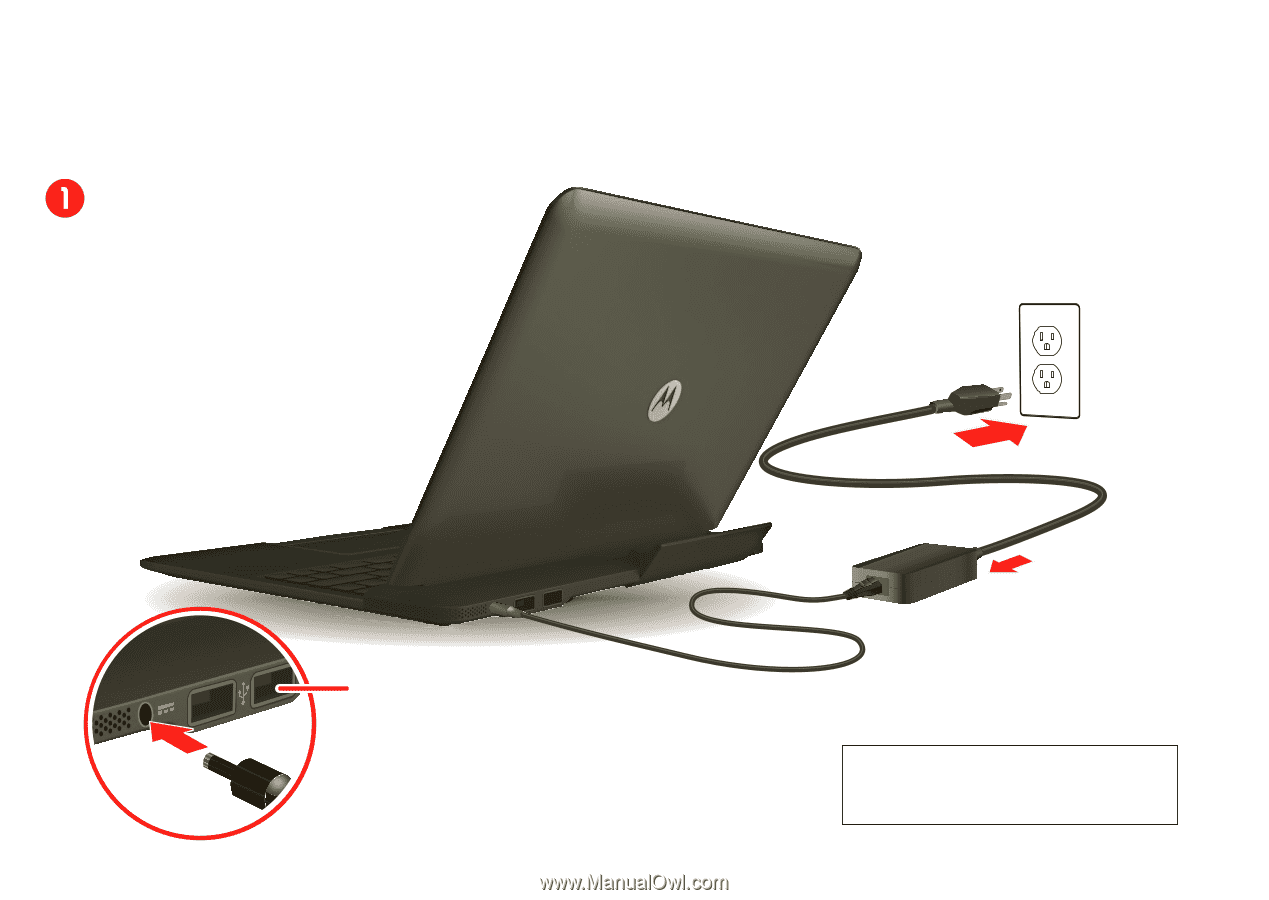
1
MOTOROLA LAPDOCK™ for DROID BIONIC
Be even more productive with your DROID BIONIC with this QWERTY keyboard, gorgeous display, and instant
access to the webtop app.
Plu
g
i
n
Note:
Just like your phone, your
dock supports data-intensive
apps and services. You can use a Wi-Fi
connection when available. However,
it is
stron
g
ly re
c
ommended th
a
t
you
p
ur
c
h
a
se
a
d
a
t
a
p
l
a
n
for your
phone that meets your needs.
Contact your service provider
for details.
Note:
USB mass storage devices
must be formatted with the FAT32 file system.
C
a
ut
i
on:
Please read the important
safety, regulatory and legal information
at the back of this guide.
Use the USB ports for a
mouse, flash drive, or
whatever you would normally
connect to your phone.