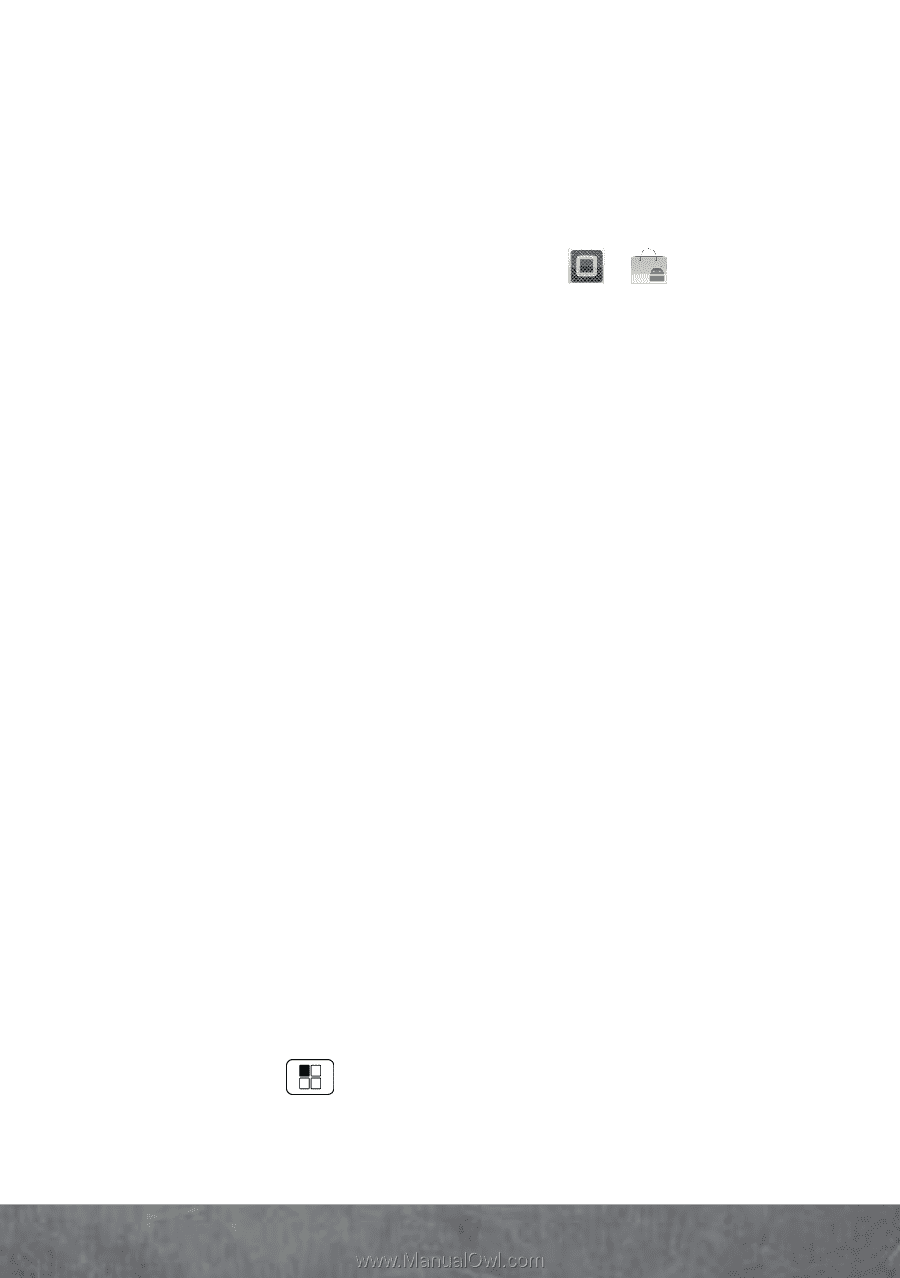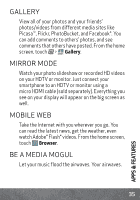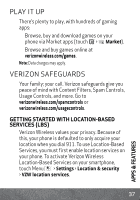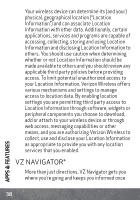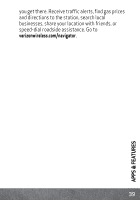Motorola DROID BIONIC DROID BIONIC - Verizon (EN / ES) Getting Started Guide - Page 39
PLAY IT UP, VERIZON SAFEGUARDS, APPS & FEATURES, verizonwireless.com/games
 |
View all Motorola DROID BIONIC manuals
Add to My Manuals
Save this manual to your list of manuals |
Page 39 highlights
PLAY IT UP There's plenty to play, with hundreds of gaming apps: Browse, buy and download games on your phone via Market apps (touch > Market). Browse and buy games online at verizonwireless.com/games. Note: Data charges may apply. VERIZON SAFEGUARDS Your family; your call. Verizon safeguards give you peace of mind with Content Filters, Spam Controls, Usage Controls, and more. Go to verizonwireless.com/spamcontrols or verizonwireless.com/usagecontrols. GETTING STARTED WITH LOCATION-BASED SERVICES (LBS) Verizon Wireless values your privacy. Because of this, your phone is defaulted to only acquire your location when you dial 911. To use Location-Based Services, you must first enable location services on your phone. To activate Verizon Wireless Location-Based Services on your smartphone, touch Menu > Settings > Location & security > VZW location services. 37 APPS & FEATURES