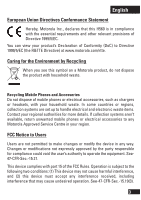Motorola H560 BLACK User Guide - Page 9
Using your headset: making & receiving calls
 |
View all Motorola H560 BLACK manuals
Add to My Manuals
Save this manual to your list of manuals |
Page 9 highlights
English Using your headset: making & receiving calls Your headset supports both Hands-free and Headset Profiles. Accessing call functions depends upon which profile your phone supports. See your phone's user's guide for more information. Note: Some features are phone/network dependent. Function Receive a call End a call Reject a call Make a voice dial call Redial last call Answer second incoming call Mute or unmute a call Action Tap the call button Tap the call button Press and hold a volume button until the ringer stops Tap the call button and wait for voice prompt Press and hold the call button until you hear 2 tones Use phone to answer (follow your phone's instructions) Tap both volume buttons 8

English
8
Using your headset: making & receiving calls
Your headset supports both Hands-free and Headset Profiles. Accessing
call functions depends upon which profile your phone supports. See your
phone’s user’s guide for more information.
Note: Some features are phone/network dependent.
Function
Action
Receive a call
Tap the call button
End a call
Tap the call button
Reject a call
Press and hold a volume button until the
ringer stops
Make a voice dial call
Tap the call button and wait for voice
prompt
Redial last call
Press and hold the call button until you
hear 2 tones
Answer second incoming call
Use phone to answer (follow your phone’s
instructions)
Mute or unmute a call
Tap both volume buttons