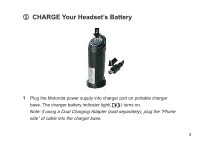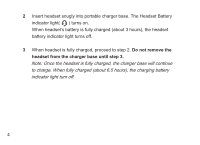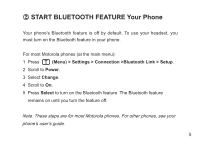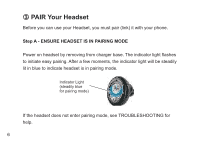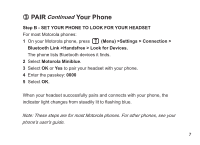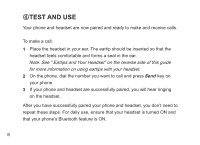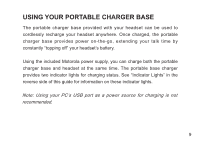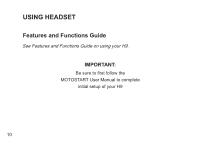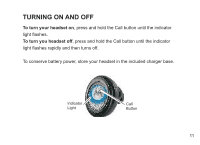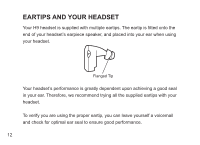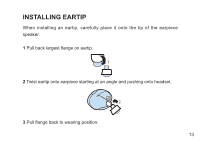Motorola H9 User Guide - Page 18
Test And Use - headset
 |
View all Motorola H9 manuals
Add to My Manuals
Save this manual to your list of manuals |
Page 18 highlights
④TEST AND USE Your phone and headset are now paired and ready to make and receive calls. To make a call: 1 Place the headset in your ear. The eartip should be inserted so that the headset feels comfortable and forms a seal in the ear. Note: See " Eartips and Your Headset" on the reverse side of this guide for more information on using eartips with your headset. 2 On the phone, dial the number you want to call and press Send key on your phone. 3 If your phone and headset are successfully paired, you will hear ringing on the headset. After you have successfully paired your phone and headset, you don't need to repeat these steps. For daily use, ensure that your headset is turned ON and that your phone's Bluetooth feature is ON. 8
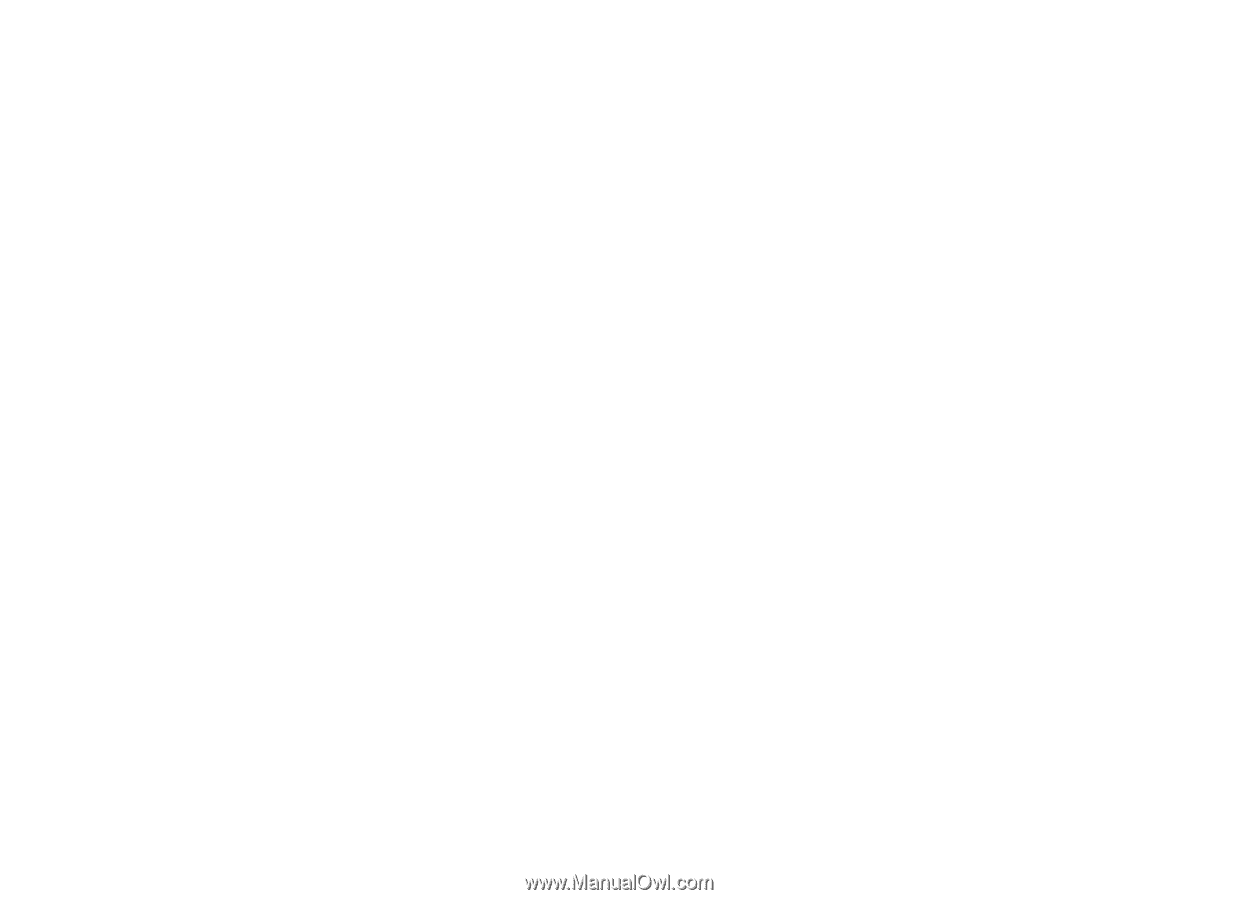
④
TEST AND USE
Your phone and headset are now paired and ready to make and receive calls.
To make a call:
Place the headset in your ear. The eartip should be inserted so that the
headset feels comfortable and forms a seal in the ear.
Note: See “ Eartips and Your Headset” on the reverse side of this guide
for more information on using eartips with your headset.
On the phone, dial the number you want to call and press
Send
key on
your phone.
If your phone and headset are successfully paired, you will hear ringing
on the headset.
1
2
3
After you have successfully paired your phone and headset, you don’t need to
repeat these steps. For daily use, ensure that your headset is turned ON and
that your phone’s Bluetooth feature is ON.
8