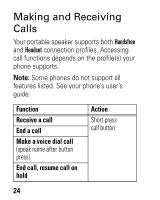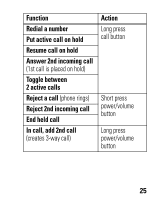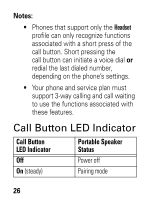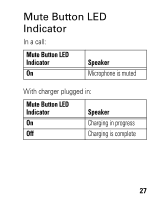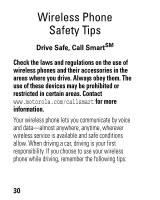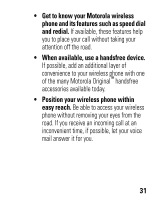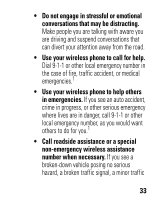Motorola HF820 User Guide - Page 30
Audio Tones
 |
UPC - 723755986664
View all Motorola HF820 manuals
Add to My Manuals
Save this manual to your list of manuals |
Page 30 highlights
Audio Tones Audio Tone Single high tone Single low tone 2 low tones 5 descending tones 5 rapid high tones (repeated every 20 seconds) Portable Speaker Status Volume maximum or minimum reached Pairing confirmation End call Initiate voice activation Portable speaker is put into pairing mode (short press volume/power button) Portable speaker is turned off (press and hold volume/power button) Low battery 28
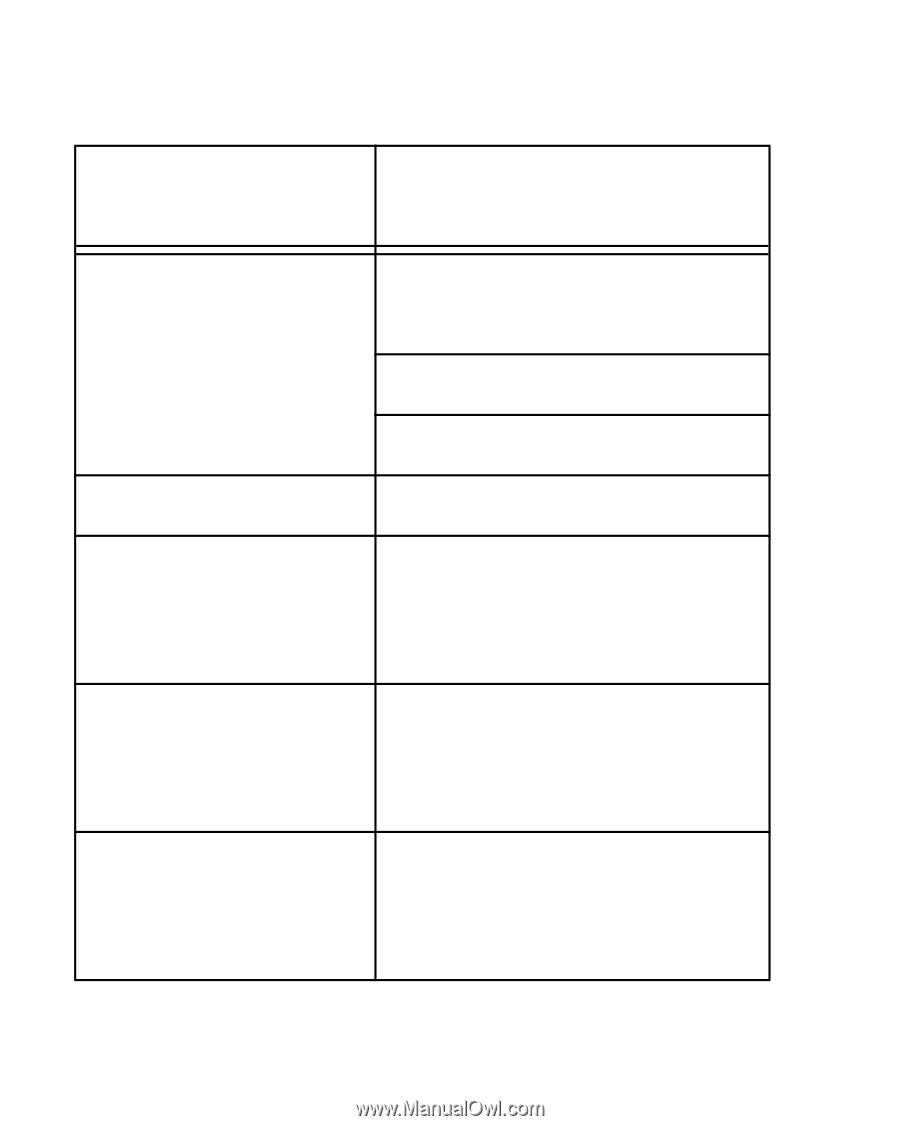
28
Audio Tones
Audio Tone
Portable Speaker Status
Single high tone
Volume maximum or
minimum reached
Pairing confirmation
End call
Single low tone
Initiate voice activation
2 low tones
Portable speaker is put into
pairing mode (short press
volume/power button)
5 descending
tones
Portable speaker is turned
off (press and hold
volume/power button)
5 rapid high tones
(repeated every
20 seconds)
Low battery