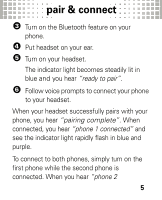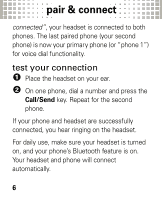Motorola HX1 User Manual - Page 3
your headset, HX1 Headset. - endeavor ears on
 |
UPC - 723755893313
View all Motorola HX1 manuals
Add to My Manuals
Save this manual to your list of manuals |
Page 3 highlights
your headset Take yourheadset a moment to familiarize yourself with your new ENDEAVOR HX1 Headset. Earhook Ear Loop Charging Port Call Button stealth mode button Volume Buttons Speaker and stealth mode sensor Indicator Light Power Switch Warning: DO NOT apply pressure or squeeze the stealth mode sensor (small rubber balloon) as it can damage the parts inside and will void the warranty. 1
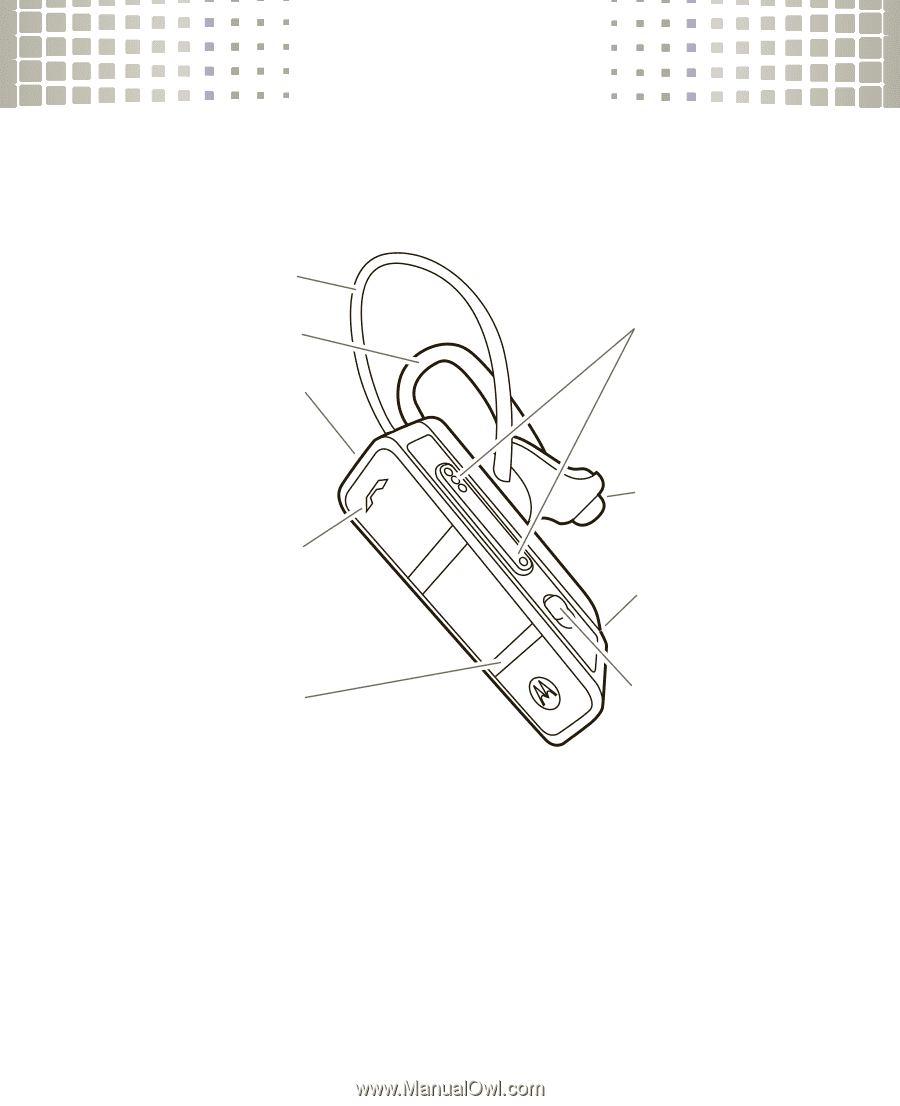
your headset
1
your headset
Take a moment to familiarize yourself with your
new
ENDEAVOR
HX1 Headset.
Warning:
DO NOT apply pressure or squeeze
the stealth mode sensor (small rubber balloon) as
it can damage the parts inside and will void the
warranty.
E
a
rhook
Ch
a
r
gi
n
g
Port
Volume
Buttons
C
a
ll
Button
ste
a
lth mode
button
Power
Sw
i
tch
Ind
i
c
a
tor
L
ig
ht
Spe
a
ker
a
nd
ste
a
lth
mode
sensor
E
a
r Loop