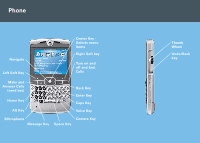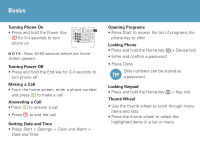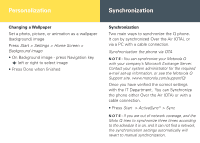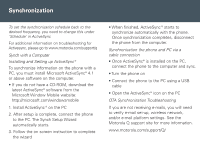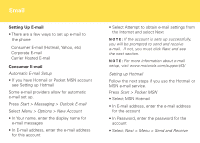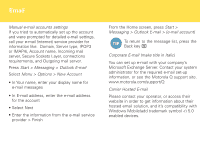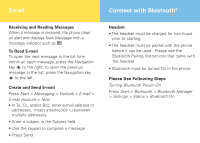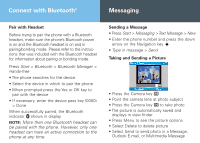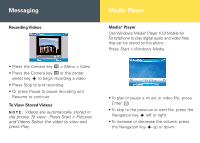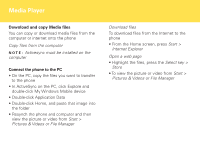Motorola IHF1000 User Manual - Page 9
 |
UPC - 723755986763
View all Motorola IHF1000 manuals
Add to My Manuals
Save this manual to your list of manuals |
Page 9 highlights
Email Setting Up E-mail • There are a few ways to set up e-mail to the phone Consumer E-mail (Hotmail, Yahoo, etc) Corporate E-mail Carrier Hosted E-mail Consumer E-mail Automatic E-mail Setup • If you have Hotmail or Pocket MSN account see Setting up Hotmail Some e-mail providers allow for automatic e-mail set up. Press Start > Messaging > Outlook E-mail Select Menu > Options > New Account • In Your name, enter the display name for e-mail messages • In E-mail address, enter the e-mail address for this account • Select Attempt to obtain e-mail settings from the Internet and select Next N O T E : If the account is sets up successfully, you will be prompted to send and receive e-mail. If not, you must click Next and see the next section. N O T E : For more information about e-mail setup, visit www.motorola.com/support/Q/ Setting up Hotmail Follow the next steps if you use the Hotmail or MSN e-mail service. Press Start > Pocket MSN • Select MSN Hotmail • In E-mail address, enter the e-mail address for the account • In Password, enter the password for the account • Select Next > Menu > Send and Receive