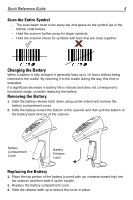Motorola K370-ALR1211100USR Quick Reference Guide
Motorola K370-ALR1211100USR - Symbol P370 - Wireless Portable Barcode Scanner Manual
 |
View all Motorola K370-ALR1211100USR manuals
Add to My Manuals
Save this manual to your list of manuals |
Motorola K370-ALR1211100USR manual content summary:
- Motorola K370-ALR1211100USR | Quick Reference Guide - Page 1
P370/470 RF Scanners Quick Reference Guide - Motorola K370-ALR1211100USR | Quick Reference Guide - Page 2
2 P370/470 RF Scanners © 1997 - 2006 SYMBOL TECHNOLOGIES, INC. All rights reserved. Symbol reserves the right to make changes to any product to improve reliability, function, or design. Symbol does not assume any product liability arising out of, or in connection with, the application or use of - Motorola K370-ALR1211100USR | Quick Reference Guide - Page 3
: - P470: cordless retail scanner. - P370: cordless industrial scanner. - P370 ALR: cordless industrial ALR scanner. This Quick Reference Guide provides basic instruction on the set up and use of the Phaser P370/P470 RF scanners. Refer to PL 370/470 RF Cradle Quick Reference Guide (p/n 72 - Motorola K370-ALR1211100USR | Quick Reference Guide - Page 4
RF Scanners Consult the P470/P370 RF Scanners Product Reference Guide (p/n 72-38495-xx) for programming instructions. If you need assistance, contact your local supplier or the Symbol Support Center. To scan: 1. Ensure the battery is charged. 2. Ensure the bar code is in the correct scanning range - Motorola K370-ALR1211100USR | Quick Reference Guide - Page 5
Reference Guide 5 Scan the Entire Symbol - The scan beam must cross every bar and space on the symbol (as in the left bar code below). - Hold the scanner farther away for larger symbols. - Hold the scanner closer for symbols with bars that are close together. Changing the Battery When a battery - Motorola K370-ALR1211100USR | Quick Reference Guide - Page 6
232 connection 2-2 - Synapse connection (keyboard wedge, USB, etc.) 2-3 • Charging the battery * 1-3, 2-8 • Pairing the scanner with the cradle * 2-6 - RF channel 3-8, 5-13, C-1 - Coexisting in Spectrum24 environments 2-7 2. Using the Default Applications • Overview of Scan and Transmit - Motorola K370-ALR1211100USR | Quick Reference Guide - Page 7
Quick Reference Guide 7 Test Symbols Code 128 13 Mil UPC EAN-8 Code 39 - Motorola K370-ALR1211100USR | Quick Reference Guide - Page 8
8 P370/470 RF Scanners Regulatory Information All Symbol devices are designed to be compliant with rules and regulations in locations they are sold and are labeled as required. Any changes or modifications to Symbol Technologies equipment, not expressly approved by Symbol Technologies, could void - Motorola K370-ALR1211100USR | Quick Reference Guide - Page 9
Quick Reference Guide 9 Warnings for Use of Wireless Devices Please observe all warning notices with regard to the usage of wireless devices. Potentially Hazardous Atmospheres You are reminded of the need to observe restrictions on the use of radio devices in fuel depots, chemical plants etc. - Motorola K370-ALR1211100USR | Quick Reference Guide - Page 10
10 P370/470 RF Scanners FCC / EU RF Exposure Guidelines Safety Information The device complies with Internationally recognized standards covering Specific Absorption Rate (SAR) related to human exposure to electromagnetic fields from radio devices. Reducing RF Exposure - Use Properly It is - Motorola K370-ALR1211100USR | Quick Reference Guide - Page 11
GG Y☥ἽG⤼㢨㤴G㥐䖼 Use only a Symbol approved power supply 50-14000-101R output rated 9 Vdc and minimum 1 A. The power supply is certified to EN60950-1 with SELV outputs. Use of an alternative power supply invalidates any approval given to this device and may be dangerous. Batteries Please follow the - Motorola K370-ALR1211100USR | Quick Reference Guide - Page 12
with the affected area and properly dispose of the battery. Replace the battery when a significant loss of run time is detected. Batteries must be charged within the 32° to 104°F (0° to 40°C) temperature range. The standard warranty period for all Symbol batteries is 30 days, regardless if the - Motorola K370-ALR1211100USR | Quick Reference Guide - Page 13
Quick Reference Guide 13 Radio 446 -2.454 GHz frequency range - Italy requires a user license for outside usage. Statement of Compliance Symbol Technologies, Inc., hereby may be obtained from http://www2.symbol.com/doc/. Brazil Declarações Regulamentares para P370, P470 PL370 y PL470 BRAZIL NOTA: A - Motorola K370-ALR1211100USR | Quick Reference Guide - Page 14
14 P370/470 RF Scanners Deutsch: Für Kunden innerhalb der EU: Alle Produkte müssen am Ende ihrer Lebensdauer zum Recycling an Symbol zurückgesandt werden. Informationen zur Rücksendung von Produkten finden Sie unter http://www.symbol.com/environmental_compliance. Eesti: EL klientidele: kõik tooted - Motorola K370-ALR1211100USR | Quick Reference Guide - Page 15
Quick Reference Guide 15 Slovenski: Za kupce v EU: vsi izdelki se morajo po poteku življenjske dobe vrniti podjetju Symbol za reciklažo. Za informacije o vraèilu izdelka obišèite: http://www.symbol.com/environmental_compliance. Suomi: Asiakkaat Euroopan unionin alueella: Kaikki tuotteet on - Motorola K370-ALR1211100USR | Quick Reference Guide - Page 16
must be configured to operate in your facility's network and run your applications. If you have a problem running your unit or using your equipment, contact your facility's Technical or Systems Support. If there is a problem with the equipment, they will contact the Symbol Support Center: United

P370/470 RF Scanners
Quick Reference Guide