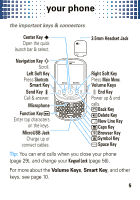Motorola Karma QA1 User Guide (AT&T) - Page 11
volume & navigation keys, store contacts
 |
View all Motorola Karma QA1 manuals
Add to My Manuals
Save this manual to your list of manuals |
Page 11 highlights
basics volume & navigation keys Center Key Open the quick launch bar & select. Navigation Key Scroll. Left Soft Key Press Shortcuts. Smart Key Open messages. Shortcuts Main Menu Right Soft Key Press Main Menu. Volume Keys Go back. The Volume Keys silence your phone when it rings, change the speaker volume during calls, or change your ring style from the home screen. The Smart Key selects menu items, or opens the camera in the home screen (to change this shortcut, see page 28). store contacts Tip: To transfer contacts from your old phone, see page 18. 1 Enter a phone number in the home screen. 10

basics
10
volume & navigation keys
The
Volume Keys
silence your phone when it rings,
change the speaker volume during calls, or change your
ring style from the home screen.
The
Smart Key
selects menu items, or opens the
camera in the home screen (to change this shortcut, see
page 28).
store contacts
Tip:
To transfer contacts from your old phone, see
page 18.
1
Enter a phone number in the home screen.
Sm
a
rt Key
Open
m
essages.
Shortcuts
M
a
in Menu
Go back.
Left Soft Key
Press
Shortcuts
.
N
a
v
iga
t
i
on Key
Scroll.
Center Key
Open the quick
launch bar & select.
Volume Keys
R
ig
ht Soft Key
Press
M
a
in Menu
.