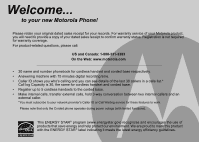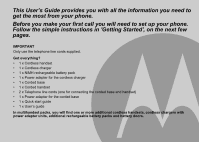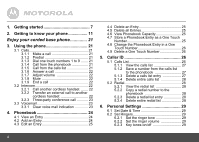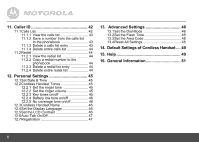Motorola L404C User Guide
Motorola L404C Manual
 |
View all Motorola L404C manuals
Add to My Manuals
Save this manual to your list of manuals |
Motorola L404C manual content summary:
- Motorola L404C | User Guide - Page 1
User's Guide For L402C / L403C / L404C / L405C DECT 6.0 Cordless / Corded Phones with Answering System Warning Use only the power adapters and telephone line cords provided in the box. - Motorola L404C | User Guide - Page 2
1-888-331-3383 On the Web: www.motorola.com • 30 name and number phonebook for cordless handset and corded base respectively. • Answering machine with 15 's Caller ID or Call Waiting service for these features to work. Please note that only the Corded phone operates during power outage (with - Motorola L404C | User Guide - Page 3
call you will need to set up your phone. Follow the simple instructions in 'Getting Started', on the next few pages. IMPORTANT Only use the telephone line cords supplied. Got everything? • 1 x Cordless handset • 1 x Cordless charger • 1 x NiMH rechargeable battery pack • 1 x Power adapter for the - Motorola L404C | User Guide - Page 4
1. Getting started 7 2. Getting to know your phone 11 Enjoy your corded base phone 21 3. Using the phone 21 3.1 Calls 21 3.1.1 Make a call 21 Intercom 22 3.2.1 Call another cordless handset ....... 22 3.2.2 Transfer an external call to another cordless handset 22 3.2.3 Three-party conference - Motorola L404C | User Guide - Page 5
on/off 35 7.4.6 Remote access on/off 35 7.4.7 Set the remote code 36 8. Default Settings of Corded Base ..........36 Enjoy your cordless handset phone...... 37 9. Using the cordless handset 37 9.1 Calls 37 9.1.1 Make a call 37 9.1.2 Predial 37 9.1.3 Dial one touch numbers 1 to 9 ....... 37 - Motorola L404C | User Guide - Page 6
ringer tone 45 12.2.2 Set the ringer volume 45 12.2.3 Key tones on/off 45 12.2.4 Battery low tone on/off 46 12.2.5 No coverage tone on/off 46 12.3Cordless Handset Name 46 12 13.4Reset All Settings 48 14. Default Settings of Cordless Handset .... 49 15. Help 49 16. General Information 51 6 - Motorola L404C | User Guide - Page 7
must be plugged into the electrical outlet at all times. Do not connect the telephone line cord into the wall jack until the cordless handset is fully charged. Only use the power adapter and telephone line cord supplied with the product. WHICH POWER ADAPTER The power adapter with the smaller pin - Motorola L404C | User Guide - Page 8
handset is fully charged the will indicate that it is fully charged. 5. Use only the rechargeable battery pack provided. 1. Plug the power adapter with bigger pin plug into the cordless charger. 2. Plug the other end of the power adapter into the wall jack. 3. Use only the provided power adapter - Motorola L404C | User Guide - Page 9
a day. The battery pack and cordless handset may become warm during charging. This is normal. Connecting the corded base 1. Connect the corded handset to the corded base with the provided coiled line cord. 2. Plug the power adapter with smaller pin plug & telephone line cord into the corded base - Motorola L404C | User Guide - Page 10
base's back. 3. Plug the other end of the power adapter & telephone line cord into the wall jack. 4. Align the mounting slots on the corded base with the mounting posts on the wall. Then push in and down until the phone is firmly seated. NOTE DO NOT use a power outlet controlled by a wall switch - Motorola L404C | User Guide - Page 11
2. Getting to know your phone Overview of the corded base Getting to know your phone 1 SCROLL UP/ VOLUME UP In menu mode: press to scroll up. During a call: press to increase volume. Calls list/phonebook/redial list entry: press to - Motorola L404C | User Guide - Page 12
In idle mode/during a call: press to access the phonebook. In editing mode: press to move the cursor to the left. Getting to know your phone - Motorola L404C | User Guide - Page 13
answering machine mode: press to delete the current message playback. 16 Base Cradle Corded base LCD display Display icons On when speakerphone is turned on. On when not press any button on the corded base for 30 seconds the display will automatically return to standby. Getting to know your - Motorola L404C | User Guide - Page 14
Menu map of corded base Main Menu Date & Time Phonebook Sub menu Set Time Set Date Add View Edit Delete Delete All PB Capacity Speed Dial Ringer Record Memo Message Alert Number of Rings Call Screening Remote Access Remote Code Clr Voice Mail All Settings 14 Getting to know your phone - Motorola L404C | User Guide - Page 15
Overview of your cordless handset 1 Menu/ Select In idle mode: press to access menu list. In menu/editing mode: press to confirm and save the settings. During a call: press to hold a call. In calls list entry: press to save the entry to the phonebook. Getting to know your phone In phonebook entry: - Motorola L404C | User Guide - Page 16
/phonebook entry: press to delete the entry. In answering machine mode: press to delete the current message playback. 15 Earpiece 16 Getting to know your phone - Motorola L404C | User Guide - Page 17
your phone Indicates when new call is received. Off when new call has been viewed. On when ringer volume is turned off. On when there is new voice mail not yet listened to. Off when new voice mail has been listened to. On when a call is muted. Full battery power level. 2/3 battery power - Motorola L404C | User Guide - Page 18
on the corded base. to select the destination cordless handset for Handset 1 to Handset 5, and All Handsets. Selecting All Handsets will page all the registered cordless handsets. - Destination cordless handset or all cordless M handsets ring. 3. Press again, place the cordless handset on - Motorola L404C | User Guide - Page 19
Menu map of cordless handset Main Menu DATE & TIME PHONEBOOK SETUP HS SETUP BS Sub menu YEAR DATE VIEW ADD EDIT DELETE DELETE ALL PB CAPACITY MAIL MESSAGE ALERT ALL SETTINGS NUMBER OF RINGS ANNOUNCEMENT RECORD MEMO CALL SCREENING REMOTE ACCESS SECURITY CODE Getting to know your phone 19 - Motorola L404C | User Guide - Page 20
& 2 a b c 2 3 d e f 3 4 g h i 4 5 j k l 5 6 mn o 6 7 p q r s 7 8 t u v 8 9 w x y z 9 0 0 * * ? ! / ( )@ # Toggle the letter case - ABC / Abc / abc NOTE Character maps of the corded base and cordless handset are the same. 20 Getting to know your - Motorola L404C | User Guide - Page 21
. - If no number is stored, you hear a double beep. Using the phone . 3.1.4 Call from the phonebook 1. Press . The first entry in the phonebook Pick up the corded handset or press to dial the number. NOTE You need to subscribe to your network's Caller Line Identification service to be able to - Motorola L404C | User Guide - Page 22
you to make internal calls, transfer external calls from one cordless handset to the corded base or other cordless handset extensions and use the conference option. 3.2.1 Call another cordless handset M 1. Press , 2. Press . to the cordless handset you want to call. P 3. Press to call the - Motorola L404C | User Guide - Page 23
put the corded handset on the base cradle to hang up. The cordless handset is left service from your network service provider. 31234.....3.PPPP1rrrreeeessssssssCP P P P lear voatttoooincssdceeele,llmeeaccrattaitCYllolelirvsnsV.oedoilciiecceceatmMtRaiaoeilis.lneitnSdeitctiantgios.n. Using the phone - Motorola L404C | User Guide - Page 24
4. Phonebook The corded base phonebook can store up to 30 names and press . M Press to delete a character or press and hold M to delete all characters. Enter a pause If your phone is connected to a switchboard, you may need to enter a pause in a stored number. This gives the switchboard time - Motorola L404C | User Guide - Page 25
# When storing a number, press twice to input a pause and the display will show P. You can then continue storing the phone number. 4.3 Edit an Entry 1. Press .. , 2. Press to the entry you want. P , 3. Press P 4. Press P 5. Press P , 6. Press P 7. Press and to select Edit. and edit the name. - Motorola L404C | User Guide - Page 26
display Unavailable. • If the incoming call is from a withheld telephone number, the screen will display Private. • Information about incoming network operator. Some operators may charge a subscription for their Caller ID service. 5.1 Calls List The calls list contains details of missed and received - Motorola L404C | User Guide - Page 27
registered to the corded base. If one cordless handset is used to view the calls log, the icon on the other cordless handsets remains on (For multi-pack use only). / 5.1.1 View the calls list 1. Press to enter the calls list. , 2. Scroll through the calls list. # NOTE • When reviewing an entry from - Motorola L404C | User Guide - Page 28
list. P , 2. Press P 3. Press P 4. Press and to select Delete All. , then Delete All? is displayed. to confirm and all entries are deleted. 5.2 Redial The phone lets you redial any of the last 5 numbers called. Numbers can be up to 32 digits long. 5.2.1 View the redial list - 1. Press to enter - Motorola L404C | User Guide - Page 29
is set automatically for all cordless handsets and corded base every time a call is received. The date and time is recorded with each answering machine message you receive. If you do not have a Caller ID service you can set the date and time manually. P 1. Press P 2. Press , Press to select - Motorola L404C | User Guide - Page 30
a name or location like Peter or Bedroom. Maximum 12 characters are supported. 1. Press P and , to select Settings. P , 2. Press P 3. Press P 4. Press and to select Base Name. and edit the corded base name. to save. NOTE The corded base name will be displayed in idle screen. 6.3.2 Set the - Motorola L404C | User Guide - Page 31
to reset all settings to default. 7. Using your Answering Machine Your phone answering machine records unanswered calls when it is activated. It can store up Press . 2. The new messages are played from the loudspeaker on the corded base in the sequence they are recorded. , 3. Press to increase - Motorola L404C | User Guide - Page 32
loudspeaker volume by one level (1 to 5). M Through the cordless handset: 1. Press from idle mode. Voice prompts of the Delete All Messages p 1. Press and hold on corded base to erase all read messages (applicable only when user to delete some messages to free up the memory. 32 Using - Motorola L404C | User Guide - Page 33
7.3 Announcement This is the message your callers hear on the answering machine. There are two pre-recorded outgoing messages, or you can record your own. 71..3.P1ressRP ecord the and ,anntoousnecleecmt Aennswter Machine. 2. 3. Press Press P P and , to select to select Record. Announcement - Motorola L404C | User Guide - Page 34
hear your announcement but they cannot leave a message. P 4. Press to save. 7.4.2 Message alert on/off If the message alert is turned on, the corded base will give a short alert beep at the speaker volume set, when there is a new message recorded on the answering machine. 1. Press P and - Motorola L404C | User Guide - Page 35
cordless handset M speakerphone. 4. Press to stop screening and leave the < answering machine to record the message. 5. Press to talk to the caller and stop recording. Corded your messages by calling your phone from another phone. 1. Press P and , on your tone dial telephone to carry out your - Motorola L404C | User Guide - Page 36
select Answer Machine. P , 2. Press P 3. Press P 4. Press and to select Remote Code. and enter the 3-digit security code. to save. 8. Default Settings of Corded Base Items Ringer tone Ringer volume Key tone Language Dial mode Flash time Base name Answer mode Message alert Number of rings Remote - Motorola L404C | User Guide - Page 37
cordless handset phone 9. Using the cordless handset 9.1 Calls 91..1.P1ressM - Motorola L404C | User Guide - Page 38
Whenever there is an incoming call, other operations in progress such as phone settings, menu navigation, etc. will be ended. 9.1.7 Adjust volume , the number of the cordless handset (1 to 5) or the corded base (8) you want to call. > 4. Press to hang up. NOTE If the cordless handset is not within - Motorola L404C | User Guide - Page 39
I 4. When the other cordless handset or corded base answers the intercom call, press to set up the conference call. > 5. Press to hang up. 9.3 Voicemail Voice Mail Waiting Indication is an indication given to you when a new voice mail message is waiting on the network service provider. This feature - Motorola L404C | User Guide - Page 40
10. Phonebook The cordless handset phonebook can store up to 30 names and numbers. NOTE Numbers can be up to 24 digits long and names up to 16 characters - Motorola L404C | User Guide - Page 41
stored after the switchboard access code (e.g. 9). # When storing a number, press and hold and the display shows P. You can then continue storing the phone number. 10.3 Edit an Entry 1. Press .. , 2. Press to the entry you want. P , 3. Press P 4. Press P 5. Press and to select EDIT. and edit - Motorola L404C | User Guide - Page 42
. • If the incoming call is from a withheld telephone number, the cordless handset will display PRIVATE. • Information about incoming calls will vary by country and network operator. Some operators may charge a subscription for their Caller ID service. 11.1 Calls List The calls list contains details - Motorola L404C | User Guide - Page 43
registered to the corded base. If one cordless handset is used to view the calls log, the icon on the other cordless handsets remains on (For multi-pack use only). / 11.1.1 View the calls list 1. Press to enter the calls list. , 2. Scroll through the calls list. # NOTE • When reviewing an entry from - Motorola L404C | User Guide - Page 44
Press Press / and htoolednMter t.hDeEcLEaTllEs list. ALL CALL LOG ENTRIES? is P displayed. 3. Press to confirm and all entries are deleted. 11.2 Redial Your phone lets you redial any of the last 5 numbers called. Numbers can be up to 32 digits long. 11.2.1 View the redial list - 1. Press to - Motorola L404C | User Guide - Page 45
for all cordless handsets and corded base every time a call is received, but you may still need to set the correct year. The date and time is recorded with each answering machine message you receive. If you do not have a Caller ID service you can set the date and time manually. P 1. Press - Motorola L404C | User Guide - Page 46
to select LOW BATT TONE. P , 3. Press and to turn on/off the battery low P tone. 4. Press to save. 12.2.5 No coverage tone on/off 1. Press the no coverage P tone. 4. Press to save. 12.3 Cordless Handset Name Personalize your cordless handset with a name or location, for example Peter or - Motorola L404C | User Guide - Page 47
M charger. 2. Press and hold for 4 seconds on corded M base. 3. Release once IN USE LED is flashing. 4. A confirmation tone is generated if registration is successful. HANDSET X is displayed where X denotes the number of cordless handsets and the phone goes back to idle. Personal Settings 47 - Motorola L404C | User Guide - Page 48
13. Advanced Settings 13.1 Set the Dial Mode The default dialing mode is suitable for your country and network operator. It is unlikely that you should need to change this setting unless advised to do so. 1. 2. Press Press P P and , to select to select SETUP DIAL MODE. BS. 3. 4. Press - Motorola L404C | User Guide - Page 49
phone: unplug and plug back in the electrical outlet. • Cordless handset batteries are empty - charge the battery pack for at least 24 hours. • Cordless handset may be too far from the corded base - move closer to the corded base. • Wrong telephone line cord - use the telephone line cord provided - Motorola L404C | User Guide - Page 50
No display • Try recharging or replacing the battery pack. • Reset the corded base. Unplug the unit's electrical power, then plug it back in. • If LED is not lit up, then try to unplug the unit's electrical power, then plug it back in. Registration When the cordless handset lost its link with the - Motorola L404C | User Guide - Page 51
product is not working properly... 1. Read this User's Guide or the Quick Start Guide. 2. Visit our website: www.motorola.com 3. Contact Customer Service in the US and Canada at 1-888-331-3383. To order a replacement battery, contact customer service or visit our website. General Information 51 - Motorola L404C | User Guide - Page 52
service helpline found in this user's guide. 8. Do not overload wall outlets and extension cords. 9. Avoid using during an electrical storm. Use a surge protector to protect the equipment. 10. Do not use this phone Cord. Unplug this cordless phone immediately from an outlet if: • The power cord - Motorola L404C | User Guide - Page 53
and save them for future reference. 2. Follow all warnings and instructions marked on the product. 3. Do not install this product near a bath tub, sink, or shower. 4. Operate this phone using only the power source that is indicated on the marking label. If you are unsure of the power supply - Motorola L404C | User Guide - Page 54
to your battery's label for battery type. Contact your local recycling center for proper disposal methods. SAVE THESE INSTRUCTIONS Consumer Products exclusive remedy, and only applies as follows to new Motorola branded Products and Accessories manufactured by Binatone Electronics International LTD - Motorola L404C | User Guide - Page 55
CONSUMER, AND IS PROVIDED IN LIEU OF ALL WARRANTIES AND MOTOROLA AND BINATONE General Information ELECTRONICS INTERNATIONAL LTD. MAKES NO OTHER LIABILITY) OR OTHERWISE FOR DAMAGES OR CLAIMS IN EXCESS OF THE PURCHASE PRICE OF THE PRODUCT OR ACCESSORY, OR FOR ANY INDIRECT, INCIDENTAL, SPECIAL - Motorola L404C | User Guide - Page 56
Batteries. Only batteries whose fully charged capacity falls below 80% of their rated capacity and batteries that leak are covered by this limited warranty. Battery life and the changes in battery stated in the user instructions that came with Motorola or Binatone Electronics International LTD., - Motorola L404C | User Guide - Page 57
Center. To obtain service, you must include: (a) a copy of your receipt, bill of sale or other comparable proof of purchase of the Products or Accessories showing the date of purchase; (b) a written description of the problem; and, most importantly; (c) your address and telephone number. These terms - Motorola L404C | User Guide - Page 58
and used in accordance with the instructions, may cause harmful interference to radio ensured when using this telephone. To ensure safety of users, the FCC has established against the ear of the user. The corded base shall be installed and used such that parts of the user's body other than the hands - Motorola L404C | User Guide - Page 59
telephone cord and modular plug is provided with this product. It is designed to be connected to a compatible modular jack that is also compliant. An RJ11 jack should normally be used for connecting to a single line and an RJ14 jack for two lines. See Installation Instructions in the user's manual - Motorola L404C | User Guide - Page 60
with a corded or cordless handset, it is hearing aid compatible. If this product has memory dialing locations, you may choose to store emergency telephone numbers fréquences radio et s'il n'est pas installé selon les instructions, peut nuire aux radiocommunications. Toutefois, rien ne garantit que - Motorola L404C | User Guide - Page 61
ou un technicien spécialisé dans le service des radios/ téléviseurs pour des suggestions suppl érences nuisibles et; (2) Il doit pouvoir supporter les parasites qu'il reçoit, incluant des communications peut ne pas être assurée avec ce téléphone. Afin de garantir la sécurité des utilisateurs, la - Motorola L404C | User Guide - Page 62
le raccord à deux lignes. Consultez les instructions d'installation du guide d'utilisation. Le numéro 'REN' service, suivez les instructions décrites dans la Garantie limitée. Si cet appareil nuit au réseau téléphonique, la compagnie de téléphone peut décider d'arrêter temporairement votre service - Motorola L404C | User Guide - Page 63
téléphone des services d'urgence de votre municipalité (police, incendie et services mé ; (2) Il doit pouvoir supporter les parasites qu'il re Corded base voltage 96 - 130 Vms (AV voltage, 60Hz) Corded base voltage 6V DC, 600mA (Adapter output) Cordless handset voltage 2.4V 550mAh Ni-MH battery - Motorola L404C | User Guide - Page 64
for this product. MOTOROLA and the Stylized M Logo, and other Motorola trademarks and trade dress are owned by Motorola, Inc. and are used under license from Motorola, Inc. MOTOROLA and the Stylized M Logo are registered in the US Patent & Trademark Office. All other product or service names are the

User’s Guide
For L402C / L403C / L404C / L405C
DECT 6.0 Cordless / Corded
Phones with Answering
System
Warning
Use only the power adapters and
telephone line cords provided in the box.