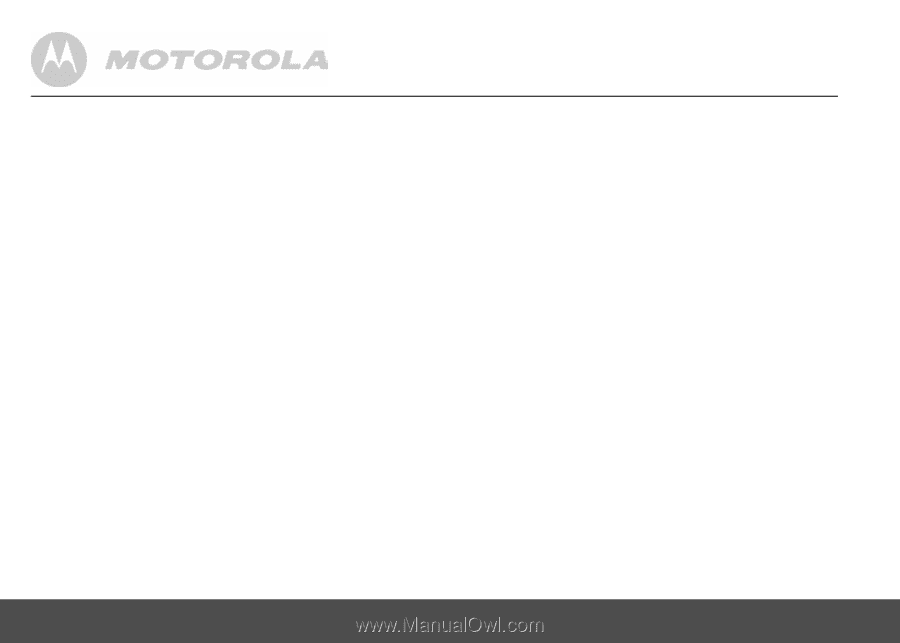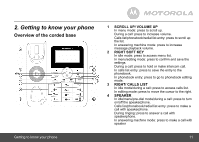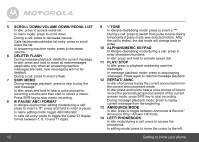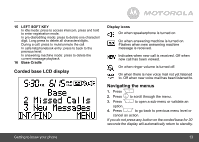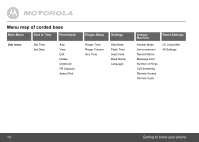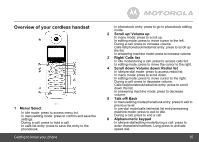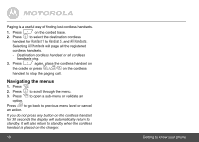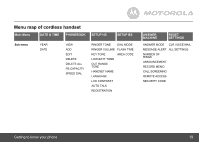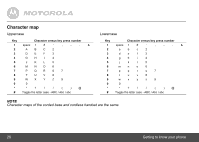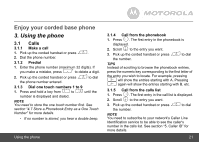Motorola L404C User Guide - Page 16
Pause/ ABC/ Format, Intercom, Microphone, Speaker, Talk on/ Flash, Left/ Phonebook, ITAD/ Mute/
 |
View all Motorola L404C manuals
Add to My Manuals
Save this manual to your list of manuals |
Page 16 highlights
7 #/ Pause/ ABC/ Format In idle/pre-dial/number editing mode/during a call: press to insert a "#", press and hold to insert a pause. In name editing mode: toggle ABC/Abc/abc. In calls list entry: press to toggle Caller ID display format between 7, 8, 10 and 11 digits. 8 Intercom In idle mode/during a call: press to initiate an intercom call. 9 Microphone 10 Speaker In idle/menu/pre-dial mode/during a call: press to turn on/off the speakerphone. Call List/phonebook/redial list entry: press to make a call with speakerphone. During ringing: press to answer a call with speakerphone. In answering machine mode: press to toggle the message playback via earpiece/speakerphone 11 */ Tone In idle/pre-dial/editing mode: press to insert a "*". During a call: press to switch from pulse to tone dialing temporarily if pulse mode was selected before. After the call has ended, the dial mode will resume to pulse. 12 Talk on/ Flash In idle/menu/pre-dial mode: press to make a call. Call List/phonebook/redial list entry: press to make a call to the selected entry. During a call: press to make a flash. During ringing: press to answer a call. 13 Left/ Phonebook In idle mode/during a call: press to access the phonebook. In editing mode: press to move the cursor to the left. 14 ITAD/ Mute/ Clear/ X In idle mode: press to play the voice prompt of answering machine main menu. In pre-dial/editing mode: press to delete one character/ digit. Long press to delete all characters/digits. During a call: press to mute/unmute the call. In calls list/phonebook entry: press to delete the entry. In answering machine mode: press to delete the current message playback. 15 Earpiece 16 Getting to know your phone