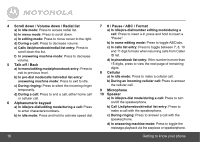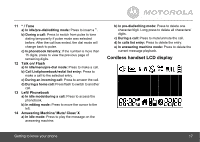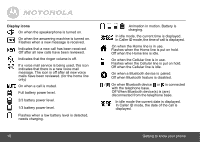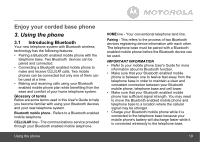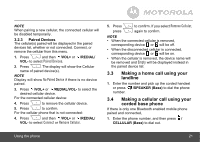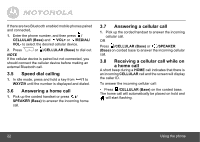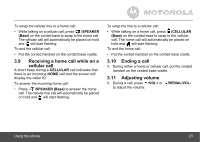Motorola L514BT User Guide - Page 21
Making a home call using your, landline, Making a cellular call using your, corded base phone
 |
View all Motorola L514BT manuals
Add to My Manuals
Save this manual to your list of manuals |
Page 21 highlights
NOTE When pairing a new cellular, the connected cellular will be disabled temporarily. 3.2.3 Paired Devices The cellular(s) paired will be displayed in the paired devices list, whether or not connected. Connect, or remove the cellular from this menu. P 1. Press and then /VOL+ or /REDIAL/ VOL- to select Paired Devices. P 2. Press . The display will show the Cellular name of paired device(s). NOTE Display will show No Paired Device if there is no device paired. 3. Press /VOL+ or /REDIAL/VOL- to select the desired cellular device. For the connected cellular device: P 4. Press to remove the cellular device. P 5. Press to confirm. For the cellular phone that is not connected: P 4. Press and then /VOL+ or /REDIAL/ VOL- to select Connect or Remove Cellular. 5. Press P to confirm. If you select Remove Cellular, P press again to confirm. NOTE • When the connected cellular is removed, corresponding device or will be off. • When the disconnected cellular is connected, corresponding device or will be on. • When the cellular is removed, the device name will be removed and Empty will be displayed instead in the paired device list. 3.3 Making a home call using your landline 1. Enter the number and pick up the corded handset or press /SPEAKER (Base) to dial the phone number. 3.4 Making a cellular call using your corded base phone If there is only one Bluetooth enabled mobile phone paired and connected, 1. Enter the phone number, and then press / CELLULAR (Base) to dial out. Using the phone 21