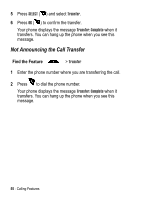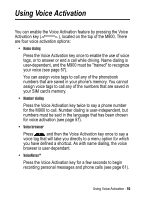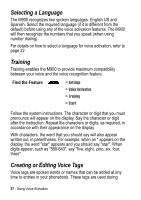Motorola M900 User Manual - Page 59
Deleting Voice Tags, Using the Voice Browser, Say name again, PH.BOOK, Voice Name, CHANGE, Delete
 |
View all Motorola M900 manuals
Add to My Manuals
Save this manual to your list of manuals |
Page 59 highlights
11 Press the Voice Activation key ( ) again. The phone plays a voice message: Say name again. The voice tag is saved in the phonebook entry. Deleting Voice Tags You can delete voice tags from your phonebook. 1 Press PH.BOOK ( ). 2 Select the phonebook entry for which you want to add a voice tag. 3 Press VIEW ( ). 4 Press EDIT ( ). 5 Scroll to Voice Name. 6 Press CHANGE ( ). 7 Scroll to Delete. 8 Press YES ( ) to delete the voice tag. The voice tag is deleted from the phonebook entry. Using the Voice Browser You can add up to 9 navigational shortcuts to the M900, which can be accessed by voice activation as well as through ordinary menu selection. Add a shortcut to a menu option (see page 29) and use the voice activation feature to access that option. 1 Press and the Voice Activation key ( ) once. The phone plays a voice message: Say voice shortcut. 59 - Using Voice Activation