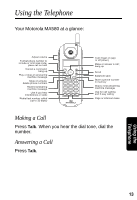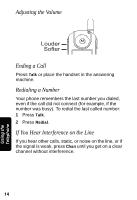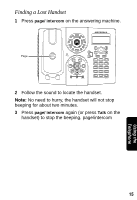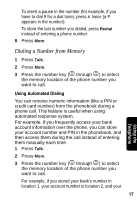Motorola MA580 User Guide - Page 36
Deleting Numbers from Memory, Using Caller ID, Dialing a Number from the Caller ID List - review
 |
UPC - 612572111116
View all Motorola MA580 manuals
Add to My Manuals
Save this manual to your list of manuals |
Page 36 highlights
PIN in location 3, you would press the following keys to access your account information: â Mem \ Mem ] Mem ^ Deleting Numbers from Memory 1 Press Mem. 2 Using ò and ú, scroll to the number you want to delete. 3 Press mute. 4 When Delete Entry? is displayed, press Mute to delete the number, or c to cancel the delete and keep the number in memory. Using Caller ID When you receive a call, the handset display shows one of the following messages: • NEW: You received a new call that has not been reviewed. • No Data: No caller ID information was sent from your phone service provider. Your phone can hold up to 40 caller ID entries. To scroll through the list of calls, press ò or ú. Dialing a Number from the Caller ID List 1 Make sure the unit is not in use. If you hear a dial tone, press Talk to turn it off. 2 Using ò and ú, scroll to the number you want to dial. 18 Using the Telephone