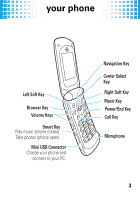Motorola MOTO EM330 AT&T Quick Start Guide - En
Motorola MOTO EM330 Manual
 |
View all Motorola MOTO EM330 manuals
Add to My Manuals
Save this manual to your list of manuals |
Motorola MOTO EM330 manual content summary:
- Motorola MOTO EM330 | AT&T Quick Start Guide - En - Page 1
MOTOTM EM330 User Guide Some of the contents in this manual may differ from your phone depending on the software of the phone or your service provider. ©2009 AT&T Knowledge Ventures All rights reserved. Subsidiaries and affiliates of AT&T Inc. provide products and services under the AT&T brand. - Motorola MOTO EM330 | AT&T Quick Start Guide - En - Page 2
to applications available outside of AT&T. Please review the terms and conditions and the associated privacy policy for each location-based service to learn how location information will be used and protected. In addition, your AT&T phone may be used to access the Internet and to download, and/or - Motorola MOTO EM330 | AT&T Quick Start Guide - En - Page 3
congratulations! The MOTO™ EM330 does it all. Use the music player or radio to your new phone, visit www.motorola.com/support/EM330. Note: Before using the phone for the first time, review the Important Safety and Legal Information in the back of this guide. Periodically review this information - Motorola MOTO EM330 | AT&T Quick Start Guide - En - Page 4
contents your phone 3 menu map 5 let's go 6 basics 7 status indicators 8 calls 9 phonebook 12 customize 13 shortcuts 16 messages 17 Music ID 19 music 20 FM radio 30 photos 31 videos 32 Bluetooth 33 personal organizer 35 web access 36 security 37 2 - Motorola MOTO EM330 | AT&T Quick Start Guide - En - Page 5
your phone your phone Left Soft Key Browser Key Volume Keys Smart Key Play music (phone closed). Take photos (phone open). Mini USB Connector Charge your phone and connect to your PC. Navigation Key Center Select Key Right Soft Key Music Key Power/End Key Call Key Microphone 3 - Motorola MOTO EM330 | AT&T Quick Start Guide - En - Page 6
your phone Camera Lens Battery Charging Indicator External Display Touch-Sensitive Keys Headphone Jack 4 - Motorola MOTO EM330 | AT&T Quick Start Guide - En - Page 7
Net (con't) • History • Browser Setup Ä MEdia Mall Å AT&T Music • Music Player • Shop Music • Music ID • XM Radio • Make-UR-Tones • VIP Access • Community • Music Apps É My Stuff • Audio • Games & Apps • Camera • Pictures • FM Radio • Video Camera • Videos • Tools/Utilities à Address Book á Settings - Motorola MOTO EM330 | AT&T Quick Start Guide - En - Page 8
let's go let's go 1 2 3 SIM 5 microSD 7 4 battery 6 removing the battery 4H 6 - Motorola MOTO EM330 | AT&T Quick Start Guide - En - Page 9
basics here's basics a few essential basics: turn it on & off Press and hold % for a few seconds to turn the phone on/off. menu navigation Press the center key s to open the Main Menu. Press the navigation key S up, down, right or left to highlight a menu - Motorola MOTO EM330 | AT&T Quick Start Guide - En - Page 10
(your phone's home screen may be different than the one shown): Signal Strength EDGE Network Connection Active Data Session Roaming Active 6 ]H AT&T 12/31/09 RADIO 4:05 pm RECENT Battery Level Ring Style Bluetooth New Message Active Line Some indicators can also appear on the external - Motorola MOTO EM330 | AT&T Quick Start Guide - En - Page 11
calls it's calls good to talk make calls Enter a number and press %. answer calls When your phone rings or vibrates, press %. end calls Press %. redial numbers 1 From the home screen, press % to see a list of recently dialed calls. 2 Scroll to the entry you want to call and press %. 9 - Motorola MOTO EM330 | AT&T Quick Start Guide - En - Page 12
and press %. You can call emergency numbers (such as 911) under any circumstances, even when your phone is locked or when there is no SIM in your phone. Emergency numbers vary by country. Your phone's emergency number(s) may not work in all locations, and sometimes an emergency call cannot be placed - Motorola MOTO EM330 | AT&T Quick Start Guide - En - Page 13
calls. • Received Calls - view recently received calls. • Messaging - access your messages menu. • TTY Setup - set up access to a teletypewriter. voicemail Note: Network/subscription dependent feature. When you receive a voicemail message, your phone shows w and New VoiceMail Message. Press and hold - Motorola MOTO EM330 | AT&T Quick Start Guide - En - Page 14
phonebook make phonebook a new friend? save contacts 1 Enter the number on the home screen and press STORE. 2 Enter the contact details and press DONE. call contacts 1 Press s > Ã Address Book. 2 Scroll to the entry and press %. 12 - Motorola MOTO EM330 | AT&T Quick Start Guide - En - Page 15
customize go customize ahead, add your personal touch... home screen shortcuts Find it: s> á Settings > Personalize > Home Screen > Home Keys options Icons Show or hide the home screen shortcut icons. Up, Down, Left, Right Choose the features that open when you press the navigation key (S) up - Motorola MOTO EM330 | AT&T Quick Start Guide - En - Page 16
customize set wallpaper, screensaver, & color setting Change the wallpaper, screensaver, and color style to set the look and feel of your phone's display. Find it: s> á Settings > Personalize > Wallpaper, Screensaver or Color Setting set ringtones & volume There are times when you want to hear your - Motorola MOTO EM330 | AT&T Quick Start Guide - En - Page 17
customize MyMenu Create a custom menu of your favorite phone features and tools. assign an item to MyMenu 1 Press s then scroll to a desired menu or submenu item. For example, if you want to assign the Messages menu to MyMenu, scroll to the messages icon (g) on the main menu. 2 With the desired - Motorola MOTO EM330 | AT&T Quick Start Guide - En - Page 18
player. You can use the touch-sensitive keys that light up to control music. silence Press either side volume key when ringtone your phone rings. (phone closed) voicemail Press and hold 1. change ring style Press and hold # to change between vibrate and the set ring style. use shortcuts - Motorola MOTO EM330 | AT&T Quick Start Guide - En - Page 19
. 4 When you finish the message, press OK. Choose one or more people to send to and press SEND. receive messages When you receive a message, your phone plays an alert and shows e. Press READ to read the message immediately, or EXIT to save it in your message inbox for viewing later. Find - Motorola MOTO EM330 | AT&T Quick Start Guide - En - Page 20
are in a text entry screen, press # to switch text entry modes: • TAP (ì) - Standard method for entering text on your phone. Regular Tap method cycles need to (although in most cases this is done for you). To assign Primary or Secondary text entry mode: In a text entry screen, press s > Entry Setup - Motorola MOTO EM330 | AT&T Quick Start Guide - En - Page 21
to identify it. Find it: s > Å AT&T Music > Music ID Put your phone near the source of music, such as a speaker, and select ID song!. Your phone sends a sound sample to a service provider. If there's a matching song, your phone shows you the title and artist. (The song must be commercially recorded - Motorola MOTO EM330 | AT&T Quick Start Guide - En - Page 22
computer and then load it on your phone, you need: • Microsoft® Windows XP™ or Windows Vista™ on your PC • USB data cable (sold separately) do I need a memory card? Your phone has 14 MB of internal memory, but it also supports removable microSD memory cards with up to 2 GB capacity, allowing you - Motorola MOTO EM330 | AT&T Quick Start Guide - En - Page 23
separately from your phone. Note: If you have a removable memory card and a memory card reader, you don't need a cable. See "PC to memory card reader" on page 23. what headphones can I use? Your phone has a 3.5 mm headset jack for wired stereo listening. Or, go wireless and use optional Bluetooth - Motorola MOTO EM330 | AT&T Quick Start Guide - En - Page 24
music Transfer files from a computer to your phone or removable memory card. drag & drop 1 With a memory card in your phone, use a USB cable to connect your phone and your Windows PC. Note: Your phone supports Microsoft® Windows XP™ and Windows Vista™. Other operating systems may not be compatible - Motorola MOTO EM330 | AT&T Quick Start Guide - En - Page 25
PC, open "My Computer" and click on the "Removable Disk" icon to access your phone's memory card. 2 In the "Removable Disk" (memory card) window, create one or more folders for the files you will copy onto the memory card. A file name (including the path) must be less than 255 characters. For - Motorola MOTO EM330 | AT&T Quick Start Guide - En - Page 26
phone. Do not delete these folders. 3 Drag and drop desired files into a folder in the "Removable Disk" (memory card) window. Do not copy files to the main directory. 4 When finished, disconnect by clicking on the "Safely Remove Hardware" icon in the system tray on your computer screen, selecting - Motorola MOTO EM330 | AT&T Quick Start Guide - En - Page 27
play music listen playmusic to your favorite songs... Find it: A > Music Player Tip: Connect a stereo or Bluetooth® headset for high quality music playback. music player controls scroll through Before music playback, press S song list up or down. play Press s or Play. pause/resume Press s. - Motorola MOTO EM330 | AT&T Quick Start Guide - En - Page 28
play music touch-sensitive external music keys When the music player is on the screen, you can close the phone and use the touch-sensitive keys on the external display. function play or pause next song last song Press y Press z Press x To turn off the music player, open the flip and press %. 26 - Motorola MOTO EM330 | AT&T Quick Start Guide - En - Page 29
to the playlist and press OPTIONS > Play. playlist options Play Play a song or playlist. New Playlist Add a new playlist. Delete Playlist Remove an existing playlist. Apply to Playlist Add a song to an existing playlist. Save Playlist As Save your current playlist as a different name - Motorola MOTO EM330 | AT&T Quick Start Guide - En - Page 30
play music playlist options Search Search for a song title or keyword. Shop Music Open the music store. Note: Network/subscription dependent feature. Setup Change settings, such as, Auto Repeat, Shuffle, and Equalizer. View Free Space Shows the Free, Used, Total and Tracks on your storage - Motorola MOTO EM330 | AT&T Quick Start Guide - En - Page 31
play music wake up music player While the music player is active, your phone will conserve battery power by turning off the external display. To turn the external display back on, touch the screen. turn off music player To turn the music player off, press %. music player tips If you receive a call - Motorola MOTO EM330 | AT&T Quick Start Guide - En - Page 32
to the 3.5 mm headset jack. • Press S left or right to change the frequency. • Press the up or down volume keys on the side of the phone, or press S up or down to adjust the volume. • Press OPTIONS > Mute to mute the radio. • Press OPTIONS > FM Radio Off to turn off the - Motorola MOTO EM330 | AT&T Quick Start Guide - En - Page 33
adjust level of brightness. Take the photo. Viewfinder Used:0% Capture Back Exit the camera mode. Note: Before taking your photo, you can press s to access more features for taking photos. 2 Press CAPTURE to take the photo. 3 Press STORE > Send In Message to send the photo in a message. Note - Motorola MOTO EM330 | AT&T Quick Start Guide - En - Page 34
videos see videos it, believe it, share it! record & send videos 1 Press s > É My Stuff > Video Camera to see the viewfinder. 2 Press s to start or pause recording. 3 Press STOP (left soft key) to stop recording and open the Options menu: options Save Discard Preview Send Saves the video in the - Motorola MOTO EM330 | AT&T Quick Start Guide - En - Page 35
phone supports Bluetooth wireless connections with audio devices, such as a handsfree headset or music system. Note: The use of wireless phones while driving may cause distraction. Discontinue a call if you can't concentrate on driving. Additionally, the use of wireless devices and their accessories - Motorola MOTO EM330 | AT&T Quick Start Guide - En - Page 36
the device is on and ready in pairing or bonding mode (see the user's guide for the device). Find it: s > á Settings > Bluetooth Link > Audio Devices If Bluetooth is switched off, you will be prompted to turn it on. Your phone lists the devices it finds within range: 1 Scroll to a device in the list - Motorola MOTO EM330 | AT&T Quick Start Guide - En - Page 37
personal organizer stay personalorganizer on top of things with these handy features add calendar events Find it: s > É My Stuff > Tools/Utilities > Calendar Scroll to the desired day and press s, then scroll to New and press SELECT to add. Or scroll to the event and press SELECT to view details. - Motorola MOTO EM330 | AT&T Quick Start Guide - En - Page 38
the web with your phone Find it: s > Æ MEdia Net option MEdia Net Home Web Shortcuts Go to URL Web Session Stored Pages History Browser Setup Open the Web browser. Access a preset shortcut to a Web page. Enter a Web page URL. Open a previous web session. Access your stored pages. Access a list of - Motorola MOTO EM330 | AT&T Quick Start Guide - En - Page 39
it: s > á Settings > Security > Phone Lock > Lock Now or Automatic Lock Enter the four-digit unlock code and press OK. Your phone first displays Phone Locked, and then shows Enter Unlock Code until the next time you unlock your phone. To unlock your phone, enter your four-digit code and press OK. 37 - Motorola MOTO EM330 | AT&T Quick Start Guide - En - Page 40
your car in high temperatures. DOs • Do avoid dropping the battery or phone. Dropping these items, especially on a hard surface, can potentially cause damage. • Do contact your service provider or Motorola if your phone or battery has been damaged from dropping or high temperatures. IMPORTANT: USE - Motorola MOTO EM330 | AT&T Quick Start Guide - En - Page 41
charging it; • If the message remains, contact a Motorola Authorized Service Center. Important: Motorola's warranty does not cover damage to the phone caused by non-Motorola batteries and/or chargers. Warning: Use of a non-Motorola battery or charger may present a risk of fire, explosion, leakage - Motorola MOTO EM330 | AT&T Quick Start Guide - En - Page 42
on the body) reported to the FCC and available for review by Industry Canada. The highest SAR value for this model phone when tested for use at the ear is 1.35 W/kg, and when worn on the body, as described in this user guide, is 0.77 W/kg. The SAR value for this product in - Motorola MOTO EM330 | AT&T Quick Start Guide - En - Page 43
or the Canadian Wireless Telecommunications Association (CWTA) Web site: http://www.cwta.ca 1. In the United States and Canada, the SAR limit for mobile phones used by the European Union Directives Conformance Statement Hereby, EUConformance Motorola declares that this product is in compliance with - Motorola MOTO EM330 | AT&T Quick Start Guide - En - Page 44
from your product's label in the "Search" bar on the Web site. OPEN SOURCE SOFTWARE INFORMATION This Motorola OSSInformation mobile device may contain portions of UCL RTP STACK open source software package. Copyright (c) 1998-2000 University College London All rights reserved. Redistribution and use - Motorola MOTO EM330 | AT&T Quick Start Guide - En - Page 45
(INCLUDING, BUT NOT LIMITED TO, PROCUREMENT OF SUBSTITUTE GOODS OR SERVICES; LOSS OF USE, DATA, OR PROFITS; OR BUSINESS INTERRUPTION) Motorola mobile device may contain portions of EXPATH - XML PARSER TOOLKIT open source software package. Copyright (c) 1998, 1999, 2000 Thai Open Source Software - Motorola MOTO EM330 | AT&T Quick Start Guide - En - Page 46
just like you would a landline phone. If you wear the mobile device on your body, always place the mobile device in a Motorola-supplied or approved clip, holder, holster, case, or body harness. If you do not use a body-worn accessory supplied or approved by Motorola, keep the mobile device and its - Motorola MOTO EM330 | AT&T Quick Start Guide - En - Page 47
medical device, consult your healthcare provider. Driving Precautions The use of wireless phones while driving may cause distraction. Discontinue a call if you can't concentrate on driving. Additionally, the use of wireless devices and their accessories may be prohibited or restricted in certain - Motorola MOTO EM330 | AT&T Quick Start Guide - En - Page 48
you are in such an area, turn off your mobile device, and do not remove, install, or charge batteries. In such areas, sparks can occur and cause an explosion or fire. Symbol Key Your battery, charger, or mobile device may contain symbols, defined as follows: Symbol Definition 032374o Important - Motorola MOTO EM330 | AT&T Quick Start Guide - En - Page 49
Batteries & Chargers Caution: Improper treatment or use of batteries may present a danger of fire, explosion, leakage, or other hazard. For more information, see the "battery use & safety" section in the user's guide. Keep Your Mobile Device and Its Accessories Away From Small Children These - Motorola MOTO EM330 | AT&T Quick Start Guide - En - Page 50
information about hearing, see our Web site at www.motorola.com/ hearingsafety (in English only). Repetitive Motion When you the product label. Motorola has not approved any changes or modifications to this device by the user. Any changes or modifications could void the user's authority to operate - Motorola MOTO EM330 | AT&T Quick Start Guide - En - Page 51
in accordance with the instructions, may cause harmful interference turning the equipment off and on, the user is encouraged to try to correct the Service or General Mobile Radio Service, Motorola-branded or certified accessories sold for use with these Products ("Accessories") and Motorola software - Motorola MOTO EM330 | AT&T Quick Start Guide - En - Page 52
Accessories and Cases. Decorative covers, bezels, PhoneWrap™ covers and cases. repair and replacement of parts due to normal wear and tear are excluded from coverage. Batteries. Only batteries whose fully charged capacity falls below 80% of their rated capacity and batteries that leak are covered - Motorola MOTO EM330 | AT&T Quick Start Guide - En - Page 53
, damages, or the failure of Products, Accessories or Software due to any communication service or signal you may subscribe to or use with the Products Accessories or Software is excluded from coverage. Software Products Covered Length of Coverage Software. Applies only to physical defects Ninety - Motorola MOTO EM330 | AT&T Quick Start Guide - En - Page 54
-6456 For Accessories and Software, please call the telephone number designated above for the product with which they are used. You will receive instructions on how to ship the Products, Accessories or Software, at your expense, to a Motorola Authorized Repair Center. To obtain service, you must - Motorola MOTO EM330 | AT&T Quick Start Guide - En - Page 55
written description of the problem; (c) the name of your service provider, if applicable WARRANTY, OTHERWISE THE REPAIR, REPLACEMENT, OR REFUND MOTOROLA BE LIABLE, WHETHER IN CONTRACT OR TORT (INCLUDING NEGLIGENCE) FOR DAMAGES IN EXCESS OF THE PURCHASE PRICE OF THE PRODUCT, ACCESSORY OR SOFTWARE - Motorola MOTO EM330 | AT&T Quick Start Guide - En - Page 56
immune than others to this interference noise, and phones also vary in the amount of interference they generate. The wireless telephone industry has developed ratings for some of their mobile phones, to assist hearing device users in finding phones that may be compatible with their hearing devices - Motorola MOTO EM330 | AT&T Quick Start Guide - En - Page 57
For warranty service of your Motorola Personal Communications Motorola product means the product should not be disposed of with household waste. Disposal of your Mobile Device and Accessories Please do not dispose of mobile devices or electrical accessories (such as chargers, headsets, or batteries - Motorola MOTO EM330 | AT&T Quick Start Guide - En - Page 58
. For step-by-step instructions on how to delete all personal information from your device, see the section entitled "master clear" or "delete data" in the user's guide. Note: For information on backing up your mobile device data before erasing it, go to www.motorola.com and then navigate to - Motorola MOTO EM330 | AT&T Quick Start Guide - En - Page 59
an additional layer of convenience to your mobile device with one of the many Motorola Original handsfree accessories available today. • Position your mobile device within easy reach. Be able to access your mobile device without removing your eyes from the road. If you receive an incoming call at an - Motorola MOTO EM330 | AT&T Quick Start Guide - En - Page 60
Make people you are talking with aware you are driving and suspend conversations that can divert your attention away help. Dial 911 or other local emergency number in the case of fire, traffic accident, or medical emergencies.* • Use wireless number.* * Wherever wireless phone service is available. 58 - Motorola MOTO EM330 | AT&T Quick Start Guide - En - Page 61
US Hwy 45 Libertyville, IL 60048 www.hellomoto.com Note: Do not ship your phone to the above address. If you need to return your phone for repairs, replacement, or warranty service, please contact the Motorola Customer Support Center at: 1-800-331-6456 (United States) 1-888-390-6456 (TTY/TDD United - Motorola MOTO EM330 | AT&T Quick Start Guide - En - Page 62
; and Windows XP and Windows Media are trademarks of Microsoft Corporation. © 2009 Motorola, Inc. All rights reserved. Caution: Changes or modifications made in the radio phone, not expressly approved by Motorola, will void the user's authority to operate the equipment. Manual Number: 68000201355 - Motorola MOTO EM330 | AT&T Quick Start Guide - En - Page 63
- Motorola MOTO EM330 | AT&T Quick Start Guide - En - Page 64
www.motorola.com © 2009 AT&T Intellectual Property. All rights reserved. AT&T, AT&T logo and all other marks contained herein are trademarks of AT&T Intellectual Property and/or AT&T affiliated companies.

User Guide
Some of the contents in this manual may differ
from your phone depending on the software of
the phone or your service provider.
©2009 AT&T Knowledge Ventures All rights
reserved. Subsidiaries and affiliates of AT&T Inc.
provide products and services under the AT&T brand.
MOTO
TM
EM330