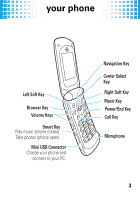Motorola MOTO EM330 AT&T Quick Start Guide - En - Page 10
status indicators, to keep you updated at all times
 |
View all Motorola MOTO EM330 manuals
Add to My Manuals
Save this manual to your list of manuals |
Page 10 highlights
status indicators to keep statusindicators you updated at all times Status indicators can appear across the top of the home screen (your phone's home screen may be different than the one shown): Signal Strength EDGE Network Connection Active Data Session Roaming Active 6 ]H AT&T 12/31/09 RADIO 4:05 pm RECENT Battery Level Ring Style Bluetooth New Message Active Line Some indicators can also appear on the external display (such as, signal strength, incoming call, voicemail, bluetooth and battery level). 8

status indicators
8
status indicators
to keep you updated at all times
Status indicators can appear across the top of the home
screen (your phone’s home screen may be different than
the one shown):
Some indicators can also appear on the external display
(such as, signal strength, incoming call, voicemail,
bluetooth and battery level).
4:05 pm
AT&T
12/31/09
RECENT
RADIO
H
]
6
Active Line
Bluetooth
New Message
Ring Style
Battery Level
Roa
m
ing Active
Active Data
Session
Signal Strength
EDGE Network
Connection