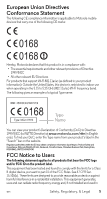Motorola MOTO G Google Play Legal Guide - Page 3
Safety, Regulatory, & Legal - t mobile
 |
View all Motorola MOTO G Google Play manuals
Add to My Manuals
Save this manual to your list of manuals |
Page 3 highlights
Safety, Regulatory, & Legal Battery Use & Safety Warning: BatteryUse&Safety For your safety, the battery in your mobile device should only be removed by a Motorola approved service center or independent qualified professional. (See your warranty for restrictions.) • Don't try to remove or replace the battery yourself. Attempting to remove or replace the battery may damage the battery and may cause burning and injury. • Don't try to take apart or fix your mobile device. Attempting to take apart or fix your device may damage the battery and may cause burning and injury. • Don't crush, bend, or expose your mobile device to heat or liquid. This may damage the battery and may cause burning and injury. Battery Charging Charge BatteryCharging your Motorola mobile device using a compatible Motorola charger, another brand class 2 Limited Power Source USB charger that complies with USB 1.1 or 2.0 and complies with EN301489-34, EN60950-1 or equivalent, or a high-power USB port on a PC. Chargers that do not comply with these standards may be unsafe, and may cause slow charging, product damage, or reduced device performance. • Your mobile device will not charge if the temperature is too high or low. • Only use Motorola-approved batteries, which contain safety circuitry and are designed to give the best performance in your Motorola mobile device. Driving Precautions Responsible DrivingPrecautions and safe driving is your primary responsibility when driving a vehicle. Always obey local laws and regulations. Seizures, Blackouts, Eyestrain, & Discomfort Prolonged use Seizures&Blackouts&Eyestrain of any device may cause discomfort in hands, fingers, arms, neck, and other parts of your body, and may cause eyestrain and headaches. It is good practice to use your device in a safe area with comfortable ambient lighting, and take frequent breaks if you feel discomfort. Seek medical advice if symptoms persist. In rare cases, flashing patterns or lights, for example in video games or movies, may cause seizures or blackouts. If you suffer any seizures or blackouts, or have a history of seizures, stop using your device and seek medical advice. en Safety, Regulatory, & Legal 1