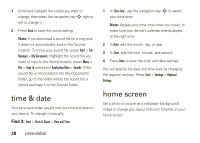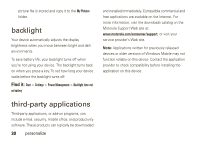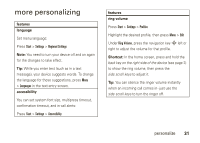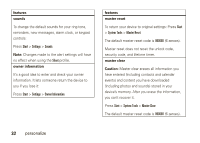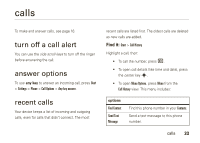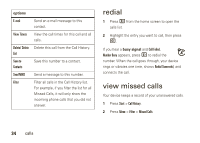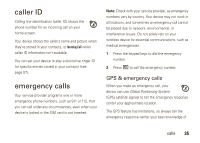Motorola MOTO Q9h global User Guide - Bus. Edition - Page 32
backlight, third-party applications
 |
View all Motorola MOTO Q9h global manuals
Add to My Manuals
Save this manual to your list of manuals |
Page 32 highlights
picture file is stored and copy it to the My Pictures folder. backlight Your device automatically adjusts the display brightness when you move between bright and dark environments. To save battery life, your backlight turns off when you're not using your device. The backlight turns back on when you press a key. To set how long your device waits before the backlight turns off: Find it: Start > Settings > Power Management > Backlight time out on battery and installed immediately. Compatible commercial and free applications are available on the Internet. For more information, visit the downloads catalog on the Motorola Support Web site at: www.motorola.com/consumer/support, or visit your service provider's Web site. Note: Applications written for previously released devices or older versions of Windows Mobile may not function reliably on this device. Contact the application provider to check compatibility before installing the application on this device. third-party applications Third-party applications, or add-on programs, can include e-mail, security, mobile office, and productivity software. These products can typically be downloaded 30 personalize