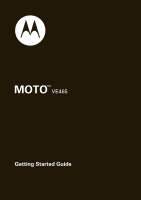Motorola MOTO Ve465 Alltel Quick Start Guide
Motorola MOTO Ve465 Manual
 |
View all Motorola MOTO Ve465 manuals
Add to My Manuals
Save this manual to your list of manuals |
Motorola MOTO Ve465 manual content summary:
- Motorola MOTO Ve465 | Alltel Quick Start Guide - Page 1
MOTOTM VE465 Getting Started Guide - Motorola MOTO Ve465 | Alltel Quick Start Guide - Page 2
- Motorola MOTO Ve465 | Alltel Quick Start Guide - Page 3
and off, or mute the phone, without opening the flip. more information To learn even more about your phone and accessories, go to www.motorola.com/support. Caution: Before using your phone for the first time, please read the important legal and safety information at the back of your User's Guide. 1 - Motorola MOTO Ve465 | Alltel Quick Start Guide - Page 4
menu 6 settings menu 7 let's go 8 basics 9 turn it on & off 9 make & answer calls 9 end a call 9 store a phone number 10 call a stored number 11 personalize 12 ringtones 12 wallpaper 15 skins 16 external buttons 17 using external buttons 17 mute button 18 Bluetooth® power button 19 - Motorola MOTO Ve465 | Alltel Quick Start Guide - Page 5
music 20 get music 20 play music-flip closed 20 play music-flip open 22 playlists 26 wake up music player 27 customize music player 28 music player tips 28 accessories 29 3 - Motorola MOTO Ve465 | Alltel Quick Start Guide - Page 6
Press to dial & answer calls. Mini USB Charger & Accessory Connector EV 1X g îï Messaging L Alltel Shop q Alltel Web j Phonebook ü Recent Calls - Multimedia A Ringtones m Music Player Alarm Clock uC Tools Settings Bluetooth Right Soft Key Back Key Turn phone on/off, hang up, exit menus - Motorola MOTO Ve465 | Alltel Quick Start Guide - Page 7
your phone External Display See incoming calls & status information. Camera Lens Volume Keys Smart/SpeakerPhone Key Mini USB Port Insert stereo headset, battery charger, & other accessories. EV 1X 11:10am Wed 11/12/08 xy z Voice Key External Buttons Headphones Port To use the external buttons, - Motorola MOTO Ve465 | Alltel Quick Start Guide - Page 8
• Drafts • Voicemail î Alltel Shop ï Alltel Web L Phonebook q Recent Calls • Received Calls • Missed Calls • Dialed Calls • All Calls • Timers j Multimedia • Music & Sounds • Camera • Pictures • Camcorder • Videos • Storage Device ü Ringtones - Music Player A Alarm Clock m Tools • Voice Commands - Motorola MOTO Ve465 | Alltel Quick Start Guide - Page 9
settings menu • Sounds • Call Ringtone • Message Ringtone • Voicemail Ringtone • Ring & Vibrate • Alert Reminders • Service Alerts • Power On/Off • Voice Readout • Volume • Flip Tone • Display • Banner • Backlight • Brightness • Wallpaper • Skins • Clock Format • Phone • Airplane Mode • Shortcuts - Motorola MOTO Ve465 | Alltel Quick Start Guide - Page 10
let's go let's let'sgo get you up & running 1 Cover 2 microSD 3 Battery 4 Replace cover 5 Charge Remove microSD Caution: See your User's Guide for battery use & safety information. 8 - Motorola MOTO Ve465 | Alltel Quick Start Guide - Page 11
it on & off Press and hold O for a few seconds or until the display turns on. make & answer calls To make a call, enter a phone number and press N. To answer a call, when your phone rings and/or vibrates, just open the flip or press N. end a call To hang up, close the flip or press O. 9 - Motorola MOTO Ve465 | Alltel Quick Start Guide - Page 12
basics store a phone number To store a phone number in your Phonebook: 1 Enter a phone number in the home screen. 2 Press Save. 3 With Create New Contact highlighted, press s. 4 Set the number type (Mobile 1, Mobile 2, Home, Work, or Fax) and press s. 5 Enter a name for the phone number, and enter - Motorola MOTO Ve465 | Alltel Quick Start Guide - Page 13
basics call a stored number Find it: s > L Phonebook 1 Scroll to Contact List and press s. 2 Scroll to the contact you want to call. Shortcut: In your Contact List, use the keypad to enter the first letters of a contact you want. 3 Press N to call the contact. 11 - Motorola MOTO Ve465 | Alltel Quick Start Guide - Page 14
Beep, Vibrate Only, Alarm Only, or All sounds off. Then, select and assign ringtones. set master volume From the home screen, press the volume keys up or down to 1 Beep-Phone beeps once to indicate an incoming call. Vibrate Only-Phone vibrates to indicate an incoming call. Alarm Only-Phone plays an - Motorola MOTO Ve465 | Alltel Quick Start Guide - Page 15
incoming calls. Scroll to each downloaded ringtone you want and press s. When you finish selecting ringtones, press Done. Note: Phonebook entries with assigned Ringer IDs will not be affected. Shuffle Multiple works only with downloaded ringtones and depletes your battery's charge more quickly than - Motorola MOTO Ve465 | Alltel Quick Start Guide - Page 16
3 Press O to return to the home screen. buy ringtones Find it: Main Menu > ü Ringtones Your phone connects to the Web site with ringtone collections. Follow the prompts on the screen to browse ringtone lists and to purchase and download a ringtone. Note: Normal airtime and/or carrier usage charges - Motorola MOTO Ve465 | Alltel Quick Start Guide - Page 17
flip closed) and press s. 2 To assign a single picture as a wallpaper, select Single and press s, then scroll to the picture you want and press s. To select downloaded or captured pictures to be shown randomly as wallpapers, select Shuffle Multiple and press s, then scroll to each - Motorola MOTO Ve465 | Alltel Quick Start Guide - Page 18
personalize skins Set the overall look and feel of your phone's screen. Find it: s > u Settings > Display > Skins 1 Scroll to the name of a skin and press s. 2 Press O to return to the main screen. 16 - Motorola MOTO Ve465 | Alltel Quick Start Guide - Page 19
external buttons press & go ... external buttons using external buttons With your phone's flip closed, you can use external buttons to play music, turn on Bluetooth® power, or mute the phone. Mute Button EV 1X 11:10am Mon 05/15/08 Music Player Buttons Bluetooth Button Note: If the external - Motorola MOTO Ve465 | Alltel Quick Start Guide - Page 20
to turn it back on. Tip: Lock the external buttons when not using them so you don't accidentally activate them when the flip is closed. to mute your voice. Press the mute button again to unmute your voice. When the phone is idle, press and hold the mute button to change the Master Volume setting to - Motorola MOTO Ve465 | Alltel Quick Start Guide - Page 21
on Bluetooth wireless connections, see your User's Guide. music player buttons To activate the music player or resume music playback after closing the flip, press the music player play/pause button y. Use the music player external buttons to control music playback (see the next section). 19 - Motorola MOTO Ve465 | Alltel Quick Start Guide - Page 22
music when music music is what you need... get music For instructions on copying music to your phone, see your User's Guide. play music-flip closed Note: You must have an optional microSD memory card installed in your phone to use the music player. 1 Unlock the external buttons, if needed (see page - Motorola MOTO Ve465 | Alltel Quick Start Guide - Page 23
music To make menu selections: music buttons scroll up/ down through menu select menu option Press Ï or Î. Press y. To control music playback: music buttons play/resume pause fast forward next song rewind previous song Press Á. Press È. Press & hold z. Press z. Press & hold x. Press x. 21 - Motorola MOTO Ve465 | Alltel Quick Start Guide - Page 24
music play music-flip open To activate your phone's music player while the flip is open: Find it: s > - Music Player Your phone shows the Music Player menu: EV 1X Music Player 1. All Songs 2. Playlists 3. Artists 4. Albums 5. Genres Highlighted Selection Press Settings to open Settings menu. - Motorola MOTO Ve465 | Alltel Quick Start Guide - Page 25
do not have Artist, Album, or Genre information, so that information is not included. Create or play a playlist. Play music by an artist. Play music from an album. Play music by genre (type of music) such as rock or jazz. Note: If you can't find artist, album, or genre information for a song in - Motorola MOTO Ve465 | Alltel Quick Start Guide - Page 26
shows the song title, artist, and artwork, if available. Your phone's screen will look similar to this: Album artwork shown, if available. Elapsed Song Time EV 1X 1/2 All Songs Missing You, Ali... 00:27 03:13 Settings Music When lit, indicates Repeat is turned on. Bars indicate volume level - Motorola MOTO Ve465 | Alltel Quick Start Guide - Page 27
music Use these keys to control music playback: controls with flip open pause/play Press s. or fast forward next song rewind Press Options and select Pause. Press Resume to resume play. Press & - Motorola MOTO Ve465 | Alltel Quick Start Guide - Page 28
a playlist: • The name must be fewer than 32 characters. • The name cannot include these characters: / \ : * ? < > | " ! To create a playlist: Find it: s > - Music Player > Playlists 1 Press Options and select Create Playlist. 2 Enter a name for the playlist and press Done. 3 With the new playlist - Motorola MOTO Ve465 | Alltel Quick Start Guide - Page 29
and press Options. 2 Scroll to Delete Playlist and press s. 3 When prompted to confirm the deletion, select Yes. wake up music player While the music player is active, your phone may conserve battery power by turning off the display and other lights. To turn displays and lights back on: flip closed - Motorola MOTO Ve465 | Alltel Quick Start Guide - Page 30
to a computer. If you connect the phone to a computer while the player is turned on, the phone automatically turns off the player. • Note: Optional accessory required. If you use a headset with the phone, music plays through the headset. Music plays through the phone speaker when the headset is - Motorola MOTO Ve465 | Alltel Quick Start Guide - Page 31
accessories accessories Bluetooth® Wireless Stereo Headphones S9 Vehicle Power Adapter Bluetooth® Wireless Headset H375 Bluetooth® Wireless Headset H680 Bluetooth® Wireless Headset H12 Travel Charger 29 - Motorola MOTO Ve465 | Alltel Quick Start Guide - Page 32
modifications made in the radio phone, not expressly approved by Motorola, will void the user's authority to operate the equipment. Software Copyright Notice The Motorola products described in this manual may include copyrighted Motorola and third-party software stored in semiconductor memories or - Motorola MOTO Ve465 | Alltel Quick Start Guide - Page 33
- Motorola MOTO Ve465 | Alltel Quick Start Guide - Page 34
www.motorola.com

MOTO
TM
VE465
Getting Started Guide