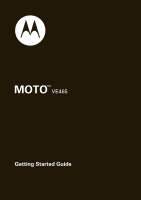Motorola MOTO Ve465 Alltel Quick Start Guide - Page 6
your phone, Press to dial &, answer calls., Turn phone on/off, hang up, exit, enus., Press to open
 |
View all Motorola MOTO Ve465 manuals
Add to My Manuals
Save this manual to your list of manuals |
Page 6 highlights
your phone the yourphone important keys & connectors Press to open the main menu & select menu options. Left Soft Key Camera/ Camcorder Key Press to dial & answer calls. Mini USB Charger & Accessory Connector EV 1X g îï Messaging L Alltel Shop q Alltel Web j Phonebook ü Recent Calls - Multimedia A Ringtones m Music Player Alarm Clock uC Tools Settings Bluetooth Right Soft Key Back Key Turn phone on/off, hang up, exit menus. Navigate menus. 4

your phone
4
your phone
the important keys & connectors
C
a
mer
a
/
C
a
m
c
order Key
Left Soft Key
Press to dial &
answer calls.
B
ac
k Key
R
ig
ht Soft Key
Turn phone on/off,
hang up, exit
m
enus.
Press to open
the
m
ain
m
enu
& select
m
enu
options.
Navigate
m
enus.
M
i
n
i
USB Ch
a
r
g
er
& A
cc
essory
Conne
c
tor
1X
EV
Mess
a
g
i
ng
Alltel Web
Al
a
rm Clo
c
k
Tools
Sett
i
ngs
Bluetooth
Phonebook
Re
c
ent C
a
lls
Mult
i
med
ia
R
i
ngtones
Alltel Shop
Mus
ic
Pl
a
yer
u
L
q
—
m
C
j
g
ü
A
î
ï