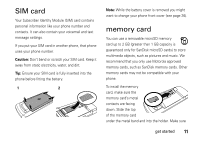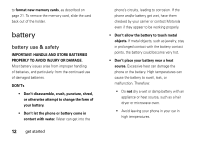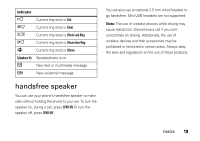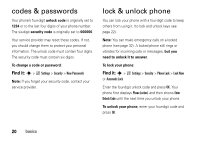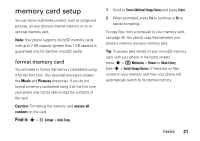Motorola MOTO W233 renew User Guide - Page 18
answer a call, make a call, adjust volume, change ring alert, store a phone number
 |
View all Motorola MOTO W233 renew manuals
Add to My Manuals
Save this manual to your list of manuals |
Page 18 highlights
answer a call When your phone rings and/or vibrates, press N to answer. To hang up, press O. change ring alert Find it: s > w Settings > Ring Style Select Loud Ring, Soft Ring, Vibrate, Vibrate & Ring, Vibrate then Ring or Silent (see page 24). make a call Enter a phone number and press N to make a call. To hang up, press O. Tip: Is your caller saying they can't hear you? Make sure your finger is not covering the microphone (see page 2). adjust volume You can adjust the volume, during a call, by pressing S right to increase and left to decrease the earpiece volume.To mute a call, press s and select Mute. store a phone number You can store up to 500 phone numbers in Phonebook: 1 Enter a phone number in the home screen, and press Store. 2 Enter a name and other details for the phone number. To select a highlighted item, press the center key s. 3 Press Done to store the number. To store an email address for a new contact, press s > n Phonebook > [New Entry] > New > Email. Enter the name and email address and then press Done. 16 get started