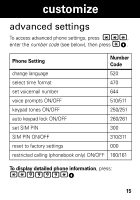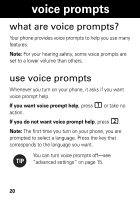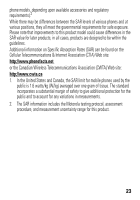Motorola MOTOFONE F3 User Manual - Page 20
text messages, send message
 |
View all Motorola MOTOFONE F3 manuals
Add to My Manuals
Save this manual to your list of manuals |
Page 20 highlights
text messages send message textmessages Find it: I > C> I 1 Enter the message and press I. 2 Enter the number of the recipient, or press Z and select a name from your phonebook 3 Press I. When entering text, press a key more than TIP once to see more letters. For example, to see the letter N, press 6 twice. To delete a character, press a. To delete the entire message, press and hold O. 18
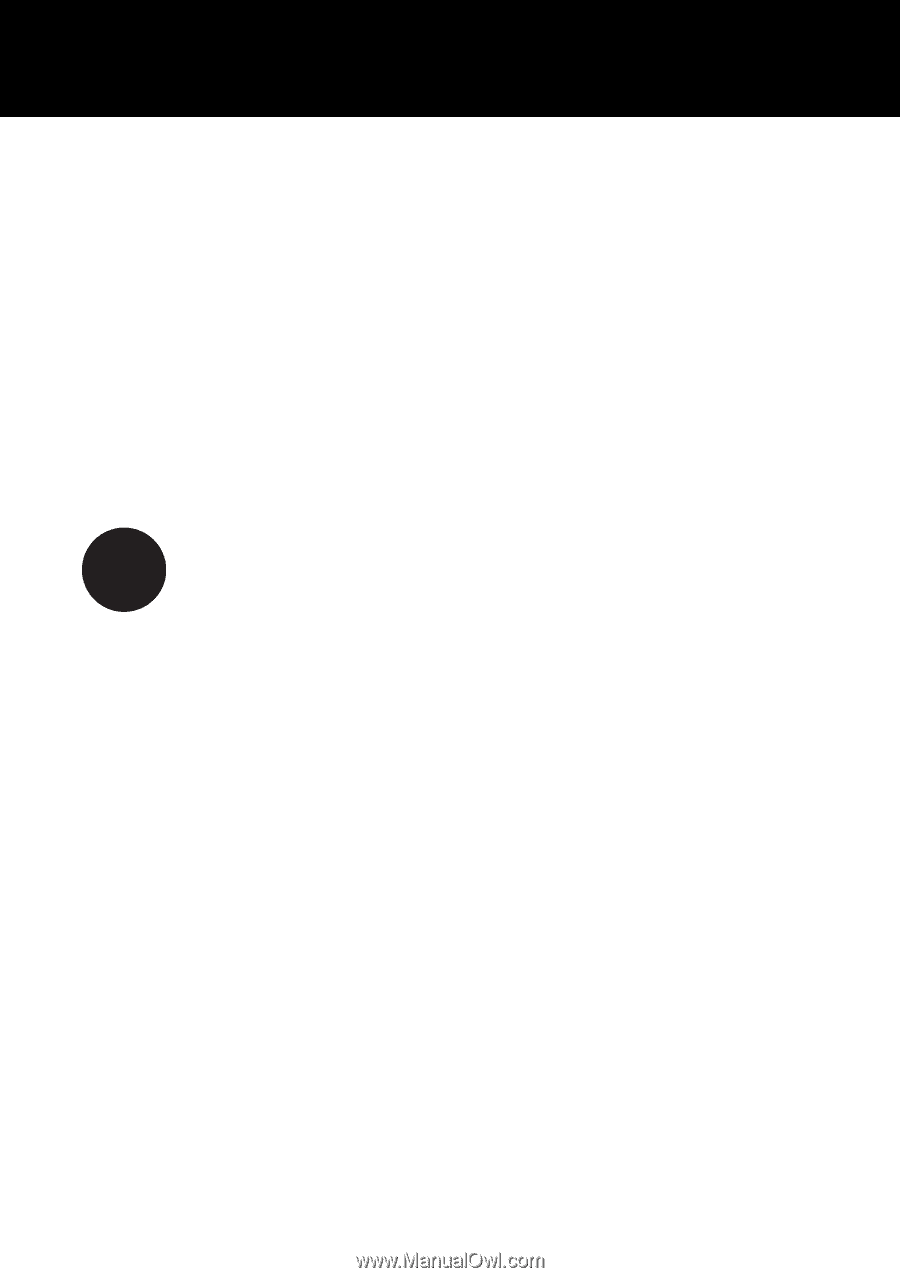
18
text messages
text messages
send message
Find it:
I
>
C
>
I
1
Enter the message and press
I
.
2
Enter the number of the recipient, or press
Z
and
select a name from your phonebook
3
Press
I
.
When entering text, press a key more than
once to see more letters. For example, to
see the letter N, press
6
twice.
To delete a character, press
a
. To delete
the entire message, press and hold
O
.
TIP