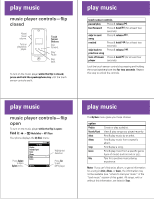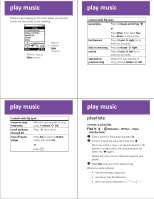Motorola MOTOKRZR K1m Music Guide (English) - Page 8
wake up music player, replay, shuffle, & other, options - ringtones
 |
View all Motorola MOTOKRZR K1m manuals
Add to My Manuals
Save this manual to your list of manuals |
Page 8 highlights
play music Note: Your music player includes a special playlist named ringtones. The ringtones playlist initially contains ringtones that are preloaded on your phone. You can't rename ringtones, but you can edit it like any other playlist to add or remove new ringtones that you buy. Items that you add to ringtones aren't listed in other categories (for example, Genres) in the music player. edit, reorder, or delete a playlist Find it: s > h Media Gallery > MP3 Player > Playlists Scroll to a desired playlist and press Options. play music wake up music player While the music player is active, your phone may conserve power by turning off the external display and touch sensor controls (if the flip is closed) or the inside display and keypad backlights (if the flip is open). To turn displays and lights back on: flip closed flip open Press any touch sensor control. Press a number key. play music replay, shuffle, & other options While playing a song, you can press Options and then choose one of these functions: option Now Playing Pause/Resume Play Song Details Repeat Shuffle See the name of the song currently playing. Pause/resume play. Begin playing current selection. See information about current selection. Replay an entire song list or playlist. Play songs in random order. play music option Search? Search for songs? About Set how the player searches for new music on the memory card when you first turn on the player: Always-Search automatically. Ask-Prompt you to begin or skip searching. Never-Do not allow a search when the player is activated. Search for new music on the memory card while using the player. View detailed information about the MP3 music player.