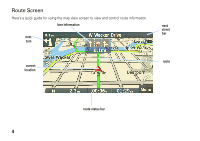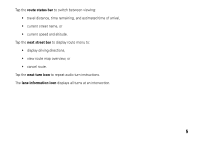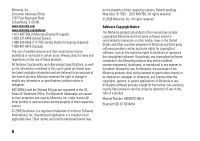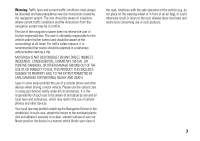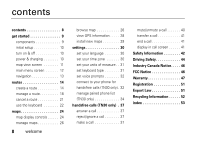Motorola MOTONAV TN20 User Manual - Page 4
TN30 only Indicates Bluetooth on, GPS Information screen.
 |
View all Motorola MOTONAV TN20 manuals
Add to My Manuals
Save this manual to your list of manuals |
Page 4 highlights
1 2 3 / 4 / 5 6 7 8 /// 9 Tap to view a smaller area in more detail. Tap to view a larger area in less detail. Tap to display main menu screen. Tap to change map view display (3D or 2D). Tap to adjust/mute/unmute volume. Heading indicator. Current street indicator (if GPS connection). If not, tap to display GPS Information screen. (TN30 only) Tap to make a handsfree call. Battery indicator: Connected to power source / Full / Partial / Low. (TN30 only) Indicates Bluetooth on 3
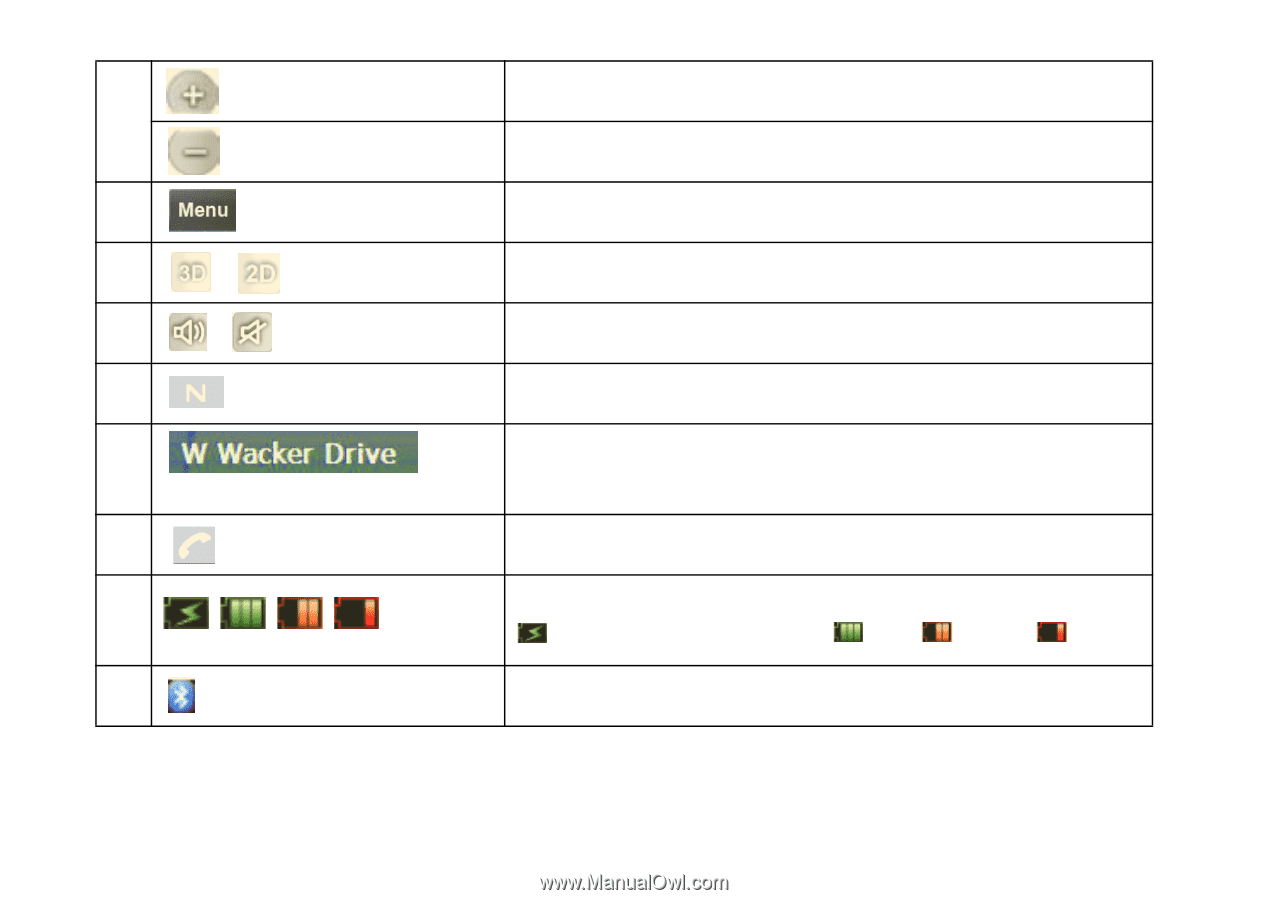
3
1
Tap to view a smaller area in more detail.
Tap to view a larger area in less detail.
2
Tap to display main menu screen.
3
/
Tap to change map view display (3D or 2D).
4
/
Tap to adjust/mute/unmute volume.
5
Heading indicator.
6
Current street indicator (if GPS connection). If not, tap to display
GPS Information screen.
7
(TN30 only) Tap to make a handsfree call.
8
/
/
/
Battery indicator:
Connected to power source /
Full /
Partial /
Low.
9
(TN30 only) Indicates Bluetooth on