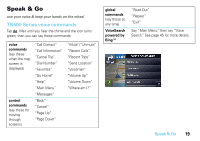Motorola MOTONAV TN700 User Manual - Page 26
adjust navigation settings
 |
View all Motorola MOTONAV TN700 manuals
Add to My Manuals
Save this manual to your list of manuals |
Page 26 highlights
adjust navigation settings Hate highways or love them? Or maybe you're going by bike today? Specify how to calculate your routes. Find it: tap the map, then tap Main Menu > Settings > Navigation You can change these navigation settings: Avoidances Travel Mode To let the route fit your needs, set which road types to exclude, if possible. If your destination can be reached only by using some of the excluded road types, they're used only as much as necessary. The part of the route not matching your preference is displayed in a different color on the map. Set the type of vehicle to use on the route, so MOTONAV can determine which road types to use. Route Options Safety Camera Lane Guidance Display Choose from different route types: Quickest time-least time to travel Shortest distance-least distance to travel Mostly highways- use as many highways as possible Enable and fine-tune the speed camera alert system and view your subscription status. Enable or disable lane guidance, lane or signpost information displayed on multi-lane roads before intersections. 24 map a route