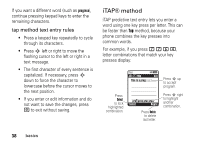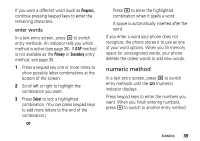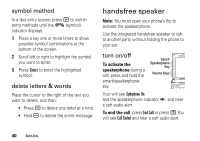Motorola MOTORAZR V3m User Manual - Page 37
choose text entry mode, set up text entry method, Options, Entry Mode, Entry Setup, Select
 |
View all Motorola MOTORAZR V3m manuals
Add to My Manuals
Save this manual to your list of manuals |
Page 37 highlights
The message center lets you compose and send text messages. 6 ÂÆ Msg Îì 450 Press Options Options Cancel to view Message Menu. choose text entry mode Multiple text entry modes make it easy for you to enter names, numbers, and messages. The mode you select remains active until you select another mode. Press Options in any text entry screen, then scroll to and select Entry Mode to select one of the following entry modes: Primary Numeric Symbol The primary text entry method (see below to set). Enter numbers only (see page 39). Enter symbols only (see page 40). set up text entry method 1 Press Options in any text entry screen. 2 Scroll to Entry Setup and press the Select key. 3 Scroll to Primary Setup or Secondary Setup and press the Change key. basics 35