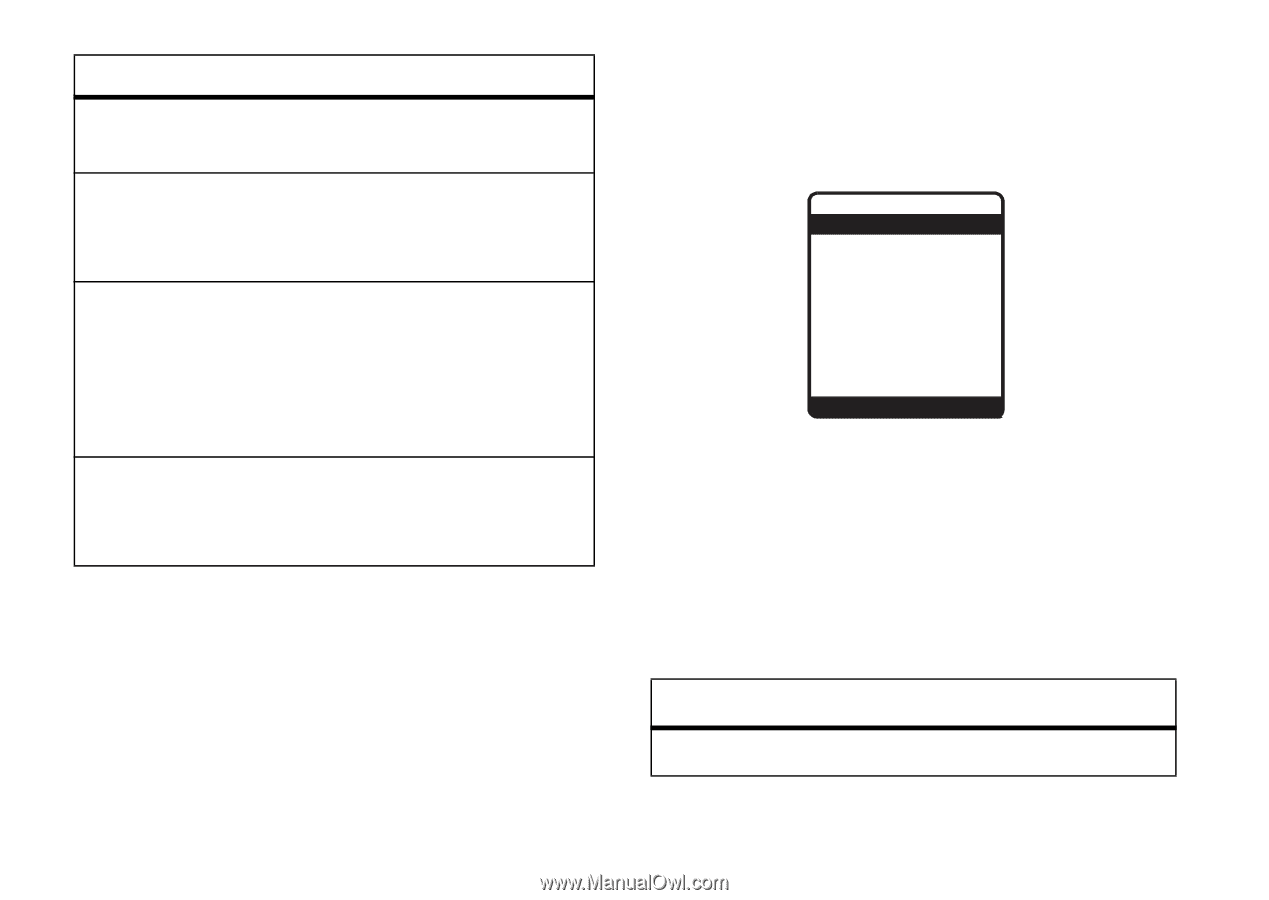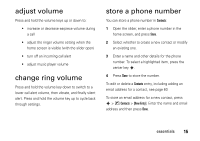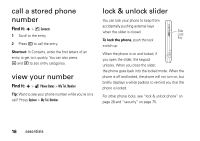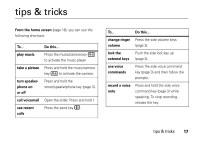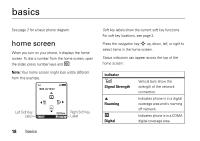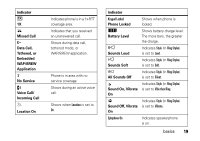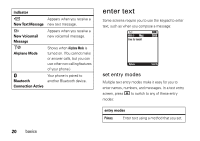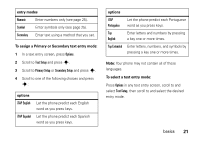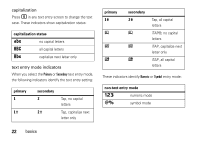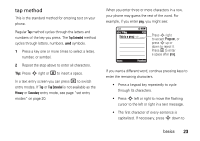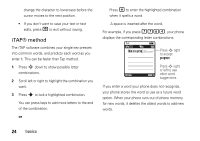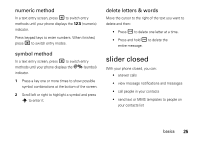Motorola MOTOROKR Z6m User Guide - Page 22
enter text
 |
View all Motorola MOTOROKR Z6m manuals
Add to My Manuals
Save this manual to your list of manuals |
Page 22 highlights
indicator Q Appears when you receive a New Text Message new text message. t New Voicemail Message 0 Airplane Mode Appears when you receive a new voicemail message. Shows when Airplane Mode is turned on. (You cannot make or answer calls, but you can use other non-calling features of your phone.) E Your phone is paired to Bluetooth another Bluetooth device. Connection Active 20 basics enter text Some screens require you to use the keypad to enter text, such as when you compose a message: 6 ì Á 1 Msg 2984 Free for lunch? Options Send To set entry modes Multiple text entry modes make it easy for you to enter names, numbers, and messages. In a text entry screen, press * to switch to any of these entry modes: entry modes Primary Enter text using a method that you set.