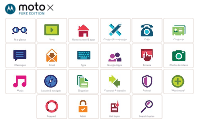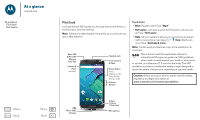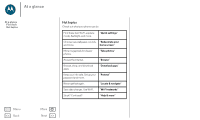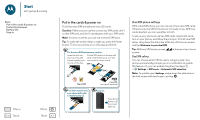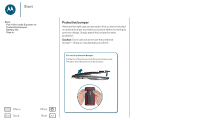Motorola Moto X Pure Edition User Guide - Page 5
Protective bumper - case
 |
View all Motorola Moto X Pure Edition manuals
Add to My Manuals
Save this manual to your list of manuals |
Page 5 highlights
Start Start Put in the cards & power on Protective bumper Battery life Sign in Protective bumper We know the right case can be hard to find, so we've included an optional bumper to protect your phone without covering its premium design. Simply attach the bumper for extra protection. Caution: Don't use tools to remove the protective bumper-doing so may damage your phone. Put on the protective bumper. Put the top of the phone inside the protective bumper. Press the rest of the phone into the bumper. Menu Back More Next

Back
Next
Menu
More
Start
Protective bumper
We know the right case can be hard to find, so we've included
an optional bumper to protect your phone without covering its
premium design. Simply attach the bumper for extra
protection.
Caution:
Don't use tools to remove the protective
bumper—doing so may damage your phone.
Put on the protective bumper.
Put the top of the phone inside the protective bumper.
Press the rest of the phone into the bumper.
Start
Put in the cards & power on
Protective bumper
Battery life
Sign in