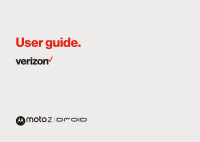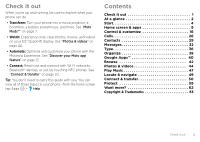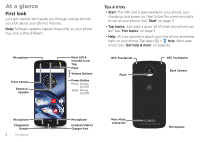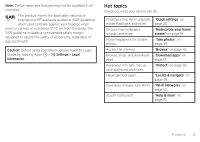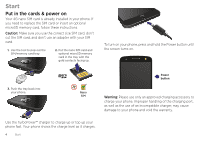Motorola Moto Z Droid User Guide - Page 6
Start, Put in the cards & power on, Caution, Warning - screen replacement
 |
View all Motorola Moto Z Droid manuals
Add to My Manuals
Save this manual to your list of manuals |
Page 6 highlights
Start Put in the cards & power on Your 4G nano SIM card is already installed in your phone. If you need to replace the SIM card or insert an optional microSD memory card, follow these instructions. Caution: Make sure you use the correct size SIM card, don't cut the SIM card, and don't use an adapter with your SIM card. 1. Use the tool to pop out the SIM/memory card tray. 2. Put the nano SIM card and optional microSD memory card in the tray with the gold contacts facing up. To turn on your phone, press and hold the Power button until the screen turns on. 3. Push the tray back into your phone. Power button Nano SIM Warning: Please use only an approved charging accessory to charge your phone. Improper handling of the charging port, as well as the use of an incompatible charger, may cause damage to your phone and void the warranty. Use the TurboPower™ charger to charge up or top up your phone fast. Your phone shows the charge level as it charges. 4 Start