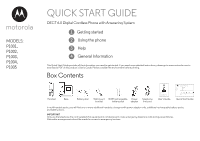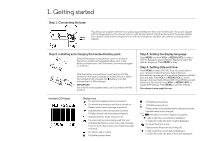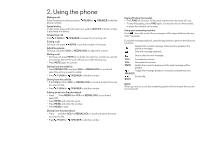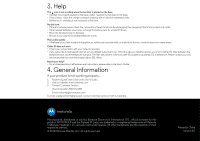Motorola P1001 Quick Start Guide
Motorola P1001 Manual
 |
View all Motorola P1001 manuals
Add to My Manuals
Save this manual to your list of manuals |
Motorola P1001 manual content summary:
- Motorola P1001 | Quick Start Guide - Page 1
P1001, P1002, P1003, P1004, P1005 2 Using the phone 3 Help 4 General Information This Quick Start Guide provides all the information you need to get started. If you need more detailed instructions, please go to www.motorola for access to emergency services. Quick Start Guide In multi-handset packs - Motorola P1001 | Quick Start Guide - Page 2
select DATE & TIME. If you're a subscriber to your network's Caller ID service, date and time is automatically set when a call is received. Repeat to edit been reviewed. Indicates that the ringer volume is off. If a voice mail service is being used, this icon indicates that there is a new voice mail - Motorola P1001 | Quick Start Guide - Page 3
2. Using the phone Making a call Enter the phone number and press /FLASH or /SPEAKER to dial the phone number. Speed dialing In idle mode, press and hold a key from /1 to WXYZ/9 until the number is displayed and dialed. Answering a call Press /FLASH or /SPEAKER to answer the incoming call. Ending a - Motorola P1001 | Quick Start Guide - Page 4
full explanation of all features and instructions, please refer to the User's Guide. 4. General Information If your product is not working properly... 1. Read this Quick Start Guide or the User's Guide. 2. Visit our website: www.motorola.com 3. Contact Customer Service: US and Canada 1-888-331-3383
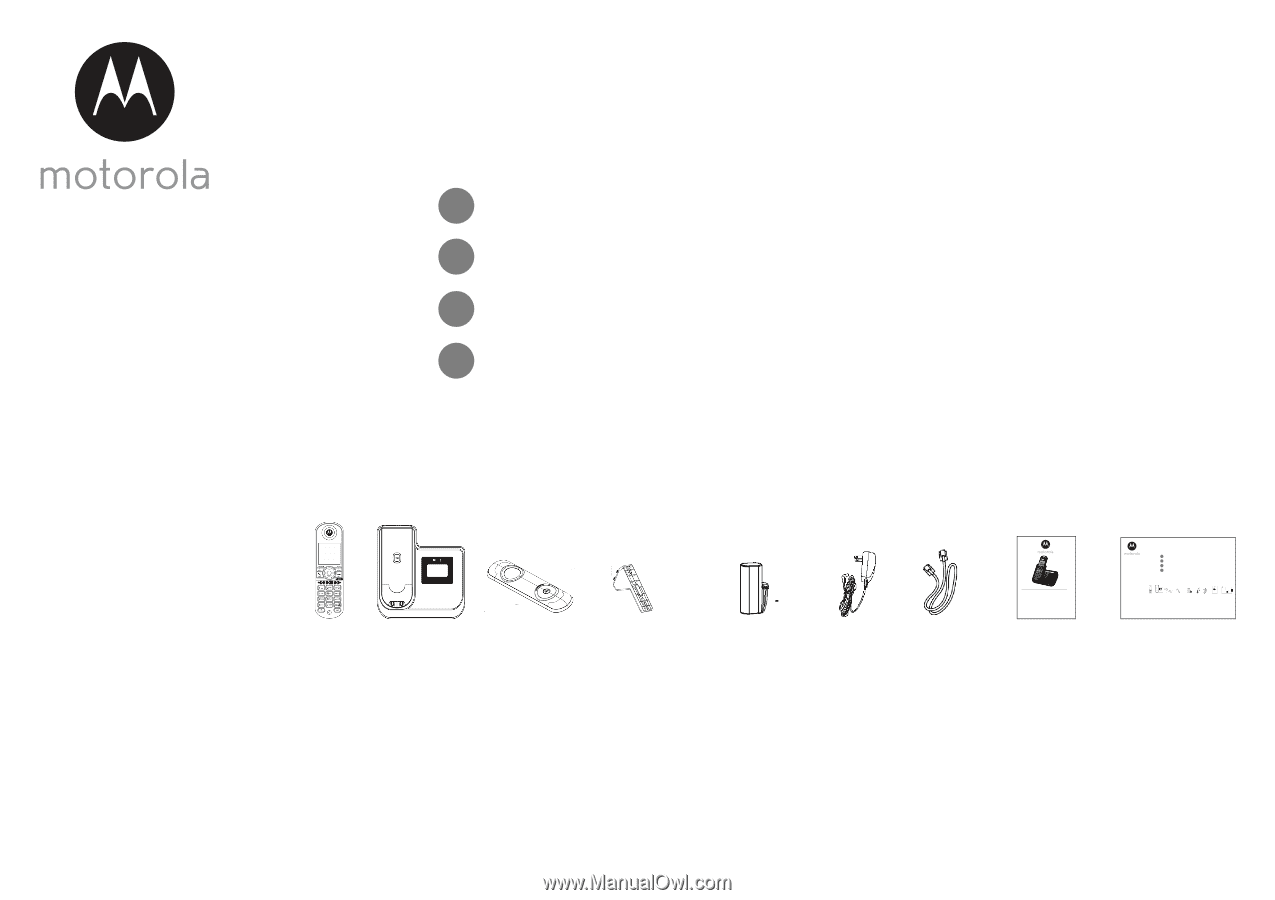
MODELS:
P1001,
P1002,
P1003,
P1004,
P1005
QUICK START GUIDE
DECT 6.0 Digital Cordless Phone with Answering System
Getting started
Using the phone
Help
General Information
This Quick Start Guide provides all the information you need to get started. If you need more detailed instructions, please go to www.motorola.com to
download a PDF of this product’s User’s Guide. Please consider the environment before printing.
Box Contents
In multi-handset packs, you will find one or more additional handsets, chargers with power adapter units, additional rechargeable battery packs,
and battery doors.
IMPORTANT
Only use the telephone line cord supplied.This equipment is not designed to make emergency telephone calls during power failures.
Alternative arrangements should be made for access to emergency services.
Base
NiMH rechargeable
battery pack
Power
adapter
Telephone
line cord
Handset
Battery door
Quick Start Guide
User’s Guide
Wall-mount
bracket
User’s Guide
DECT 6.0 Digital Cordless Phone with Answering machine
Models: P1001, P1002, P1003, P1004, P1005
Warning
Use only the adapter and telephone line cord provided in the box.
MODELS:
P1001,
P1002,
P1003,
P1004,
P1005
QUICK START GUIDE
DECT 6.0 Digital Cordless Phone with Answering System
Getting started
Using the phone
Help
General Information
Box Contents
1
2
3
4
1
2
3
4