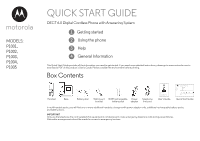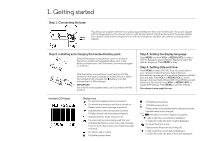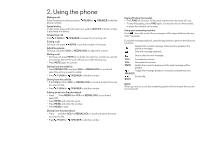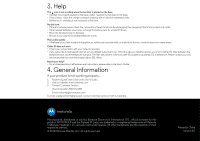Motorola P1001 Quick Start Guide - Page 3
Using the phone
 |
View all Motorola P1001 manuals
Add to My Manuals
Save this manual to your list of manuals |
Page 3 highlights
2. Using the phone Making a call Enter the phone number and press /FLASH or /SPEAKER to dial the phone number. Speed dialing In idle mode, press and hold a key from /1 to WXYZ/9 until the number is displayed and dialed. Answering a call Press /FLASH or /SPEAKER to answer the incoming call. Ending a call During a call, press /BACK or put the handset on the base. Adjusting volume During a call, press VOL+ or REDIAL/VOL- to adjust the volume. Muting a call • During a call, press MUTE to mute the microphone, so that you can talk to someone else in the room without your caller hearing you. • Press MUTE again to unmute. Dialing from the redial list • Press REDIAL/VOL- and then VOL+ or REDIAL/VOL- to scroll and select the entry you want to redial. • Press /FLASH or /SPEAKER to dial the number. Dialing from the calls list • Press CID and then VOL+ or REDIAL/VOL- to scroll and select the entry you want to dial. • Press /FLASH or /SPEAKER to dial the number. Adding an entry to the phonebook • Press . Press MENU then VOL+ or REDIAL/VOL- to scroll and select ADD. • Press MENU and enter the name. • Press MENU and enter the number. • Press MENU to save. Dialing from the phonebook • Press and then VOL+ or REDIAL/VOL- to scroll and select the entry you want to dial. • Press /FLASH or /SPEAKER to dial the number. Paging/Finding the handset • Press FIND on the base. All handsets registered to the base will ring. • To stop the paging, press FIND again, or press any key on the handset, or place the handset on the base. Using your answering machine Press from idle mode. New messages will be played followed by any older messages. During the message playback, press the keys below to perform the following functions: Repeats the current message. Press twice to playback the previous message. Stop the message playback. Skip to play the next message. VOL+ Increase the volume VOL- Decrease the volume. MUTE Delete the current message and the next message will be played. / Toggle the message playback via earpiece/speakerphone. SPEAKER / Exit to idle. BACK NOTE When you are on a call, the answering system will not answer the second incoming call.