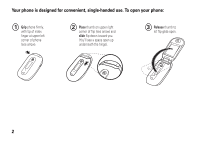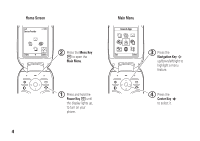Motorola PEBL User Guide - Page 8
contents - battery
 |
View all Motorola PEBL manuals
Add to My Manuals
Save this manual to your list of manuals |
Page 8 highlights
contents menu map 8 Use and Care 10 essentials 11 about this guide. . . . . . 11 SIM card 12 battery 13 turn it on & off 15 make a call 16 answer a call 16 store a phone number in the phonebook. . . . . 16 call a stored phone number 17 search the phonebook. 17 your phone number . . . 18 main attractions 19 photos 19 6 contents video clips 21 multimedia messages . 24 Bluetooth® wireless . . 25 voice commands . . . . . 30 phone updates 32 basics 33 display 33 text entry 36 volume 40 navigation key 41 smart key 41 external display 41 handsfree speaker. . . . 42 codes & passwords. . . 43 lock & unlock phone . . 44 customize 45 ring style 45 time & date 46 wallpaper 46 screen saver 47 themes 47 display appearance . . . 48 answer options 49 calls 50 turn off a call alert . . . . 50 recent calls 50 redial 51 return a call 52 notepad 52 hold or mute a call . . . . 52 call waiting 53 caller ID 53 emergency calls . . . . . 54 (continued next page)