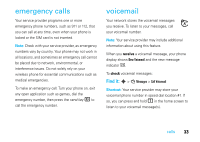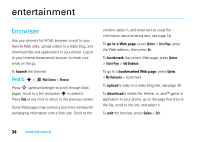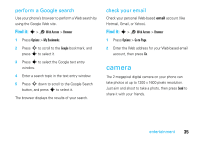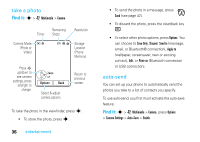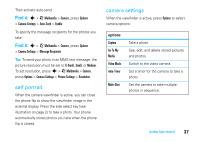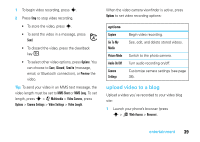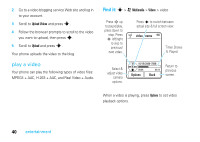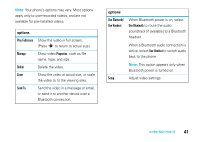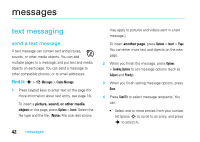Motorola RAZR V8 User Manual - Page 40
video, record a video - review
 |
View all Motorola RAZR V8 manuals
Add to My Manuals
Save this manual to your list of manuals |
Page 40 highlights
options Camera Settings Customize camera settings: • Review Time • Shutter Tone • Default Name • Auto-Save • Auto-Send • Message Recipients • Picture Settings • Resolution • Quality • Video Settings • Resolution • Quality • Video Length 38 entertainment video record a video Find it: s > j Multimedia > Video Camera Audio (On or Off) Camera Mode (Photo or Video) Remaining Video Minutes 1:48:00 Resolution Storage Location (Phone Memory) Press S up/down to see video camera settings, press left/right to change. Zoom x1 Options Back Return to previous screen. Select & adjust video camera options.

38
entertainment
video
record a video
Find it:
s
>
j
Multimedia
>
Video Camera
Camera
Settin
g
s
Customize camera settings:
•
Review Time
•
Shutter Tone
•
Default Name
•
Auto-Save
•
Auto-Send
•
Messa
g
e Recipients
•
Picture Settin
g
s
•
Resolution
•
Quality
•
Video Settin
g
s
•
Resolution
•
Quality
•
Video Len
g
th
options
1:48:00
Select & adjust video
ca
m
era options.
Press
S
up/down to
see video
ca
m
era
settings, press
left/right to
change.
Return to
previous
screen.
Zoom
x1
Options
B
a
ck
Audio (On or Off)
Ca
m
era Mode
(Photo or
Video)
Resolution
Storage
Location
(Phone
Me
m
ory)
Re
m
aining
Video Minutes