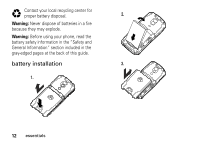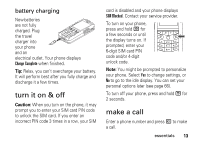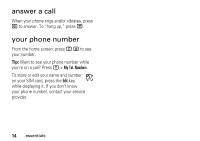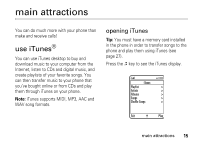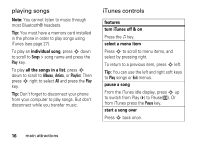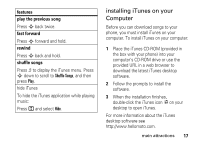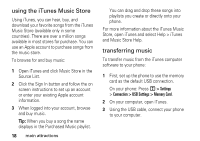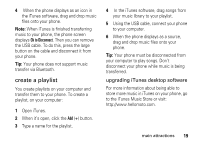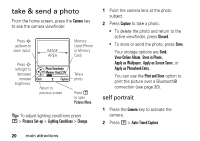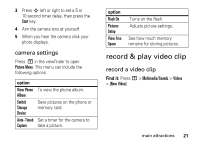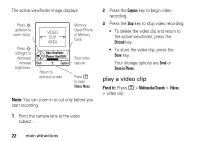Motorola ROKRE1 Manual - Page 19
installing iTunes on your, Computer, play the previous song, fast forward, rewind, shuffle songs - software
 |
View all Motorola ROKRE1 manuals
Add to My Manuals
Save this manual to your list of manuals |
Page 19 highlights
features play the previous song Press S back twice. fast forward Press S forward and hold. rewind Press S back and hold. shuffle songs Press o to display the iTunes menu. Press S down to scroll to Shuffle Songs, and then press Play. hide iTunes To hide the iTunes application while playing music: Press M and select Hide. installing iTunes on your Computer Before you can download songs to your phone, you must install iTunes on your computer. To install iTunes on your computer: 1 Place the iTunes CD-ROM (provided in the box with your phone) into your computer's CD-ROM drive or use the provided URL in a web browser to download the latest iTunes desktop software. 2 Follow the prompts to install the software. 3 When the installation finishes, double-click the iTunes icon i on your desktop to open iTunes. For more information about the iTunes desktop software see http://www.hellomoto.com. main attractions 17