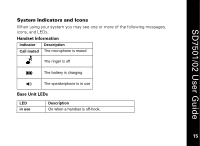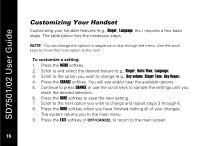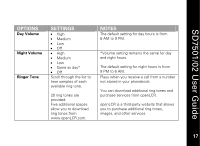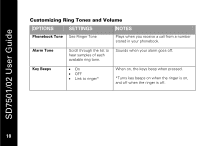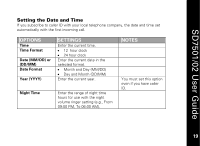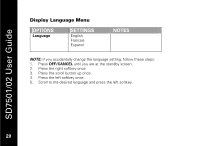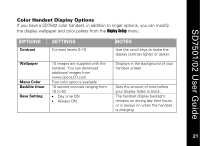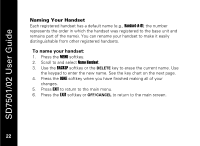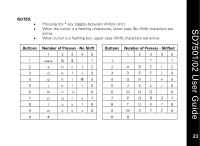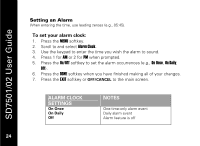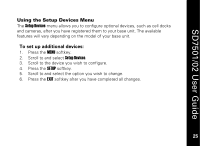Motorola SD7500 User Guide - Page 32
Display Language Menu, Language, OFF/CANCEL
 |
UPC - 612572135396
View all Motorola SD7500 manuals
Add to My Manuals
Save this manual to your list of manuals |
Page 32 highlights
SD7501/02 User Guide Display Language Menu OPTIONS Language SETTINGS English Francais Espanol NOTES NOTE: If you accidentally change the language setting, follow these steps: 1. Press OFF/CANCEL until you are at the standby screen. 2. Press the right softkey once. 3. Press the scroll button up once. 4. Press the left softkey once. 5. Scroll to the desired language and press the left softkey. 20 20
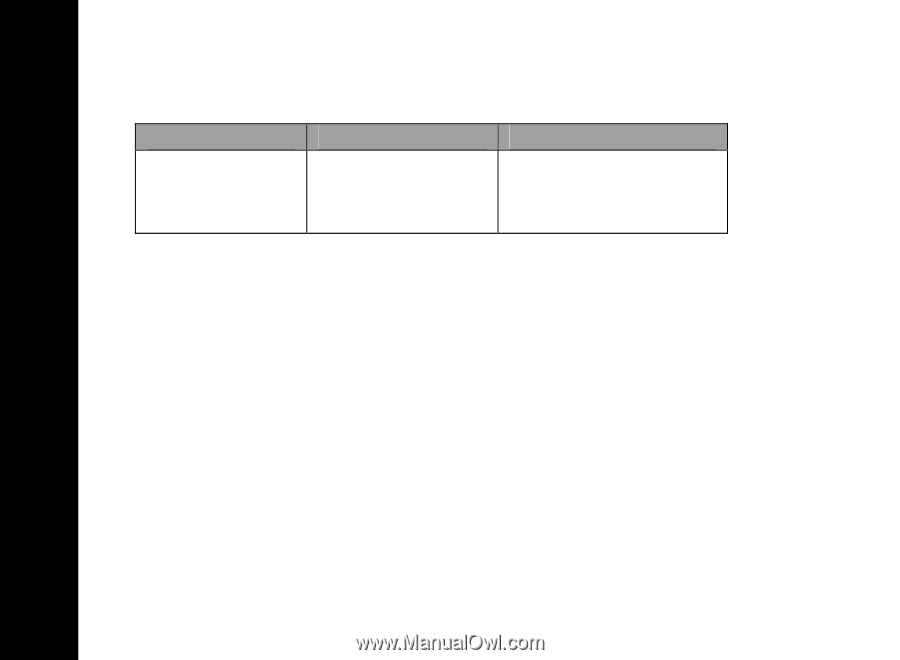
20
SD7501/02 User Guide
20
Display Language Menu
OPTIONS
SETTINGS
NOTES
Language
English
Francais
Espanol
NOTE:
If you accidentally change the language setting, follow these steps:
1.
Press
OFF/CANCEL
until you are at the standby screen.
2.
Press the right softkey once.
3.
Press the scroll button up once.
4.
Press the left softkey once.
5.
Scroll to the desired language and press the left softkey.