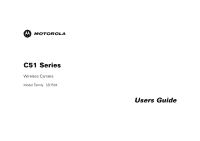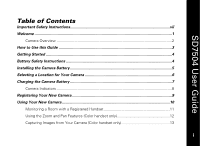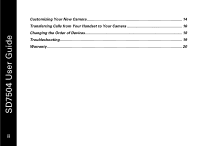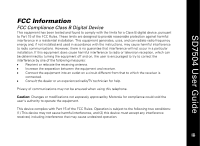Motorola SD7504 User Guide
Motorola SD7504 - System Expansion Wireless Camera Manual
 |
View all Motorola SD7504 manuals
Add to My Manuals
Save this manual to your list of manuals |
Motorola SD7504 manual content summary:
- Motorola SD7504 | User Guide - Page 1
C51 Series Wireless Camera Model Family: SD7504 Users Guide - Motorola SD7504 | User Guide - Page 2
of Motorola to provide notification of such revision or change. Motorola provides this guide without warranty manual at any time. MOTOROLA and the Stylized M Logo are registered in the US Patent & Trademark Office. PhoneWrap is a registered trademark of Motorola, Inc. All other product or service - Motorola SD7504 | User Guide - Page 3
SD7504 User Guide Table of Contents Important Safety Instructions vii Welcome ...1 Camera Overview ...2 How to Use this Guide ...3 Getting Started ...4 Battery Safety Instructions ...4 Installing the Camera Battery 5 Selecting a Location for Your Camera 6 Charging the Camera Battery 7 Camera - Motorola SD7504 | User Guide - Page 4
SD7504 User Guide Customizing Your New Camera 14 Transferring Calls from Your Handset to Your Camera 16 Changing the Order of Devices 18 Troubleshooting...19 Warranty ...20 ii - Motorola SD7504 | User Guide - Page 5
SD7504 User Guide FCC Information not installed and used in accordance with the instructions, may cause harmful interference to radio communications. However telephone. Caution: Changes or modifications not expressly approved by Motorola for compliance could void the user's authority to operate the - Motorola SD7504 | User Guide - Page 6
SD7504 User Guide FCC Declaration of Conformity Motorola, Inc., Connected Home Solutions, 101 Tournament Drive, Horsham norme NMB-003 du Canada. Federal Communications Commission (FCC) Part 68 Statement This Motorola cordless phone complies with Part 68 of the FCC rules and the requirements adopted - Motorola SD7504 | User Guide - Page 7
SD7504 User Guide instructions for details. Connection to Party Line Service is subject to state tariffs. Contact the state public utility commission, public service uninterrupted service. If trouble is experienced with this equipment, for repair or warranty information, please contact Motorola, Inc - Motorola SD7504 | User Guide - Page 8
SD7504 User Guide For body worn operation, this phone has been tested and meets the FCC RF exposure guidelines when used with the belt clip supplied or designated - Motorola SD7504 | User Guide - Page 9
SD7504 User Guide Important Safety Instructions When using your telephone equipment, basic safety precautions should always be followed to reduce the risk of fire, electric shock, and injury: 1. Read and understand all instructions. 2. Follow all warnings and instructions marked on the product. 3. - Motorola SD7504 | User Guide - Page 10
authorized service facility under the following conditions: • When the power supply cord or plug is damaged or frayed. • If liquid has been spilled onto the product. • If the product has been exposed to rain or water. • If the product does not operate normally by following the operating instructions - Motorola SD7504 | User Guide - Page 11
of a Motorola SD7504 Series wireless camera. Check the contents listing on the product packaging to ensure that your purchase includes each of the items listed. Product registration is an important step toward enjoying your new Motorola product. Registering helps us facilitate warranty service, and - Motorola SD7504 | User Guide - Page 12
SD7504 User Guide Camera Overview 1. Camera lens 2. Speaker 3. Microphone 4. Light sensor 5. Page/registration button 6. In use/page/registration indicator 2 2 - Motorola SD7504 | User Guide - Page 13
SD7504 User Guide How to Use this Guide It is necessary to use a color or black and white handset to receive images and sound from your camera. This guide makes use of two fonts to distinguish between the FUNCTIONS and FEATURES/OPTIONS associated with the handsets and some base units. • FUNCTION - Motorola SD7504 | User Guide - Page 14
SD7504 User Guide Getting Started Battery Safety Instructions • Do not burn, disassemble, mutilate, or puncture the battery. The battery contains toxic materials that could be released, resulting in injury and/or explosion. • CAUTION: There is a risk of explosion if you replace the battery with an - Motorola SD7504 | User Guide - Page 15
SD7504 User Guide Installing the Camera Battery 1. Remove any stickers or inserts, if present. 2. Remove the battery door by pressing down on the indentation and sliding upward. 3. Plug the battery connector into the receptacle. (Make sure the black wire is on the right.) 4. Insert the battery into - Motorola SD7504 | User Guide - Page 16
SD7504 User Guide Selecting a Location for Your Camera After the camera battery is fully charged, you can disconnect the power cord and place the camera in any room you wish to monitor. 6 6 - Motorola SD7504 | User Guide - Page 17
SD7504 User Guide Charging the Camera Battery 1. Insert the power cord into the back of the camera base. 2. Plug the power cord into an electrical outlet. 3. Place the base on a sturdy surface. NOTES: • The initial battery charge time is 10-12 hours. • A fully charged battery provides approximately - Motorola SD7504 | User Guide - Page 18
SD7504 User Guide Camera Indicators The LED on your wireless camera changes to indicate different actions. The table below details each change. LED Green (flashing quickly) Green (solid) Red (flashing quickly) Red (slow flash) Red (solid) Description The camera is not registered The camera is - Motorola SD7504 | User Guide - Page 19
SD7504 User Guide Registering Your New Camera Before you can use your new wireless camera, you must register it to your base unit. SD7500 Series base units allow you to register up to 12 devices (e.g., handsets, cameras, cell docks), and use up to four devices at one time. To register a new camera: - Motorola SD7504 | User Guide - Page 20
SD7504 User Guide Using Your New Camera All SD7500 Series handsets are compatible with your new camera. You can use the black and white or color handsets to monitor a room. Only the color control buttons to increase or decrease the sound. • Only one handset at a time can connect to a camera. 10 10 - Motorola SD7504 | User Guide - Page 21
SD7504 User Guide Monitoring a Room with a Registered Camera To monitor a room: 1. Place your camera in the room you wish to monitor. 2. Press the CONNECT TO button on any registered handset. 3. Scroll to your camera, and then press the LISTEN or VIEW (color handset only) softkey. • If you have an - Motorola SD7504 | User Guide - Page 22
SD7504 User Guide Using the Zoom and Pan Features (Color handset only) To use the zoom and pan features: 1. CONNECT TO your camera. 2. Press the scroll keys to activate the zoom feature. The magnification level appears in upper right corner of the handset display. • x1 = Full screen • x2 = - Motorola SD7504 | User Guide - Page 23
SD7504 User Guide Capturing Images from Your Camera (Color handset only) You can use images that you capture from your camera as wallpaper for your handset. To capture an image: 1. Press the CONNECT TO button on any registered handset. 2. Scroll to your camera, and then press the VIEW softkey. 3. - Motorola SD7504 | User Guide - Page 24
SD7504 User Guide Customizing Your New Camera The Setup Devices menu allows you to configure optional SD7500 devices, such as your camera, after you have registered them to your base unit. To set up your camera: 1. Press the MENU softkey on any registered handset. 2. Scroll to and select Setup - Motorola SD7504 | User Guide - Page 25
only available when the camera is powered by the power adapter. Select Auto if you wish your camera to continue to transmit images when there is insufficient lighting in a room. Select how (after 0 to 3 rings), or if (No Auto Answer) you wish your camera to respond to a page SD7504 User Guide 1155 - Motorola SD7504 | User Guide - Page 26
SD7504 User Guide Transferring Calls from Your Handset to Your Camera If you are in an area of your home (e.g., basement, pet area), where you have a camera, but not a handset, you can have an outside call transferred to the camera in that location. To transfer an outside call from a handset to - Motorola SD7504 | User Guide - Page 27
SD7504 User Guide Using the Camera Page Feature Pressing the PAGE button on your camera sends out a global page. All devices registered to your base unit beep in response. The beeping stops when any equipped device answers the page, or by pressing the camera's PAGE button again. • If a black and - Motorola SD7504 | User Guide - Page 28
SD7504 User Guide Changing the Order of Devices If you CONNECT TO your camera often, you may wish to change where it appears on the list of registered devices. By default, registered devices appear on your CONNECT TO list - Motorola SD7504 | User Guide - Page 29
SD7504 User Guide Troubleshooting The suggestions below should solve most problems you might encounter while using your camera. If you still have difficulty after trying these suggestions, visit us on the web at www.motorola.com/cordless. If the camera camera, or relocate it. • Make sure the battery - Motorola SD7504 | User Guide - Page 30
SD7504 User Guide Warranty Motorola Limited Warranty for Consumer Products, Accessories, and Software Purchased in the United States or Canada What Does this Warranty Cover? Subject to the exclusions contained below, Motorola, Inc. warrants its cordless telephones ("Products"), Motorolabranded or - Motorola SD7504 | User Guide - Page 31
(c) mismatched board serial numbers; or (d) nonconforming or non-Motorola housings, or parts, are excluded from coverage. Communication Services. Defects, damages, or the failure of Products, Accessories from the internet), is provided "as is" and without warranty. SD7504 User Guide 2211 - Motorola SD7504 | User Guide - Page 32
extends to the first end-user purchaser only. SD7504 User Guide What will Motorola Do? Motorola, at its option, will repair, or You will receive instructions on how to ship the Products, Accessories, or Software, at your expense, to a Motorola Authorized Repair Center. To obtain service, you must - Motorola SD7504 | User Guide - Page 33
SD7504 User Guide SPECIAL OR CONSEQUENTIAL DAMAGES OF ANY KIND, OR LOSS OF REVENUE other countries preserve for Motorola certain exclusive rights for copyrighted Motorola software such as the exclusive rights to reproduce and distribute copies of the Motorola software. Motorola software may only be - Motorola SD7504 | User Guide - Page 34
Wireless Camera Model Family: SD7504 525836-001 02/06
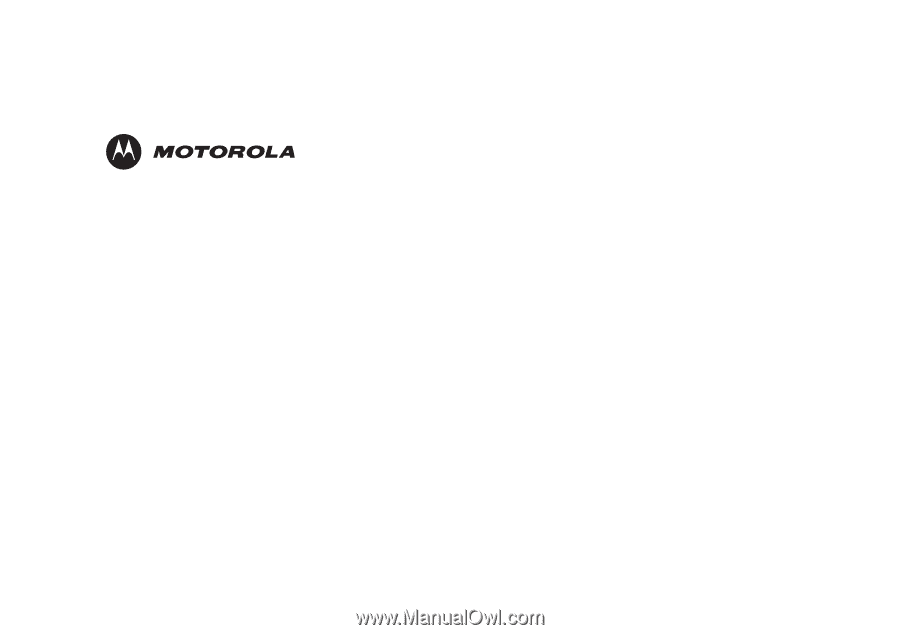
C51 Series
Wireless Camera
Model Family:
SD7504
Users Guide