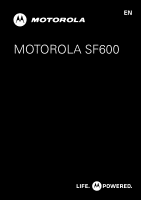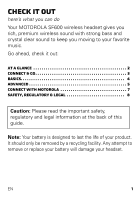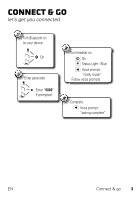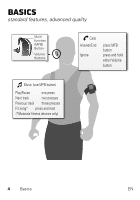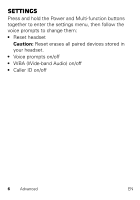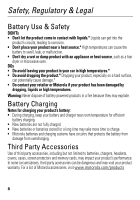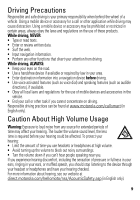Motorola SF600 SF600 User Guide - Page 6
Basics
 |
View all Motorola SF600 manuals
Add to My Manuals
Save this manual to your list of manuals |
Page 6 highlights
Basics standard features, advanced quality Multifunction (MFB) Button Volume Buttons Calls Answer/End Ignore press MFB button press and hold either Volume button Music (use MFB button) Play/Pause one press Next track two presses Previous track three presses Fit song* press and hold (*Motorola fitness devices only) 4 Basics EN
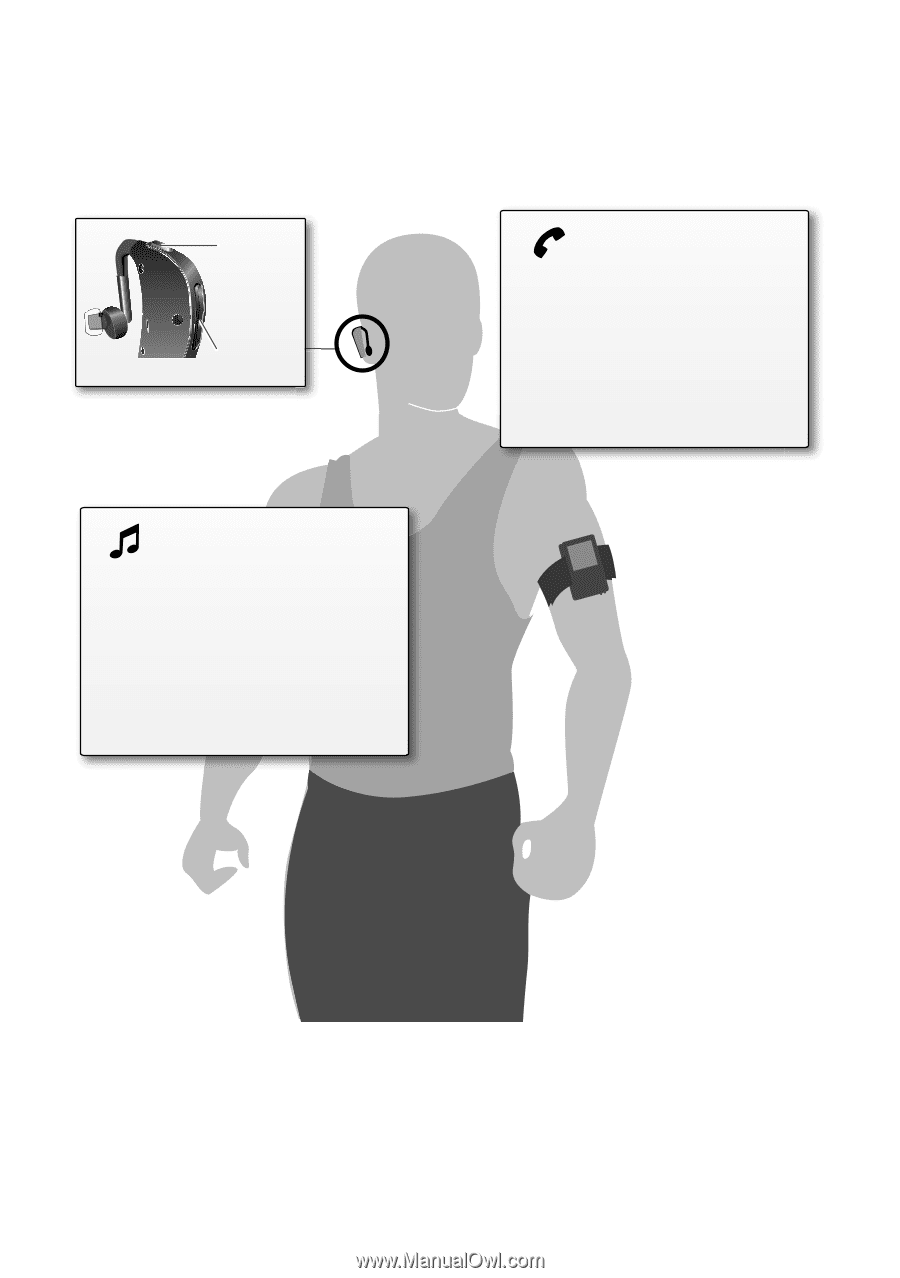
4
Basics
EN
Basics
standard features, advanced quality
Music (use MFB button)
Play/Pause
one press
Next track
two presses
Previous track
three presses
Fit song*
press and hold
(*Motorola fitness devices only
)
Calls
Answer/End
press MFB
button
Ignore
press and hold
either Volu
m
e
button
Multi-
function
(MFB)
Button
Volu
m
e
Buttons