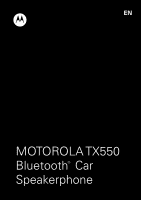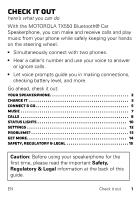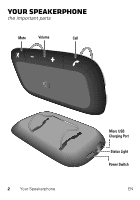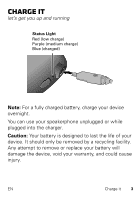Motorola Sonic Rider TX550 User Guide - Page 3
Check it out - problems
 |
View all Motorola Sonic Rider TX550 manuals
Add to My Manuals
Save this manual to your list of manuals |
Page 3 highlights
Check it out here's what you can do With the MOTOROLA TX550 Bluetooth® Car Speakerphone, you can make and receive calls and play music from your phone while safely keeping your hands on the steering wheel. • Simultaneously connect with two phones. • Hear a caller's number and use your voice to answer or ignore calls. • Let voice prompts guide you in making connections, checking battery level, and more. Go ahead, check it out: Your Speakerphone 2 Charge it 3 Connect & go 5 Music 7 Calls 8 Status lights 10 Settings 12 Problems 13 Get more 14 Safety, Regulatory & Legal 15 Caution: Before using your speakerphone for the first time, please read the important Safety, Regulatory & Legal information at the back of this guide. EN Check it out 1
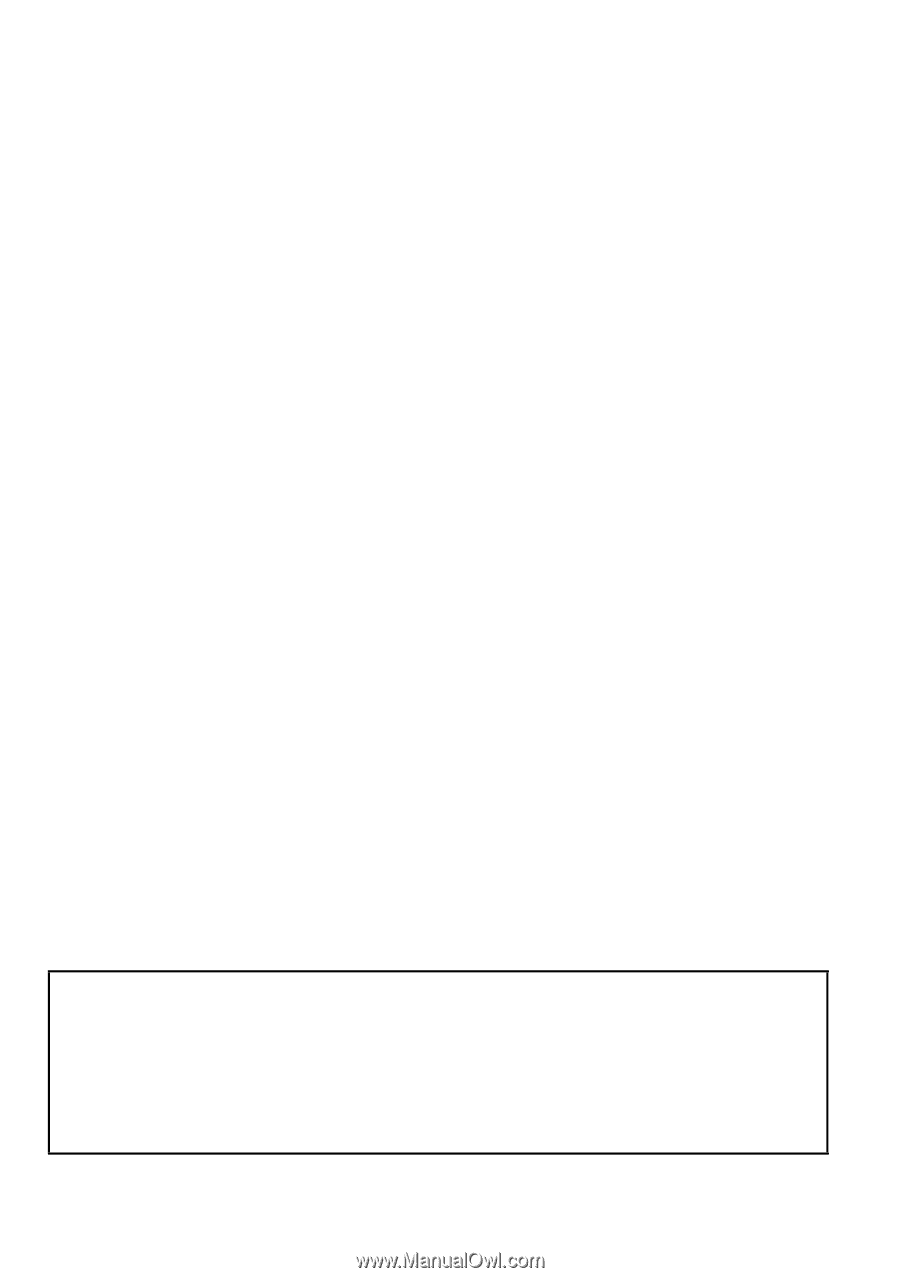
1
EN
Check it out
Check it out
here’s what you can do
With the MOTOROLA TX550 Bluetooth® Car
Speakerphone, you can make and receive calls and play
music from your phone while safely keeping your hands
on the steering wheel.
•
Simultaneously connect with two phones.
•
Hear a caller’s number and use your voice to answer
or ignore calls.
•
Let voice prompts guide you in making connections,
checking battery level, and more.
Go ahead, check it out:
Your Speakerphone. . . . . . . . . . . . . . . . . . . . . . . . . . . . . . . . . . . . . .
2
Charge it . . . . . . . . . . . . . . . . . . . . . . . . . . . . . . . . . . . . . . . . . . . . . . . .
3
Connect & go. . . . . . . . . . . . . . . . . . . . . . . . . . . . . . . . . . . . . . . . . . . . .
5
Music . . . . . . . . . . . . . . . . . . . . . . . . . . . . . . . . . . . . . . . . . . . . . . . . . . . .
7
Calls . . . . . . . . . . . . . . . . . . . . . . . . . . . . . . . . . . . . . . . . . . . . . . . . . . . .
8
Status lights . . . . . . . . . . . . . . . . . . . . . . . . . . . . . . . . . . . . . . . . . . .
10
Settings . . . . . . . . . . . . . . . . . . . . . . . . . . . . . . . . . . . . . . . . . . . . . . . .
12
Problems? . . . . . . . . . . . . . . . . . . . . . . . . . . . . . . . . . . . . . . . . . . . . . . . 13
Get more. . . . . . . . . . . . . . . . . . . . . . . . . . . . . . . . . . . . . . . . . . . . . . . .
14
Safety, Regulatory & Legal . . . . . . . . . . . . . . . . . . . . . . . . . . . . . . 15
Caution:
Before using your speakerphone for the
first time, please read the important
Safety,
Regulatory & Legal
information at the back of this
guide.