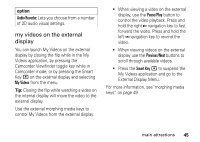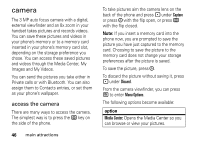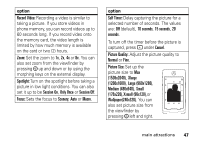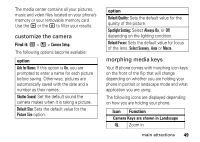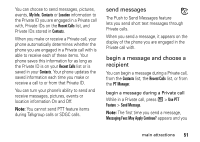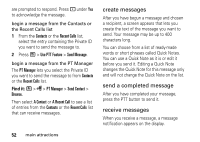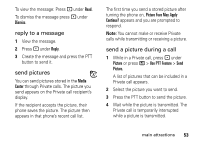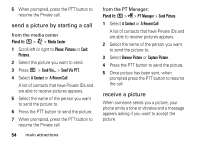Motorola Stature i9 Boost User Guide - Page 55
customize the camera, morphing media keys
 |
View all Motorola Stature i9 manuals
Add to My Manuals
Save this manual to your list of manuals |
Page 55 highlights
The media center contains all your pictures, music and video files located on your phone's memory or your removable memory card. Use the * or the # to filter your results. customize the camera Find it: e > / > Camera Setup. The following options become available: option Ask for Name: If this option is On, you are prompted to enter a name for each picture before saving. Otherwise, pictures are automatically saved with the date and a number as their names. Shutter Sound: Set the default sound the camera makes when it is taking a picture. Default Size: Sets the default value for the Picture Size option. option Default Quality: Sets the default value for the quality of the picture. Spotlight Setting: Select Always On, or Off, depending on the lighting condition. Default Focus: Sets the default value for focus of the lens. Select Scenery, Auto or Macro. morphing media keys Your i9 phone comes with morphing icon keys on the front of the flip that will change depending on whether you are holding your phone in portrait or landscape mode and what application you are using. The following icons are displayed depending on how you are holding your phone: Icon Function Camera Keys are shown in Landscape Z Zoom in main attractions 49