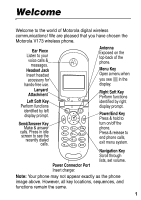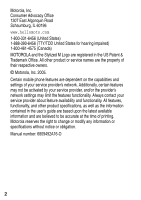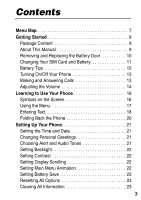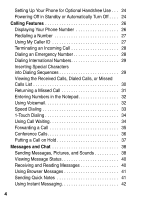Motorola V173 User Manual
Motorola V173 - Cell Phone - GSM Manual
 |
View all Motorola V173 manuals
Add to My Manuals
Save this manual to your list of manuals |
Motorola V173 manual content summary:
- Motorola V173 | User Manual - Page 1
V173 GSM English motorola.com - Motorola V173 | User Manual - Page 2
- Motorola V173 | User Manual - Page 3
wireless communications! We are pleased that you have chosen the Motorola V173 wireless phone. . Ear Piece Listen to your voice calls & messages. Headset Jack Insert headset accessory for hands-free use. Antenna Exposed on the top-back of the phone. Menu Key Open a menu when you see in the - Motorola V173 | User Manual - Page 4
service provider about feature availability and functionality. All features, functionality, and other product specifications, as well as the information contained in the user's guide are based upon the latest available information and are believed to be accurate at the time of printing. Motorola - Motorola V173 | User Manual - Page 5
Started 9 Package Content 9 About This Manual 9 Removing and Replacing the Battery Door 10 Changing Your SIM Card and Battery 11 Battery Tips 12 Turning On/Off Your Phone 13 Making and Answering Calls 13 Adjusting the Volume 14 Learning to Use Your Phone 16 Symbols on the Screen 16 Using - Motorola V173 | User Manual - Page 6
Handsfree Use . . . 24 Powering Off in Standby or Automatically Turn Off . . . . 24 Calling Features 26 Displaying Your Phone Number 26 Redialing a Number 27 Using My Caller ID 27 Terminating an Incoming Call 28 Dialing an Emergency Number 28 Dialing International Numbers 29 Inserting Special - Motorola V173 | User Manual - Page 7
Setting Your Online Status 45 Setting Up IM 46 Using Chat 47 Start a Chat Session 47 Review Chat History 48 Respond to Chat 49 End a Chat Session 49 Address Book 50 Storing an 60 Downloading Ring Tones 61 Getting More Out of Your Phone 62 Dialing Options 62 Managing Your Calls 63 5 - Motorola V173 | User Manual - Page 8
and Unlocking Your Phone 72 Changing Your Unlock Code 73 If You Forget A Code Or Password 74 Protecting the SIM Card 75 News and Entertainment 76 Mobile Internet 76 Games 77 Using My Tones 78 Troubleshooting 84 Check Here First 84 Service and Repairs 87 Specific Absorption Rate Data 88 - Motorola V173 | User Manual - Page 9
Dial • Stop Watch Note: The Main Menu above represents the standard phone menu layout. You or your service provider may have changed the order of the menu layout or changed the feature names. Not all features may be available for all users. Shortcut In idle, press up or down to access Address Book - Motorola V173 | User Manual - Page 10
• Battery Save • Contrast • DTMF • TTY Setup • Master Reset • Master Clear • Network • New Network • Service Tone • Call Drop Tone • Band Selection* • Headset • Auto Answer * Optional Network, SIM card, or subscription-dependent features. + This function allows you to have your phone automatically - Motorola V173 | User Manual - Page 11
the back of this guide. 032259o Package Content Your wireless phone comes with a replaceable internal battery and is typically equipped with a charger. Other accessories can customize your phone to its maximum performance and portability. About This Manual Optional Features Features marked with this - Motorola V173 | User Manual - Page 12
down on the two ridges at the top of the door, slide it down towards the bottom of the phone and remove it completely. Press Here To replace the battery door, slide it on from the bottom of the phone and up towards the top of the phone until it snaps in place. 10 - Motorola V173 | User Manual - Page 13
Started Changing Your SIM Card and Battery Your SIM (Subscriber Identity Module) card contains your phone number, service details and Address Book/ message memory. Install it in your phone by placing it in the SIM card slot located on the back of your phone beneath the replaceable battery. 11 - Motorola V173 | User Manual - Page 14
depends on the network, signal strength, temperature, features, and accessories you use. • Always use Motorola Original™ batteries and chargers. The warranty does not cover damage caused by nonMotorola batteries and/or chargers. • New batteries or batteries stored for a long time may take more time - Motorola V173 | User Manual - Page 15
. If necessary, enter your 4-digit code and press to unlock your phone. The default unlock code is set to 1234. Note: To automatically turn the phone on or off, see "Powering Off in Standby or Automatically Turn Off" on page 24. Making and Answering Calls To make a call, enter the number with the - Motorola V173 | User Manual - Page 16
Getting Started Adjusting the Volume When you are in a call, you can adjust the earpiece speaker volume by pressing right or left. When the phone display is in idle, press right or left to adjust the ring volume. Increase/decrease the volume by pressing to the right/left. 14 - Motorola V173 | User Manual - Page 17
. o Signal Strength Shows the strength of your phone's connection with the network. p GPRS Active Indicates that your phone is using a high-speed GPRS network connection. GPRS allows faster data transfer speeds. The indicator does not mean that you are in a call, only that you are registered on the - Motorola V173 | User Manual - Page 18
menu. Using the Menu Navigating to a Feature Use these keys to move through your phone's menu system: Apply the function identified by the right display prompt. Apply the function identified by the left display prompt. Make and answer calls, and view recent dialed calls. Press and hold to turn on - Motorola V173 | User Manual - Page 19
of the last call. Selecting a Feature Scroll through numeric items. Press VIEW/SELECT ( ) to see the details of a highlighted item. Press again to enter the sub-menu. Press BACK/EXIT ( ) to return to a previous screen. Learning to Use Your Phone Entering Feature Information Features such as - Motorola V173 | User Manual - Page 20
Learning to Use Your Phone can enter all characters (letters, numbers, and symbols) using the standard then scroll to the entry mode you would like to apply. Character Chart Use this chart as a guide for entering spaces, numbers, letters, symbols, and other characters with the Tap Method text mode. - Motorola V173 | User Manual - Page 21
capitalized, all uppercase characters add a space Note: Sizes of characters may vary from 1 language to another. Folding Back the Phone Whenever you fold back your cell phone, all ongoing operations will be canceled and the screen displays the original entrance screen content. Learning to Use Your - Motorola V173 | User Manual - Page 22
Settings > Initial Setup > Time and Date Changing Personal Greetings Find the Feature > Settings > Other Settings > Personalize > Greeting Choosing Alert and Audio Tones Your phone rings and/or vibrates to notify you of an incoming call, message, or other event. This ring and/or vibration is - Motorola V173 | User Manual - Page 23
To assign alert profiles to a specific alert for events (i.e. incoming message, voicemail alert, etc.): Find the Feature > Audio > Tone Details > desired event > alert for event Setting Backlight Find the Feature > Settings > Other Settings > Initial Setup > Backlight > desired time span - Motorola V173 | User Manual - Page 24
the phone's power: Find the Feature > Settings > Other Settings > Initial Setup > Battery Save > desired mode Note: The screen saver does not come on if Battery Save is set to ON. Resetting All Options To restore all options to factory default values, except unlock code, security code, and - Motorola V173 | User Manual - Page 25
resets all options back to their factory settings except for the unlock code, security code, and lifetime timer. Find the Feature > Settings > Other Settings > Initial Setup > Master Clear To clear all information, you need to enter the Security Code (000000). Setting Up Your Phone for Optional - Motorola V173 | User Manual - Page 26
Calling Features Calling Features Displaying Your Phone Number You must enter your phone number before you can display it. From the idle display: Find the Feature > Settings > Phone Status > My numbers Press 1 View ( ) 2 CHANGE ( ) or CANCEL ( ) 3 Ok ( ) or DELETE ( ) 4 DONE ( ) To see the - Motorola V173 | User Manual - Page 27
can redial a previously dialed phone number, whether the call connected or was busy. From the idle display: Press 1 2 To go directly to the dialed calls list redial the highlighted number Calling Features or Find the Feature Press 1 2 > Recent calls > Received Calls, Dialed Calls, or NotePad To - Motorola V173 | User Manual - Page 28
: Press or IGNORE ( ) To cancel the incoming call Calling Features Depending on your phone settings and the type 032380o of subscription you have, the call may be forwarded to another number or go directly to voicemail, or the caller may hear a busy signal. Note: The Multi-Key answer function - Motorola V173 | User Manual - Page 29
Calling Features Press 2 To call the emergency number Dialing International Numbers To dial the local international access code: Action Press for 2 seconds to insert the international access code +, then enter in the country code for the country that you would like to connect to (for example, +44 - Motorola V173 | User Manual - Page 30
Calling Features Option Insert Wait (insert a w) Description Your phone waits until the call connects, then prompts you for confirmation before it dials the next digit(s). Viewing the Received Calls, Dialed Calls, or Missed Calls List Your phone keeps lists of the numbers from calls you recently - Motorola V173 | User Manual - Page 31
Calling Features Press 4 or View ( ) or Back ( ) To call the entry's number see the entry's details go back to the last menu list. Note: Go into to store, delete, etc. Returning a Missed Call When powered on, your phone keeps a record of your missed calls. When you cannot answer a call, your - Motorola V173 | User Manual - Page 32
notepad: Find the Feature > Recent Calls > Notepad Calling Features Using Voicemail You can listen to your voicemail messages by 032380o calling your network voicemail phone number. Voicemail messages are stored on the network- not on your phone. Contact your service provider for more details - Motorola V173 | User Manual - Page 33
Message To listen to your voicemail message at any time: Find the Feature > Messages > Voicemail Your phone calls the voicemail phone number you stored. If you do not have a voicemail number stored, the phone guides you through storing a number. Speed Dialing Speed dial lets you dial any - Motorola V173 | User Manual - Page 34
dial number. You can then use the speed dial feature to call the entry. In the idle display: Press 1 keypad keys 2 3 To enter the speed dial number for the entry you want to dial submit the number call the entry Note: To edit phone numbers in the Entry Details of the speed dial, see - Motorola V173 | User Manual - Page 35
To activate or deactivate call waiting: Find the Feature > Settings > In Call Setup > Call Waiting Forwarding a Call Call forwarding sends your phone's incoming 032380o calls directly to another phone number. Use call forwarding options to specify which calls your phone should forward. Turn off - Motorola V173 | User Manual - Page 36
Calling Features Set Up or Cancel Call Forwarding Find the Feature > Settings > Call Forward > Voice Calls Press 1 2 Select or Exit 3 4 Select or Back To select the desired mode choose the entry exit the entry select Status, On to Off confirm the choice go back The Call Forward option includes - Motorola V173 | User Manual - Page 37
( ) 7 To call the number put the 1st call on hold dial the next person's number call the number Your phone displays a new active call indicator over the call on hold. connect the 2 calls end the entire call Putting a Call on Hold Press Hold ( ) (if available) or press > Hold. Calling Features 37 - Motorola V173 | User Manual - Page 38
Sounds You can send text messages and pictures or sounds to one or more recipients. You can manually enter each recipient's phone number, or select one or more numbers from the address book or recent calls lists. When the messages are sent, they will be saved to the outbox. Note: Files may not - Motorola V173 | User Manual - Page 39
Press 2 OK ( ) To select the Quick Note 3 SEND ( ) insert the phone number(s) 4 [NEW Entry] > keypad keys enter 1 or more phone numbers where you want to send the message or > Address Book select 1 or more phone numbers from the address book. 5 DONE ( ) store the number(s) or REMOVE ( ) - Motorola V173 | User Manual - Page 40
in the Outbox. To view the content of your Outbox: Find the Feature > Messages > Outbox Text messages are sorted from the newest to oldest. Call Back Reply Forward 40 Description Delete the message. Call the number in the message header or embedded in the message. Open a new message. The phone - Motorola V173 | User Manual - Page 41
and Chat Using Browser Messages Your network server can send you browser messages. Find the Feature > Messages > Browser Msgs Sending Quick Notes To insert a Quick Note: Find the Feature > Messages > Quick Notes To edit a quick note: Press 1 READ ( ) 2 OK ( ) or DELETE ( ) To select and - Motorola V173 | User Manual - Page 42
real time with other wireless phone users. The messages you send display immediately on the other users' phones. Logging into IM Find the Feature > IM > Log In Press 1 keypad keys 2 OK ( ) 3 keypad keys To enter your IM ID submit your IM ID enter your Password (casesensitive) Messages and Chat - Motorola V173 | User Manual - Page 43
next time, scroll to Offline Settings > Auto Login after you submit your password. scroll to your Contact List view the Contact list Your Contact List is sorted by online status: • Conversations display 1st. These are online IM users having active conversations with you. Press VIEW ( ) to open your - Motorola V173 | User Manual - Page 44
Instant Messages When you log into IM, you can exchange messages with other IM users. Press 1 up or down 2 SEND IM ( ) or VIEW ( ) a conversation in progress enter messages text send the text message text Your phone displays the conversation history, where you can see the text you sent and - Motorola V173 | User Manual - Page 45
conversation text by pressing > IM > Offline Convs. from the home screen. Turning off your phone erases the conversation. Setting Your Online Status When you log in to IM, your online status is visible to other IM users. To set your online status: Press To 1 up or down scroll to My Status 45 - Motorola V173 | User Manual - Page 46
everyone else's Contact List. From the IM Online menu, select My Status > Busy. To create or edit a busy message that is automatically sent to IM users attempting to contact you, select Busy Message form the IM Online menu. 46 - Motorola V173 | User Manual - Page 47
Chat You can exchange text messages in real time with another wireless phone user in a chat session. The messages you sent display immediately on your chat partner's phone. Start a Chat Session Find the Feature > Chat > Start Chat Press 1 keypad keys 2 OK ( ) 3 keypad keys 4 OK ( ) 5 To enter - Motorola V173 | User Manual - Page 48
when Chat is selected again Note: When your phone displays Memory is Full, you must delete some existing messages from your inbox, outbox, or drafts folder to receive new chat messages. Review Chat History You can see chat history from: Find the Feature > Chat > History Messages and Chat 48 - Motorola V173 | User Manual - Page 49
message, with the requester's chat name at the beginning of the message. End a Chat Session A chat session also ends when you turn off the phone, answer an incoming call, or start a new chat session. Your chat partner is not notified when you end a chat session. If your partner sends more chat text - Motorola V173 | User Manual - Page 50
Address Book Address Book You can store a list of names and phone numbers in your phone's SIM card. You can view these entries and call them directly from your phone. To see the list of names stored in your address book, press > address book from the idle display. Scroll to a name and press View ( - Motorola V173 | User Manual - Page 51
Information Find the Feature > Address Book > New Entry Press 1 SELECT ( ) 2 CHANGE ( ) 3 keypad keys 4 OK ( ) 5 CHANGE ( ) 6 OK ( ) 7 8 CHANGE ( ) 9 keypad keys To go to Entry Details screen select Name enter a name for the address book entry store the name enter the phone number store the - Motorola V173 | User Manual - Page 52
book list Note: Users can only store the phone numbers to the SIM card but not into the phone memory. Dialing a Address Book Entry You can use the address book list, speed dial, or 1-touch dial to call a number stored in your address book. address book List Find the Feature > Address Book 52 - Motorola V173 | User Manual - Page 53
entry you want call the entry Address Book Editing a Address Book Entry You can edit a address book entry stored on your SIM card. If you change an entry's speed dial number, the entry is moved to the new speed dial location and the original entry is deleted. Find the Feature > Address Book - Motorola V173 | User Manual - Page 54
card location. Note: This function copies the original entry to a new location. It does not delete the original entry. Copy a Single Entry Find the Feature > Address Book Press 1 2 3 4 SELECT ( ) 5 YES ( ) or NO ( ) To scroll to the entry you want to copy open the address book menu scroll to - Motorola V173 | User Manual - Page 55
Checking Capacity To check how much space is left in your address book, your phone displays the number of entries that are used and the number available. To see how much memory is left in your SIM card: Press 1 2 3 SELECT ( ) - Motorola V173 | User Manual - Page 56
. Customizing Menus Your can customize the order of the items in your phone's main menu, depending upon your usage. Find the Feature > Settings > Other Settings > Personalize > Main Menu Press 1 2 GRAB ( ) 3 4 Insert ( ) or CANCEL To scroll to the menu item you want to move select the menu - Motorola V173 | User Manual - Page 57
) To scroll open the key editor scroll to the new key function confirm the new function Selecting a Favorite Wallpaper Find the Feature > Settings > Other Settings > Personalize > Wallpaper Setting Set Layout Picture Description select Center or Tile select the picture for the background image - Motorola V173 | User Manual - Page 58
Selecting a Customized Screen Saver Find the Feature > Settings > Other Settings > Personalize > Screen Saver Press To select the Animation that appears when your phone is idle or select Idle Time to set how long your phone must be idle before the screen saver appears Note: If this setting is - Motorola V173 | User Manual - Page 59
Setting Customizing a Banner Your can customize your banner so that it will display under the name of your service provider on the phone's screen. Find the Feature > Settings > Other Settings > Personalize > Banner Press 1 keypad keys 2 OK ( ) or DELETE ( ) To enter the wording you would like - Motorola V173 | User Manual - Page 60
Using MyMenu MyMenu enables you to quickly access your favorite menu features. Using MyMenu Shortcut You can use MyMenu from the idle display, while on a call, or while scrolling through a menu. Note: Not all features can set MyMenu Shortcut. Use a MyMenu Key Command If you know the MyMenu key - Motorola V173 | User Manual - Page 61
Adding a MyMenu Shortcut Press 1 2 3 press and hold 4 Yes ( ) 5 CHANGE ( ) To enter the menu system highlight the menu item open the MyMenu editor The phone displays Assign MyMenu for: "Item"?, where Item is the name of the item you selected. view your options change the MyMenu key number, if - Motorola V173 | User Manual - Page 62
Fixed Dialing When you activate the Fixed Dial feature, your phone can place calls only to the numbers in the Fixed Dial list. Note: Employers can use Fixed Dial to limit employees' phones to a predefined list of numbers, country codes, or other prefixes. Activating Fixed Dial Fixed Dial - Motorola V173 | User Manual - Page 63
preprogrammed numbers stored on your SIM card. Your service provider can program your SIM card with phone numbers for services such as taxi companies, restaurants, and hospitals. Find the Feature > More > Service Dial Managing Your Calls Calling a Number in a Text Message If you receive a text - Motorola V173 | User Manual - Page 64
PIN code or credit card number. To set the tones to be Long DTMF or Short DTMF: Find the Feature > Settings > Other Settings > Initial Setup > DTMF Monitoring Phone Use Viewing and Resetting Call Timers Your phone tracks and records call times. Use the Recent Calls menu to view and reset a call - Motorola V173 | User Manual - Page 65
contact your service provider directly. To view a call timer: Find the Feature > Recent Calls > Call Times Press 1 2 SELECT ( ) To scroll to the timer you want to view view the recorded time Getting More Out of Your Phone To reset a call timer: Press 1 RESET ( ) 2 YES ( ) To reset the time - Motorola V173 | User Manual - Page 66
the Feature > Recent Calls > Call Cost Press 1 2 SELECT ( ) To scroll to the cost tracker you want to view view the recorded cost To reset the call tracker: Press 1 RESET ( ) 2 OK ( ) To reset all the cost (if available) enter your PIN2 code to confirm the reset Getting More Out of Your Phone - Motorola V173 | User Manual - Page 67
Tracker Credit Available Last Call Cost All Calls Cost Reset All Cost Description Amount of your credit remaining. For GSM advice-of-charge, this is only available if you set a credit limit. Note: your phone receives cost information form the advice-ofcharge feature or third-party prepay software - Motorola V173 | User Manual - Page 68
Find the Feature > Settings > Other Settings > Network Your service provider registers your phone to a network. You can view information about the current network, change how your phone searches for a network, specify your preferred networks, and activate alerts that indicate when a call is - Motorola V173 | User Manual - Page 69
Alarm Clock You can create a New Alarm or activate a predefined alarm profile. To create a new alarm profile: Find the Feature > Alarm Clock Action 1 > SELECT ( ) [New Alarm] Description create/edit alarm details: Name : Time : Alert: Volume: 2 scroll to the item you want to edit 3 CHANGE - Motorola V173 | User Manual - Page 70
battery. Although your phone is powered off, the alarm clock will play an audible alert at the time you have set. To enable/disable a predefined alarm profile: Press 1 2 ENABLE/DISABLE () To go to the desired predefined alarm profile activate or cancel the alarm clock Personal Organizer Features - Motorola V173 | User Manual - Page 71
scroll to $ to see the result. convert the currency. Using the Stop Watch Find the Feature > More > Stop Watch Press 1 START ( ) 2 STOP ( ) 3 RESET ( ) To start counting the time stop counting the time reset the Stop Watch Note: After Stop Watch is activated, you can press SNAPSHOT ( ) to keep - Motorola V173 | User Manual - Page 72
phone, it prompts you to enter the unlock code. (The default unlock code is 1234.) A locked phone still rings or vibrates for incoming calls or messages, but you must unlock it to answer. You can make emergency call on your phone even when it is locked. Lock Your Phone Manually Find the Feature - Motorola V173 | User Manual - Page 73
000000. Your service provider may reset these numbers before you receive your phone. If your service provider has not reset these numbers, we recommend that you change them to prevent other users from accessing your personal information or modifying your phone settings. The unlock code must contain - Motorola V173 | User Manual - Page 74
re-enter the new code confirm the new code If You Forget A Code Or Password If you forget your security code (originally set to 000000), SIM PIN, or SIM PIN2, contact your service provider. If you forget your unlock code, try entering 1234 or the last 4 digits of your phone number. If that does - Motorola V173 | User Manual - Page 75
on your SIM card. When the SIM PIN feature is activated, you must enter your SIM card PIN code each time you turn on the phone or insert a SIM card. Your SIM card PIN code is given to you by your service provider. Find the Feature > Settings > Security > SIM PIN Press 1 2 SELECT ( ) 3 keypad keys - Motorola V173 | User Manual - Page 76
Net lets you access Web pages and Web-based applications (such as online banking, shopping, and games) on your phone. Contact your service provider to set up access, if necessary. Cingular offers MEdia Net. With MEdia Net you have access to Web sites, messaging, downloads, and more to your wireless - Motorola V173 | User Manual - Page 77
example, by deleting ring tones. Games Your phone comes with 3 games. If you receive an incoming call, message, alarm, or alert while playing a game, the game pauses. When the game is over, you can purchase more advanced game levels. Find the Feature > Games > game Press SELECT ( ) To start - Motorola V173 | User Manual - Page 78
menu News and Entertainment Using My Tones You can create custom alert tones for your phone. The tones you create appear in the list of available alerts. Creating a Tone Find the Feature > Audio > My Tones Press 1 up or down 2 EDIT ( ) 3 CHANGE ( ) 4 keypad keys 5 OK ( ) 6 CHANGE ( ) 7 keypad - Motorola V173 | User Manual - Page 79
News and Entertainment Entering Notes To create a new tone, use the keypad keys to enter each note. Press a key multiple times to cycle through its available notes or options (pitch, octave, or length). The default setting for a new tone is a quarter note in octave 2. Key Display 1 2 3 A B C 2 D E - Motorola V173 | User Manual - Page 80
News and Entertainment Key Display Description move cursor left move cursor right Enter a note as follows: Task Change the octave Select the note (required) Change a note to a sharp or flat Action Set the new octave (1, 2 or 3) before selecting the note. The new octave applies to the note and - Motorola V173 | User Manual - Page 81
News and Entertainment Task Change a note's length Add a rest Action Set the new length (h, w, or q) after selecting the note. The new length applies to the note and all following notes until you change it again. Enter 1 or more rests (R characters) as needed in the tone sequence. You can set the - Motorola V173 | User Manual - Page 82
a half rest enter a whole note G Display Rh Gw Playing a Note Find the Feature Press 1 up or down 2 3 up or down 4 SELECT ( ) 5 Play the tone you want to play open My Tones Menu scroll to Play select Play The phone displays the playback meter and plays the tone. play the tone again return to the my - Motorola V173 | User Manual - Page 83
enter new text or notes store the details Deleting a Tone You cannot delete the standard alert tones included with your phone. To delete a custom tone that you created: Find the Feature > Audio > My Tones Press 1 up or down 2 3 up or down 4 SELECT ( ) 5 YES ( ) To scroll to the tone you want - Motorola V173 | User Manual - Page 84
, see "Service and Repairs" on page 87. Phone Automatic Power On/Off Question: My phone powers off automatically while in standby mode. What should I do when this happens? Answer: This phone has an automatic power on/off feature that automatically turns on/off the phone's power at specific times - Motorola V173 | User Manual - Page 85
is not a feature of this phone. You can store phone numbers only on your SIM card. Troubleshooting Using the End/Send Key on the Headset Question: When I use the headset with my phone, nothing happens when I press the Send/End key on the headset. Why? Answer: The phone does not support the Send - Motorola V173 | User Manual - Page 86
Troubleshooting No Incoming Call Ring Tone Question: Why don't I hear a ring tone for incoming calls or messages? Answer: The To check the Battery Save setting: Find the Feature > Settings > Other Settings > Initial Setup > Battery Save No Service Question: When I turn on my phone for the first - Motorola V173 | User Manual - Page 87
Troubleshooting Service and Repairs If you have questions or need assistance, we're here to help. Go to www.motorola.com/consumer/support, where you can select from a number of customer care options. You can also contact the Motorola Customer Support Center at 1-800-331-6456 (United States), 1-888- - Motorola V173 | User Manual - Page 88
Specific Absorption Rate Data STAhRe Dmaotadel wireless phone meets the government's requirements for exposure to radio waves. Your wireless phone the power output. Before a phone model is available for sale to the public in the U.S. review by Industry Canada. The highest SAR value for this model - Motorola V173 | User Manual - Page 89
in this user guide, is 0.56 W/kg. (Body-worn measurements differ among phone models, depending upon available accessories and to be within the guidelines. Additional information on Specific Absorption Rates (SAR) can be found on the information includes the Motorola testing protocol, assessment procedure, and - Motorola V173 | User Manual - Page 90
Index A accessories 9, 24 address book 50 alert 21, 34 animation 8 B backlight 22 battery 11 extending battery life 12 browser 41 C calculator 70 call making and answering 13 call cost information 67 call timers 64 call waiting 34 caller ID 27 chat 47 clock 69 codes 73, 74 cost tracker 66 credit - Motorola V173 | User Manual - Page 91
31 my telephone number 26 MyMenu 60 N navigation key 1 notepad 32 numeric text mode 19 O optional accessory 9 optional feature 9 outbox 40 P picture 57 PIN code 75 profile 16 R received calls list 66 recent calls 64 redial 27 reminders 49 resetting 64, 66 S soft keys illustration 1 storing - Motorola V173 | User Manual - Page 92
T tap method text entry 19 text 18 text mode changing 19 time setting 21 timers 23 U unlock code 13, 73 V Viewing 40 viewing 30 voicemail 32 volume 14 W wallpaper 57 U.S. patent Re. 34,976 92 - Motorola V173 | User Manual - Page 93
Modelo(s) V173 GSM Español IMPORTANTE: Leer las instrucciones antes de utilizar el producto. motorola.com - Motorola V173 | User Manual - Page 94
- Motorola V173 | User Manual - Page 95
comunicaciones inalámbricas digitales de Motorola! Nos complace que haya elegido el teléfono inalámbrico V173 de Motorola. . Audífono Antena programar el volumen. Nota: Puede que su teléfono no aparezca exactamente como la imagen que se muestra más arriba. Sin embargo, todas las ubicaciones - Motorola V173 | User Manual - Page 96
las funciones, funcionalidad y otras especificaciones del producto, así como la información incluida en la guía del usuario, se impresión. Motorola se reserva el derecho de cambiar o modificar cualquier información o especificación sin previo aviso ni obligación. Número de manual: 6809492A16-O - Motorola V173 | User Manual - Page 97
DRAFT Contenido Mapa de menús 7 Inicio 9 Contenido del paquete 9 Acerca de este manual 9 Extracción y reposición de la tapa de la batería 10 Cambio de la tarjeta SIM y la batería 11 Consejos acerca de la batería 12 Encendido y apagado - Motorola V173 | User Manual - Page 98
DRAFT Programación del teléfono para uso del manos libres opcional 24 Apagado en espera o apagado automático 24 Funciones de llamada 25 Visualización de su número telefónico 25 Remarcación de un número 26 Uso de mi ID de llamada 26 Terminación de una llamada entrante 27 Marcación de un nú - Motorola V173 | User Manual - Page 99
DRAFT Conexión a IM 43 Envío y recepción de mensajes instantáneos 44 Configuración del estado de conexión 46 Configuración de IM 47 Uso de chat 48 Inicio de una sesión de chat 48 Revisar historial de chat 50 Responder al chat 50 Fin de una sesión de chat 50 Libreta de direcciones 51 - Motorola V173 | User Manual - Page 100
DRAFT Aproveche al máximo su teléfono 63 Opciones de marcación 63 Administración de las llamadas 64 Uso de los tonos DTMF 65 Monitoreo del uso del teléfono 65 Funciones de red 69 Funciones del organizador personal 70 Despertador 70 Calculadora 71 Conversión de moneda 72 Uso del cronómetro - Motorola V173 | User Manual - Page 101
Mapa de menús DRAFT Menú principal • Mensajes • Llams recientes • Juegos • Núm marc rápido • IM • Chat • Libreta de direcciones • Media Net • Audio • Despertador • Mi menú • Programación • Más • Calculadora • Marcado fijo • Marcar a servicio • Parar reloj Atajo En reposo, oprima hacia arriba o - Motorola V173 | User Manual - Page 102
DRAFT Menú de programación • Desvío de llamadas* • Llams de voz • Cancelar todo • Estado del teléfono • Mis números* • Medidor de bat • Config en llam • Cronómetro de llam • Mi ID de llamada • Opc para contestr • Llam en espera • Seguridad • Bloq de teléfono • Marcado fijo* • Bloqueo de llamadas* - Motorola V173 | User Manual - Page 103
cargador. Puede personalizar su teléfono con otros accesorios para obtener el mejor rendimiento y transportarlo con comodidad. Acerca de este manual Funciones opcionales Las funciones marcadas con esta etiqueta son funciones opcionales dependientes de la red, tarjeta SIM y/o suscripción. Puede que - Motorola V173 | User Manual - Page 104
Inicio DRAFT Accesorios opcionales Las funciones marcadas con esta etiqueta requieren el uso de un accesorio opcional Motorola OriginalTM. Extracción y reposición de la tapa de la batería Para quitar la tapa de la batería, oprima las dos aristas hacia abajo, en la parte - Motorola V173 | User Manual - Page 105
Inicio DRAFT Cambio de la tarjeta SIM y la batería Su tarjeta SIM (Módulo de identidad del abonado) contiene su número de teléfono, los detalles del servicio y la memoria de la libreta de direcciones / mensajes. Instálela en el teléfono, colocándola en la ranura para la tarjeta SIM ubicada en la - Motorola V173 | User Manual - Page 106
provocados por el uso de baterías y/ o cargadores que no sean Motorola. • Las baterías nuevas o almacenadas durante un período prolongado guarda la batería, manténgala descargada en un lugar frío, oscuro y seco, como el refrigerador. • Nunca exponga las baterías a temperaturas inferiores a -10°C - Motorola V173 | User Manual - Page 107
veces, la tarjeta SIM se desactiva y el teléfono muestra SIM bloqueada. Si fuera necesario, ingrese su código de cuatro dígitos y oprima para desbloquear el teléfono. El código de desbloqueo está programado originalmente en 1234. Nota: Para encender o apagar el teléfono en forma automática, consulte - Motorola V173 | User Manual - Page 108
Inicio DRAFT Para contestar una llamada, oprima . También puede aplicar la función de contestación con Multitecla. Localización de funciones > Programación > Config llam entrante > Opc para contestr > Multitecla act Oprima para finalizar una llamada. Ajuste del volumen Cuando está en una - Motorola V173 | User Manual - Page 109
Cómo usar el teléfono Cómo usar el teléfono DRAFT Símbolos en la pantalla p GPRS q En uso r Roam Activo o Intensidad de la señal n Tipo de alerta RECIENTE IM ] Mensaje ^ Nivel de batería _ Reloj ` Menú n Tipo de alerta Muestra el actual perfil de alerta seleccionado. La programación de - Motorola V173 | User Manual - Page 110
Cómo usar el teléfono DRAFT r Roam Aparece cuando el teléfono usa otro sistema de red fuera de la red local. ] Mensaje Aparece cuando hay un nuevo mensaje de voz o texto en espera. El icono aquí también puede indicar el modo de ingreso de texto, alfabético, numérico, símbolo, etc. ^ Nivel de bater - Motorola V173 | User Manual - Page 111
para ingresar al submenú. Oprima ATRÁS/SALIR ( ) para volver a la pantalla anterior. Ingreso de información de funciones Las funciones como Libreta de direcciones y Saludo requieren que ingrese información detallada. Ingrese números o texto con el teclado. Oprima CANCELAR ( ) para salir - Motorola V173 | User Manual - Page 112
más veces para recorrer los caracteres. Suelte la tecla para ingresar el carácter mostrado. Oprima OK/ENVIAR ( ) cuando haya terminado de modificar de ingreso que le gustaría aplicar. Tabla de caracteres Use esta tabla como guía para ingresar espacios, números, letras, símbolos y otros caracteres - Motorola V173 | User Manual - Page 113
Cómo usar el teléfono DRAFT T U V 8 W X Y Z 9 + - 0 x Nota: La secuencia Tap puede ser distinta en el método de ingreso Tap de diferentes idiomas. Mayúsculas Oprima (arriba/abajo) o bien Para cambiar para poner la primera letra de la palabra con mayúscula, o todas las letras mayúsculas agregar - Motorola V173 | User Manual - Page 114
DRAFT Programación del teléfono Programación de la hora y fecha Localización de funciones > Programación > Otra programación > Config inicial > Hora y Fecha Cambio del saludo personal Localización de funciones > Programación > Otra programación > Personalizar > Saludo Elección de tonos de - Motorola V173 | User Manual - Page 115
Programación del teléfono DRAFT Cada perfil de alerta contiene ajustes para el volumen del timbre y del teclado. También incluye la programación del tono de alerta para diferentes eventos (llamadas entrantes, mensajes de texto, correo de voz y mensajes). Puede cambiar la programación de cada perfil - Motorola V173 | User Manual - Page 116
DRAFT Programación del desplazamiento en pantalla Para programar el cursor de modo tal que se detenga o complete un ciclo cuando llegue al principio o al final de una lista: Localización de funciones > Programación > Otra programación > Config inicial > Desplazar > desplazamiento deseado - Motorola V173 | User Manual - Page 117
Borrado de toda la información Para restablecer todas las opciones a su programación original de fábrica y borrar todos los ingresos de los usuarios (como fondos, animación de menú principal y sonidos descargados): Advertencia: Con esta opción se borra toda la información ingresada por el usuario - Motorola V173 | User Manual - Page 118
DRAFT Programación del teléfono para uso del manos libres opcional La función de manos libres permite realizar y recibir llamadas sin usar las manos. Nota: El uso de dispositivos inalámbricos y sus accesorios puede estar prohibido o restringido en ciertas áreas. Obedezca siempre las leyes y las - Motorola V173 | User Manual - Page 119
Funciones de llamada Funciones de llamada DRAFT Visualización de su número telefónico Debe ingresar su número telefónico antes de poder visualizarlo. Desde la pantalla en reposo: Localización de funciones > Programación > Estado del teléfono > Mis números Oprima 1 Ver ( ) 2 CAMBIAR ( ) o bien - Motorola V173 | User Manual - Page 120
Funciones de llamada DRAFT Remarcación de un número Puede remarcar un número telefónico marcado previamente, sin importar si la llamada se conectó o estaba ocupado. Desde la pantalla en reposo: Oprima 1 2 Para ir directamente a la lista de llamadas hechas remarcar el número resaltado o bien - Motorola V173 | User Manual - Page 121
debe estar activada (consulte la página 14). Marcación de un número de emergencia Su proveedor de servicio programa uno o más números de emergencia (como el 911) a los cuales usted puede llamar en cualquier situación, incluso cuando su teléfono está bloqueado o no se ha insertado la tarjeta SIM - Motorola V173 | User Manual - Page 122
o de interferencia. Para llamar a un número de emergencia en cualquier momento: Oprima 1 teclas del teclado 2 Para marcar el número de emergencia (como el 911) llamar al número de emergencia Marcación de números internacionales Para marcar un código de acceso internacional local: Acción Oprima - Motorola V173 | User Manual - Page 123
Funciones de llamada DRAFT Ingreso de caracteres especiales en las secuencias de marcación Puede ingresar caracteres especiales en el número telefónico. Mientras marca (con los dígitos visibles en pantalla), mantenga oprimido para ver una p. Continúe oprimiendo para ver una w. Opción Ingresar - Motorola V173 | User Manual - Page 124
Funciones de llamada DRAFT Cada registro le informa el número de la persona (o nombre, si está disponible) y si la llamada se conectó o no. Usted puede llamar, guardar o borrar los números de estas listas. Atajo: Oprima para ir directamente a la lista de llamadas hechas desde la pantalla en - Motorola V173 | User Manual - Page 125
Funciones de llamada DRAFT Devolución de una llamada perdida Cuando está encendido, su teléfono mantiene un registro de las llamadas perdidas. Cuando no puede contestar una llamada, el teléfono muestra la llamada perdida. Oprima 1 VER ( ) 2 3 Para ver la lista de Llams perdidas, que comienza con - Motorola V173 | User Manual - Page 126
Para llamar al número, cree un ingreso en la libreta de direcciones o realice otras operaciones con el número guardado en los apuntes: Localización de funciones > Llams recientes > Apuntes Funciones de llamada DRAFT Uso de Correo de voz Puede escuchar sus mensajes de correo de voz llamando al - Motorola V173 | User Manual - Page 127
Oprima 2 OK ( ) o bien BORRAR ( ) Para guardar el número borrar el número Funciones de llamada DRAFT Recepción de un nuevo mensaje de correo de voz Cuando recibe un mensaje de correo de voz, el teléfono muestra Correo de voz nvo junto con el indicador de correo de voz. (Algunas redes sólo - Motorola V173 | User Manual - Page 128
Funciones de llamada DRAFT puede utilizar la función marcado rápido para llamar al ingreso. En la pantalla en reposo: Oprima 1 teclas del teclado 2 3 Para escribir el número de marcado rápido para el ingreso que desea marcar enviar el número llamar al ingreso Nota: Para modificar los números - Motorola V173 | User Manual - Page 129
Funciones de llamada DRAFT Uso de Llamada en espera Si se suscribe a llamada en espera, un tono de alerta suena cuando se encuentra en una llamada para indicar que recibió una segunda llamada. Para poner la primera llamada en espera y contestar la segunda llamada. Oprima 1 Para contestar la - Motorola V173 | User Manual - Page 130
Funciones de llamada DRAFT Configuración o cancelación del desvío de llamadas Localización de funciones > Programación > Desvío de llams > Llams de voz Oprima 1 2 Seleccionar o bien Salir 3 4 Seleccionar o bien Atrás Para seleccionar el modo deseado elegir el ingreso salir del ingreso - Motorola V173 | User Manual - Page 131
Funciones de llamada DRAFT conferencia. Llame a la primera persona, llame a la segunda persona y luego enlace las dos llamadas. Oprima 1 teclas del teclado 2 3 Espera ( ) 4 teclas del teclado 5 6 ENLACE ( ) 7 Para marcar el número de la primera persona llamar al número poner la primera llamada en - Motorola V173 | User Manual - Page 132
. Localización de funciones > Mensajes > Mensaje nuevo Oprima Para 1 teclas del teclado escribir el mensaje o bien para ingresar Notas rápidas o medios como archivos de imágenes, animación o sonido en el mensaje, oprima: > Ingresar Medios > tipo de objeto > objeto La extensión del mensaje - Motorola V173 | User Manual - Page 133
Mensajes y chat DRAFT Oprima 2 OK ( ) 3 ENVIAR ( ) 4 [NUEVO ingreso] > teclas del teclado o bien > Libreta de direcciones 5 OK ( ) o bien QUITAR ( ) 6 ENVIAR ( ) 7 SÍ ( ) o bien No ( ) o bien FIN ( ) Para seleccione la Nota rápida ingresar el o los números telefónicos ingrese uno o más números de - Motorola V173 | User Manual - Page 134
DRAFT Visualización de estado de mensaje Los mensajes de texto enviados se guardan en el Buzón de salida. Para ver el contenido de su buzón de salida: Localización de funciones > Mensajes > Buzón de salida Los mensajes se ordenan desde el más nuevo al más antiguo. Nota: El buzón de salida - Motorola V173 | User Manual - Page 135
Reenviar Chat Bloquear Dirección exacta Mensaje nuevo Mover a SIM Descripción Abrir un mensaje nuevo. El teléfono usará automáticamente el número del remitente como número de destino. Abrir una copia del mensaje de texto con el campo A vacío. Bloquear el mensaje para que no se pierda al borrar - Motorola V173 | User Manual - Page 136
Envío de notas rápidas Para ingresar una Nota rápida: Localización de funciones > Mensajes > Notas rápidas Para modificar una nota rápida: DRAFT Oprima 1 LEER ( ) Para seleccionar y crear la nota deseada 2 OK ( ) enviar la nota o bien BORRAR ( ) borrar la nota o bien teclas del teclado - Motorola V173 | User Manual - Page 137
Mensajes y chat DRAFT Uso de mensajería instantánea Use la mensajería instantánea para intercambiar mensajes en tiempo real con otros teléfonos inalámbricos. Los mensajes que envíe aparecen de inmediato en el teléfono de los demás usuarios. Conexión a IM Localización de funciones > IM > - Motorola V173 | User Manual - Page 138
DRAFT La Lista de contactos se ordena por estado de conexión: • Conversaciones aparece primero. Éstos son usuarios de IM conectados con los que tiene conversaciones activas. Oprima VER ( ) para abrir la conversación con ellos. • Los Contactos en línea están conectados a IM. Oprima ENVIAR IM ( ) - Motorola V173 | User Manual - Page 139
Mensajes y chat DRAFT Oprima Para 2 ENVIAR IM ( ) iniciar una conversación o bien con la persona, reiniciar una conversación en curso VER ( ) 3 teclas del teclado ingresar el texto del mensaje 4 ENVIAR enviar el mensaje de texto Su teléfono muestra el historial de conversaciones donde - Motorola V173 | User Manual - Page 140
Oprima Para 4 > Agregar contacto agregar el nombre en pantalla a la Lista de contactos 5 > Terminar finalizar la conversación conversación DRAFT Nota: Si se desconecta de IM, puede seguir viendo el texto de la conversación al oprimir > IM > Convs sin conexión en la pantalla principal. Al - Motorola V173 | User Manual - Page 141
Mensajes y chat DRAFT Configuración de IM Agregar y eliminar contactos Para agregar un nombre, abra la Lista de contactos o una conversación y oprima > Agregar contacto. Si no está en una conversación, ingrese el nuevo nombre en pantalla y oprima OK ( ). IM informa un error si no puede verificar el - Motorola V173 | User Manual - Page 142
Programación de la alerta de IM IM puede emitir una alerta cuando recibe un mensaje nuevo o cuando se conecta a IM una persona para quién ha programado una alerta. Para activar o desactivar la alerta de IM, seleccione Programación > Programar sonidos en el menú IM en línea. DRAFT Desconexión de IM - Motorola V173 | User Manual - Page 143
Mensajes y chat DRAFT Oprima 5 6 teclas del teclado o bien 7 OK ( ) 8 CHAT ( ) 9 OK ( ) 10 SUSPENDER ( ) Para desplazarse a Ingreso de número telefónico o Buscar PB ingresar el número de teléfono de su compañero de chat desplazarse a Buscar PB y seleccionar un número de la libreta de direcciones - Motorola V173 | User Manual - Page 144
que responda la notificación de chat o apague el teléfono. Si recibe otra solicitud de chat durante una sesión de chat, la nueva solicitud aparece como mensaje de texto entrante con el nombre de chat del solicitante al comienzo del mensaje. Mensajes y chat Fin de una sesión de chat Una sesi - Motorola V173 | User Manual - Page 145
Libreta de direcciones DRAFT Libreta de direcciones Puede almacenar una lista de nombres y números telefónicos en la tarjeta SIM del teléfono.Puede ver estos ingresos y llamarlos directamente desde el teléfono. Para ver los nombres guardados en la libreta de direcciones, oprima > Libreta de - Motorola V173 | User Manual - Page 146
Ingreso de información Localización de funciones > Libreta de direcciones > Nuevo ingreso Libreta de direcciones DRAFT Oprima 1 SELECR ( ) 2 CAMBIAR ( ) 3 teclas del teclado 4 OK ( ) 5 CAMBIAR ( ) 6 OK ( ) 7 8 CAMBIAR ( ) 9 teclas del teclado Para ir a la pantalla Detalle de entradas - Motorola V173 | User Manual - Page 147
Libreta de direcciones DRAFT Oprima 10 OK ( ) Para guardar el número de marcado rápido modificado Si su número de marcado rápido escogido ya está asignado a otro ingreso, se le pregunta si desea reemplazar ese ingreso. Terminar el ingreso en la libreta de direcciones Cuando haya terminado de - Motorola V173 | User Manual - Page 148
Libreta de direcciones DRAFT Lista de la libreta de direcciones Localización de funciones > Libreta de direcciones Oprima 1 2 Para desplazarse al ingreso que desea llamar al ingreso Modificar un ingreso de la libreta de direcciones Puede modificar un ingreso de la libreta de direcciones - Motorola V173 | User Manual - Page 149
Libreta de direcciones DRAFT Borrado de un ingreso de la libreta de direcciones Localización de funciones > Libreta de direcciones Oprima 1 2 3 4 SELECR ( ) 5 SI ( ) Para desplazarse al ingreso que desea borrar abrir el menú de la libreta de direcciones desplazarse a Borrar seleccionar Borrar - Motorola V173 | User Manual - Page 150
Libreta de direcciones DRAFT Oprima 1 2 3 4 SELECR ( ) 5 SÍ ( ) o bien NO ( ) Para desplazarse al ingreso que desea copiar: abrir el menú de la libreta de direcciones desplazarse a Copiar ingreso seleccionar Copiar ingreso confirmar que desea copiar un ingreso cancelar la opción Verificación de - Motorola V173 | User Manual - Page 151
Personalización del teléfono DRAFT Personalización del teléfono Puede ajustar los menús y las funciones del teléfono. Personalización de menús Puede personalizar el orden de los elementos en el menú principal de su teléfono, según su uso. Localización de funciones > Programación > Otra - Motorola V173 | User Manual - Page 152
Personalización del teléfono DRAFT Redefinición de teclas programables Localización de funciones > Programación > Otra programación > Personalizar > Teclas Oprima 1 2 SELECR ( ) 3 4 SELECR ( ) Para desplazarse abrir el editor de teclas desplazarse a la nueva función de tecla confirmar la nueva - Motorola V173 | User Manual - Page 153
Personalización del teléfono DRAFT Selección de un Protector de pantalla personalizado Localización de funciones > Programación > Otra programación > Personalizar > Prot. pantalla Oprima Para seleccionar la Animación que aparece cuando el teléfono está en reposo. o bien seleccionar Tiempo en - Motorola V173 | User Manual - Page 154
Selección de un saludo Localización de funciones > Programación > Otra programación > Personalizar > Saludo Personalización del teléfono DRAFT Selección de una programación de color Localización de funciones > Programación > Otra programación > Personalizar > Programación de color - Motorola V173 | User Manual - Page 155
Personalización del teléfono DRAFT Uso de MiMenú MiMenú le permite tener un rápido acceso a sus funciones de menú favoritas. Uso de atajo de MiMenú Puede utilizar MiMenú desde la pantalla en reposo, mientras realiza una llamada o mientras se desplaza en un menú. Nota: No todas las funciones - Motorola V173 | User Manual - Page 156
Personalización del teléfono DRAFT Adición de un atajo de MiMenú Oprima 1 Para ingresar al sistema de menús 2 resaltar el elemento de menú 3 mantenga abrir el editor de MiMenú oprimida En el teléfono aparece ¿Asignar MiMenú a: "Elemento"?, donde Elemento es el nombre del elemento que - Motorola V173 | User Manual - Page 157
Aproveche al máximo su teléfono DRAFT Aproveche al máximo su teléfono Opciones de marcación Marcado fijo Cuando activa la función de marcado fijo, el teléfono puede hacer llamadas sólo a los números de la lista de marcado fijo. Nota: Los empleadores pueden usar el marcado fijo para limitar los - Motorola V173 | User Manual - Page 158
su tarjeta SIM con números de teléfono para servicios tales como compañías de taxi, restaurantes y hospitales. Localización de funciones > Más > Marcar a servicio DRAFT Administración de las llamadas Llamada a un número en un mensaje de texto Si - Motorola V173 | User Manual - Page 159
Aproveche al máximo su teléfono DRAFT Uso de los tonos DTMF Puede enviar números a la red como tonos de multifrecuencia de doble tono (DTMF) durante una llamada. Use los tonos DTMF para comunicarse con los sistemas automatizados que requieren que envíe un có - Motorola V173 | User Manual - Page 160
Para ver un cronómetro de llamadas: Localización de funciones > Llams recientes > Duración de llams Oprima 1 2 SELECR ( ) Para desplazarse al cronómetro que desea ver ver el tiempo registrado DRAFT Para reiniciar un cronómetro de llamadas: Oprima 1 REINICR ( ) 2 SI ( ) Para reiniciar el - Motorola V173 | User Manual - Page 161
Aproveche al máximo su teléfono DRAFT Cronómetro Todas las llamadas Tiempo de vida Descripción Tiempo total ocupado en llamadas hechas y recibidas desde la última vez que reinició este cronómetro. Tiempo total ocupado en todas las llamadas en este teléfono No puede reiniciar este cronómetro. - Motorola V173 | User Manual - Page 162
Costo de la última llamada Todos los costos Reiniciar todos los costos Descripción Monto restante de su crédito. Para obtener información de tarificación de GSM, ésta sólo está disponible si configuró un límite de crédito. Nota: su teléfono recibe información de costo desde la función de informaci - Motorola V173 | User Manual - Page 163
Aproveche al máximo su teléfono DRAFT Funciones de red Selección de red Localización de funciones > Programación > Otra programación > Red Su proveedor de servicio registra el teléfono en una red. Puede ver información acerca de la red actual, cambiar la manera en que el teléfono busca una red, - Motorola V173 | User Manual - Page 164
Funciones del organizador personal Funciones del organizador personal DRAFT Despertador Puede crear una Nueva alarma o activar un perfil de alarma predefinido. Para crear un nuevo perfil de alarma: Localización de funciones > Despertador Acción 1 > SELECR () [Nueva alarma] Descripción crear/ - Motorola V173 | User Manual - Page 165
Funciones del organizador personal DRAFT Nota: El despertador del teléfono debe programarse mientras el teléfono está encendido. Luego, puede apagar el teléfono para ahorrar batería. Aunque el teléfono esté apagado, el despertador reproduce la alarma sonora a la hora programada. Para activar/ - Motorola V173 | User Manual - Page 166
Funciones del organizador personal DRAFT Conversión de moneda Localización de funciones > Más > Calculadora > Tipo de cambio Oprima Para 1 teclas numéricas ingresar el tipo de cambio 2 OK ( ) guardar el tipo de cambio 3 teclas numéricas ingresar el número que desea convertir 4 desplácese - Motorola V173 | User Manual - Page 167
mensajes entrantes, pero deberá desbloquearlo para contestar. Puede efectuar llamadas de emergencia con el teléfono, aun cuando esté bloqueado. Bloqueo manual del teléfono Localización de funciones > Programación > Seguridad > Bloqueo de teléfono > Bloquear ahora Oprima 1 teclas del teclado 2 OK - Motorola V173 | User Manual - Page 168
del teclado Para ingresar el código de desbloqueo de cuatro dígitos 2 OK ( ) El código de desbloqueo está programado originalmente en 1234. desbloquear el teléfono Seguridad Cambio del código de desbloqueo El código de desbloqueo de cuatro dígitos está programado originalmente en 1234, y el - Motorola V173 | User Manual - Page 169
Seguridad DRAFT Si el proveedor de servicio no ha reiniciado estos números, recomendamos cambiarlos para evitar que otros usuarios accedan a su información personal o modifiquen la programación de su teléfono. El código de desbloqueo debe contener cuatro dígitos y el código de seguridad debe - Motorola V173 | User Manual - Page 170
DRAFT En caso de olvidar un código o contraseña Si olvida su código de seguridad (programado originalmente en 000000), PIN SIM o PIN2 SIM, póngase en contacto con su proveedor de servicio. Si olvida el código de desbloqueo, intente con 1234 o los últimos cuatro dígitos de su número telefónico. Si - Motorola V173 | User Manual - Page 171
Oprima 1 2 SELECR ( ) 3 teclas del teclado 4 OK ( ) Para desplazarse a Act o Des activar o desactivar protección ingresar su código PIN de tarjeta SIM enviar su código Seguridad DRAFT 77 - Motorola V173 | User Manual - Page 172
ía, descargas y más con su teléfono inalámbrico. Comuníquese con Cingular Wireless para obtener más información sobre MEdia Net o conéctese a www.cingular.com. Descarga de imágenes, animación y tonos de timbre Puede descargar un archivo como un tono de timbre, fondo o protector de pantalla a su tel - Motorola V173 | User Manual - Page 173
Noticias y diversión DRAFT Acción 2 Siga las instrucciones en el sitio Web para adquirir el archivo (los detalles de pago varían). El sitio envía un mensaje de texto a su teléfono, que contiene el archivo anexo o un enlace URL al archivo. Nota: Se aplican cargos por tiempo aire y/o uso de portadora - Motorola V173 | User Manual - Page 174
Cuando el juego termina, puede volver a jugar o volver al menú Juegos, dependiendo del juego. Oprima Para dejar en pausa el juego o bien terminar la sesión de juego y volver al menú de juego Noticias y diversión DRAFT Uso de Mis timbres Puede crear tonos de alerta personalizados para su telé - Motorola V173 | User Manual - Page 175
Oprima 8 OK ( ) 9 OK ( ) Para almacenar el nombre almacenar el tono Noticias y diversión DRAFT Ingreso de notas Para crear un tono nuevo, utilice las teclas para ingresar cada nota. Oprima una tecla varias veces para recorrer las notas u opciones disponibles (tono, octava o duración). La - Motorola V173 | User Manual - Page 176
. Oprima una tecla para ingresar una nota. Ingrese un sostenido o bemol (# o b) después de seleccionar la nota. Algunos sostenidos y bemoles se reproducen como notas estándar. Por ejemplo, B# es igual que C. Oprima arriba o abajo para desplazarse a notas válidas al ingresar una nueva nota. 82 - Motorola V173 | User Manual - Page 177
Noticias y diversión DRAFT Tarea Acción Cambiar la Programe la nueva duración de la nota duración (h, w o q) después de seleccionar la nota. La nueva duración se aplica a la nota y a todas las notas siguientes hasta que la cambie nuevamente. Agregar una pausa Ingresar una o más pausas ( - Motorola V173 | User Manual - Page 178
Noticias y diversión DRAFT Oprima Para ingresar una media pausa ingresar una G redonda Pantalla Rh Gw Reproducción de una nota Localización de funciones > Audio > Mis timbres Oprima 1 arriba o abajo 2 3 arriba o abajo 4 SELECR ( ) 5 Reproducr ( ) o bien CANCELAR ( ) Para desplazarse al tono - Motorola V173 | User Manual - Page 179
Noticias y diversión DRAFT Modificación de un tono No puede modificar los tonos de alerta estándar incluidos en su teléfono. Para modificar un tono personalizado que haya creado: Localización de funciones > Audio > Mis timbres Oprima 1 arriba o abajo 2 MODIFICAR ( ) 3 arriba o abajo 4 CAMBIAR ( - Motorola V173 | User Manual - Page 180
Noticias y diversión DRAFT Oprima 1 arriba o abajo 2 3 arriba o abajo 4 SELECR ( ) 5 SI ( ) Para desplazarse al tono que desea borrar abrir el Menú mis tonos desplazarse a Borrar seleccionar Borrar confirmar el borrado 86 - Motorola V173 | User Manual - Page 181
Solución de problemas DRAFT Solución de problemas Revise aquí primero Si su teléfono parece estar fallando, revise esta información en primer lugar. Si todavía necesita ayuda, consulte "Servicio y reparaciones" en la página 90. Encendido y apagado automático del teléfono Pregunta: Mi teléfono - Motorola V173 | User Manual - Page 182
Cambio de la hora del reloj del teléfono Solución de problemas DRAFT Pregunta: En uso normal, la hora del reloj de mi teléfono está incorrecta. ¿Cómo la cambio? Respuesta: El reloj del sistema del teléfono se restablece cada vez que saca la batería. Al hacer esto, el reloj mostrará una hora - Motorola V173 | User Manual - Page 183
La pantalla no tiene luz de fondo Pregunta: ¿Por qué no veo la luz de fondo de la pantalla cuando utilizo el teléfono? Solución de problemas DRAFT Respuesta: Es posible que la Luz de fondo esté configurada en Apagado. Para ver y/o cambiar la programación de la luz de fondo: Localización de - Motorola V173 | User Manual - Page 184
> Red > Selección de banda Servicio y reparaciones Si tiene dudas o necesita asesoría, con gusto le ayudaremos. Visite al sitio www.motorola.com/consumer/ support, donde podrá seleccionar diferentes opciones de atención al cliente. También puede comunicarse con el Centro de atención a clientes de - Motorola V173 | User Manual - Page 185
todas las personas, independientemente de su edad o salud. El estándar de exposición para teléfonos celulares móviles emplea una unidad de medición conocida como Índice de absorción específico o SAR. El límite SAR establecido por la FCC y por los organismos reguladores de Canadá es de 1,6 W/kg.1 Las - Motorola V173 | User Manual - Page 186
en las pruebas para uso en la oreja es de 1,20 W/kg y cuando se usa en el cuerpo, como se describe en esta guía del usuario, es de 0,56 W/kg (las mediciones del teléfono usado en , el procedimiento de evaluación y la escala de incertidumbre de medición de Motorola para este producto. ITC03-240 92 - Motorola V173 | User Manual - Page 187
Índice DRAFT A accesorio opcional 10 accesorios 10, 24 alerta 20, 35 alerta de evento 21 alerta derecha alta 15 almacenar una llamada 33 animación 8 apuntes 31 auricular 14 B batería 11 prolongación de la vida útil de la batería 12 bloquear 73 Borrado General 23 browser 41 buzón de salida 40 C - Motorola V173 | User Manual - Page 188
DRAFT L libreta de direcciones 51 Lista de llamadas hechas 27 lista de llamadas recibidas 66 llamada realización y contestación 13 llamada en espera 35 llamada entrante 27 luz de fondo 21 M mensaje 38 Menú Últimas llamadas 63 Método de ingreso 18 mi número telefónico 25 micrófono 1 micro-MEdia Net
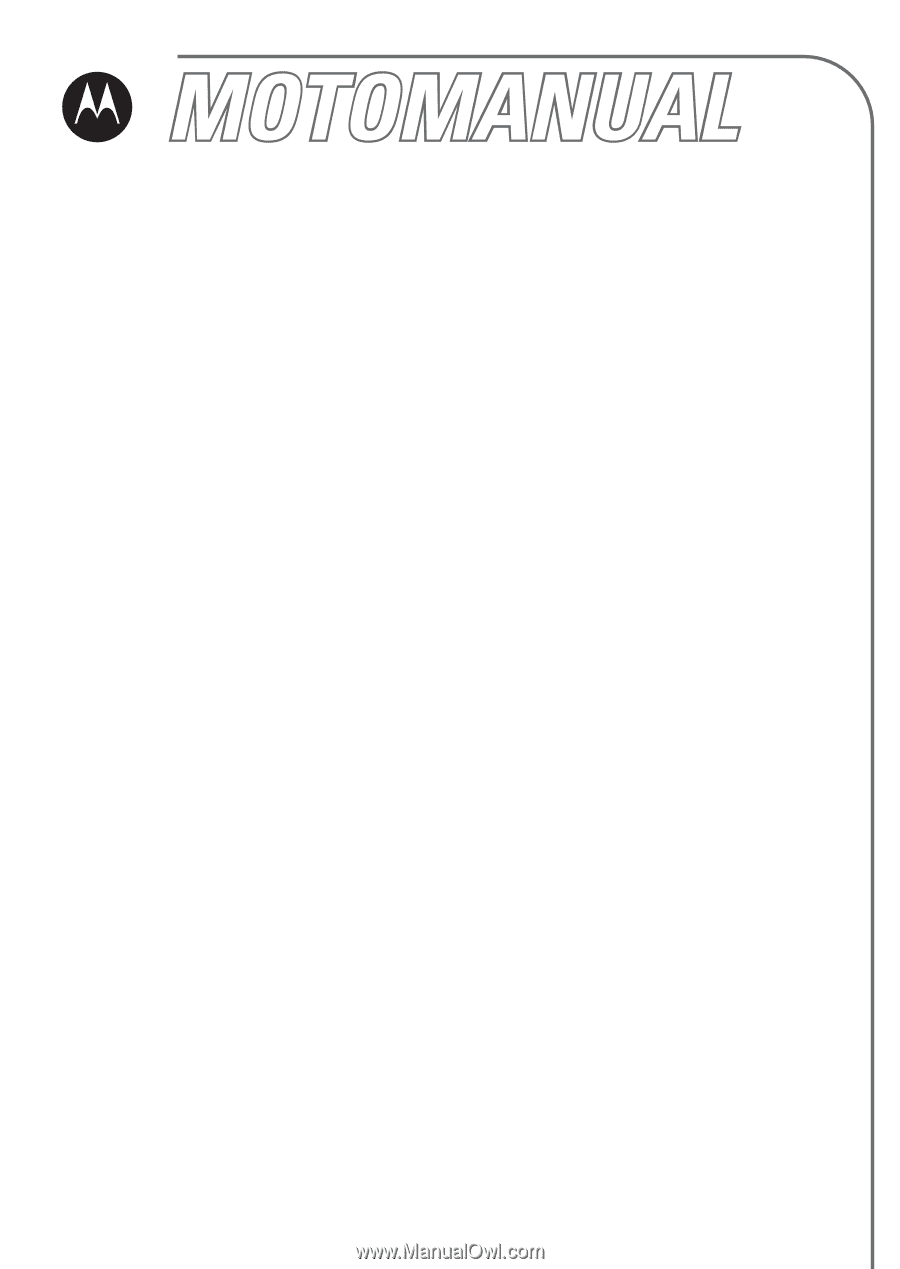
motorola.com
V173
GSM
English