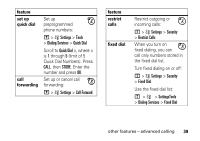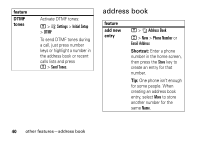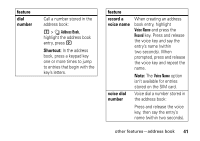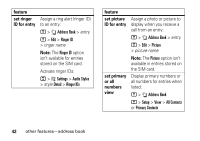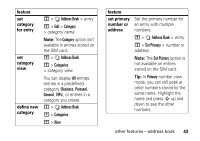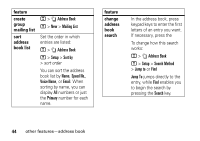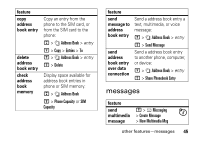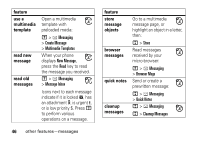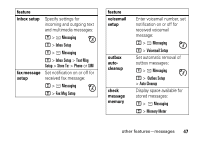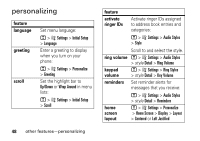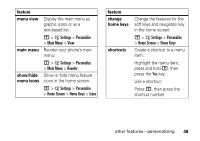Motorola V235 User Manual - Page 46
create, group, mailing list, address, book list, feature, change, search, Address Book, Setup, Sort
 |
View all Motorola V235 manuals
Add to My Manuals
Save this manual to your list of manuals |
Page 46 highlights
feature create group mailing list sort address book list M > n Address Book M > New > Mailing List Set the order in which entries are listed: M > n Address Book M > Setup > Sort by > sort order You can sort the address book list by Name, Speed No., Voice Name, or Email. When sorting by name, you can display All numbers or just the Primary number for each name. feature change address book search In the address book, press keypad keys to enter the first letters of an entry you want. If necessary, press the To change how this search works: M > n Address Book M > Setup > Search Method > Jump to or Find Jump To jumps directly to the entry, while Find enables you to begin the search by pressing the Search key. 44 other features-address book
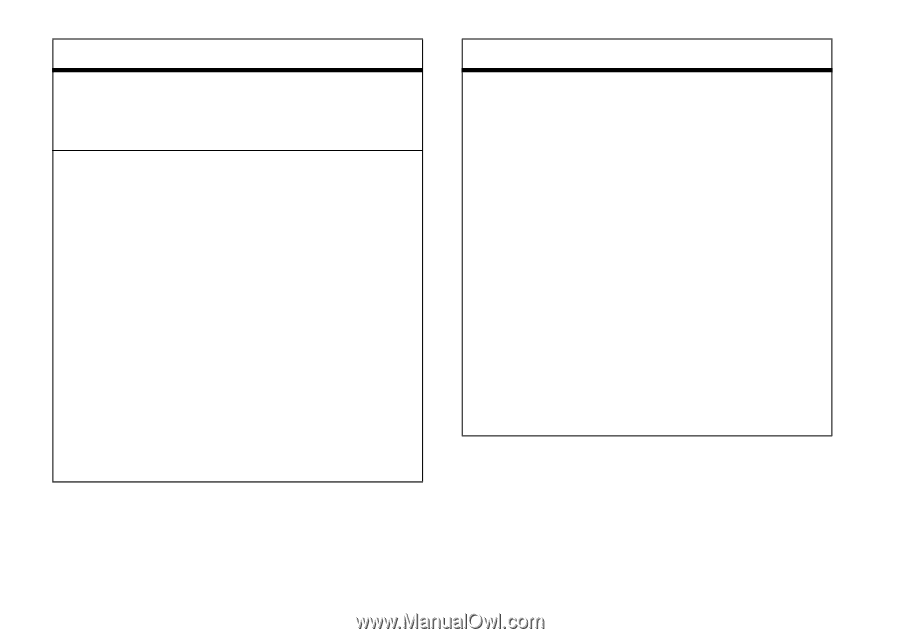
44
other features—address book
create
group
mailing list
M
>
n
Address Book
M
>
New
>
Mailing List
sort
address
book list
Set the order in which
entries are listed:
M
>
n
Address Book
M
>
Setup
>
Sort by
>
sort order
You can sort the address
book list by
Name
,
Speed No.
,
Voice Name
, or
Email
. When
sorting by name, you can
display
All
numbers or just
the
Primary
number for each
name.
feature
change
address
book
search
In the address book, press
keypad keys to enter the first
letters of an entry you want.
If necessary, press the
To change how this search
works:
M
>
n
Address Book
M
>
Setup
>
Search Method
>
Jump to
or
Find
Jump To
jumps directly to the
entry, while
Find
enables you
to begin the search by
pressing the
Search
key.
feature