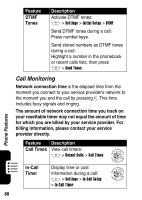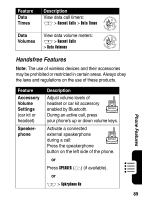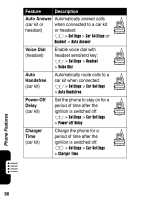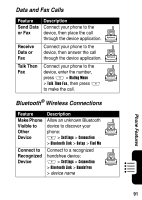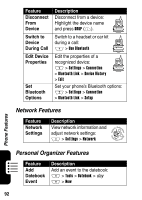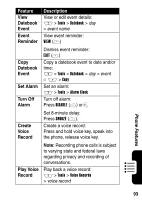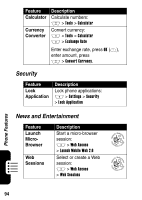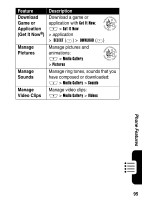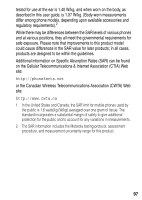Motorola V710 User Manual - Page 94
Network Features, Personal Organizer Features, Disconnect, Device, Switch to, During Call, Edit Device
 |
View all Motorola V710 manuals
Add to My Manuals
Save this manual to your list of manuals |
Page 94 highlights
Feature Disconnect From Device Switch to Device During Call Edit Device Properties Set Bluetooth Options Description Disconnect from a device: Highlight the device name and press DROP (+). Switch to a headset or car kit during a call: M > Use Bluetooth Edit the properties of a recognized device: M > Settings > Connection > Bluetooth Link > Device History > Edit Set your phone's Bluetooth options: M > Settings > Connection > Bluetooth Link > Setup Network Features Feature Description Network View network information and Settings adjust network settings: 032380o M > Settings > Network Phone Features Personal Organizer Features Feature Add Datebook Event Description Add an event to the datebook: M > Tools > Datebook > day M > New 92
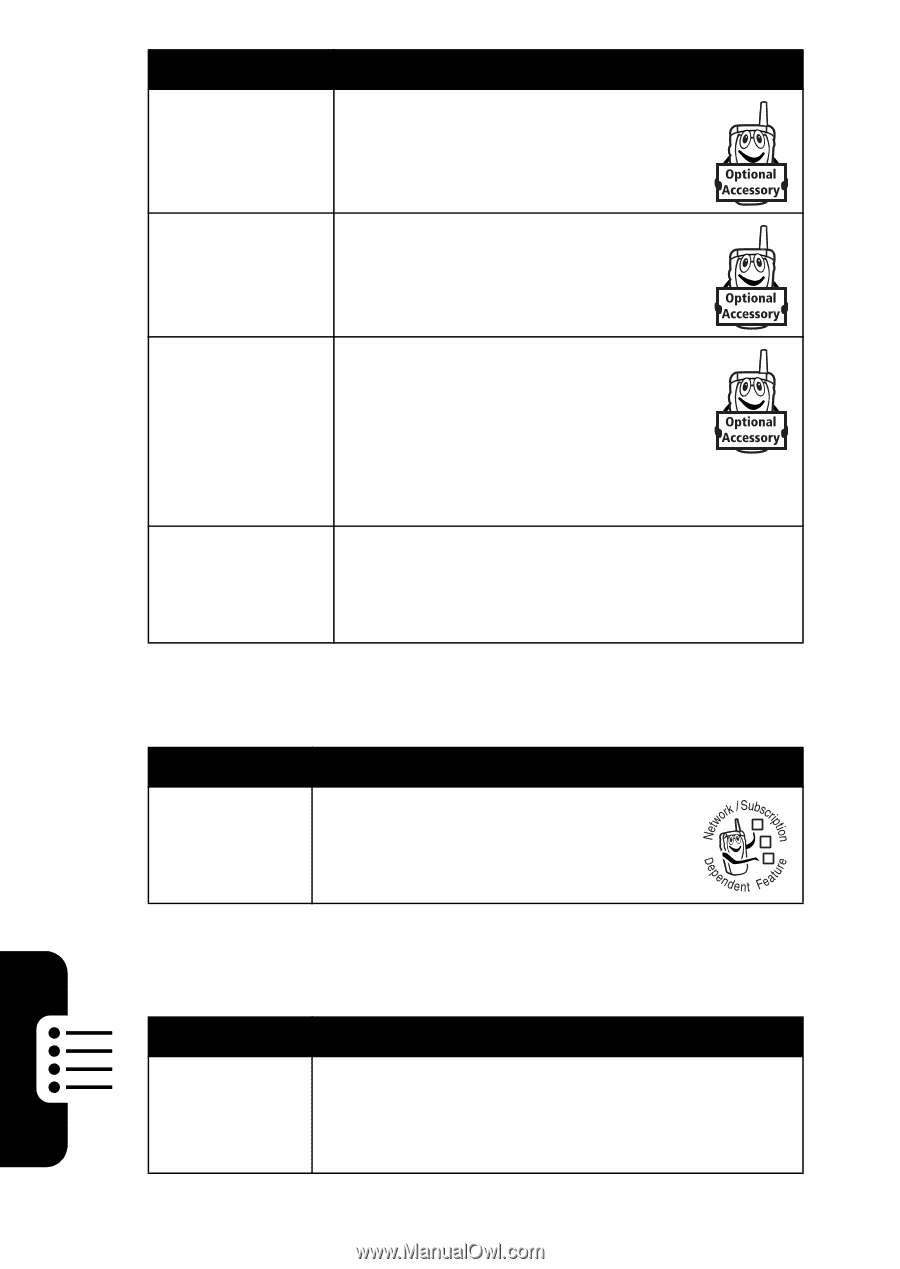
92
Phone Features
Network Features
Personal Organizer Features
Disconnect
From
Device
Disconnect from a device:
Highlight the device name
and press
DROP
(
+
).
Switch to
Device
During Call
Switch to a headset or car kit
during a call:
M
>
Use Bluetooth
Edit Device
Properties
Edit the properties of a
recognized device:
M
>
Settings
>
Connection
>
Bluetooth Link
>
Device History
>
Edit
Set
Bluetooth
Options
Set your phone’s Bluetooth options:
M
>
Settings
>
Connection
>
Bluetooth Link
>
Setup
Feature
Description
Network
Settings
View network information and
adjust network settings:
M
>
Settings
>
Network
Feature
Description
Add
Datebook
Event
Add an event to the datebook:
M
>
Tools
>
Datebook
>
day
M
>
New
Feature
Description
032380o